How to make Wi-Fi calls on Android
What is WiFi Calling?
In today’s world, staying connected is essential. However, sometimes, cellular network coverage can be weak or nonexistent, especially in areas with limited coverage. Luckily, Wi-Fi calling is an excellent alternative that guarantees connectivity. With Wi-Fi calling, you can make and receive calls while connected to a wireless network, bringing you one step closer to uninterrupted communication.
Check if your phone and carrier support Wi-Fi calling. Most major carriers such as Verizon, T-Mobile, and AT&T support Wi-Fi calling on Android phones.
How to Enable WiFi Calling?
- Go to Settings > Network and Internet
- Tap Calls and SMS
- Tap a network under Wi-Fi calling
- Toggle Wi-Fi calling on
Step 1: Go to Settings > Network and Internet
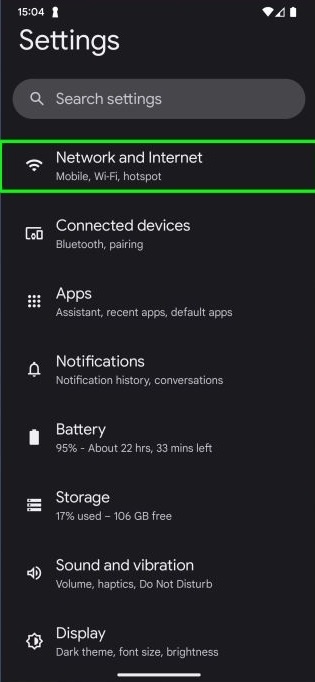
Navigating the Interface: Locating Network & Internet Settings
Step 2: Tap Calls and SMS
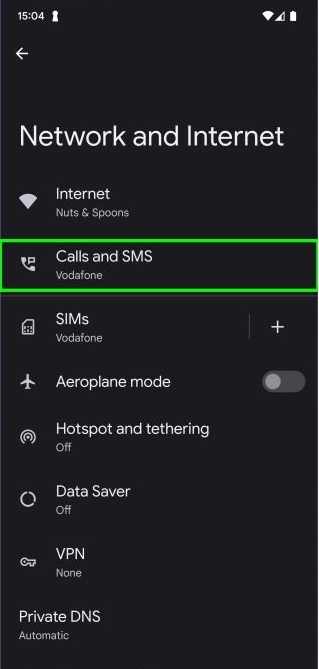
(Image: © Future)
Step 3: Tap a network under Wi-Fi calling
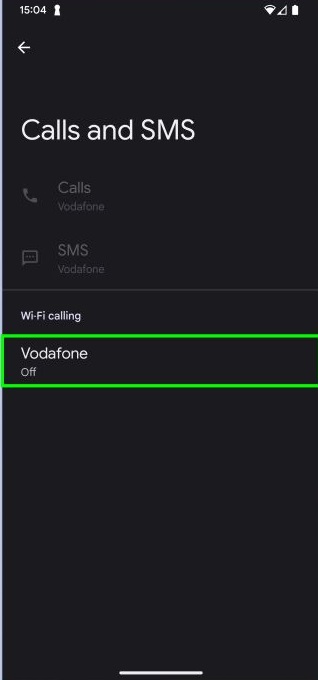
Seeking Confirmation: Verifying WiFi Calling Availability with Carrier
Step 4: Toggle on Wi-Fi calling
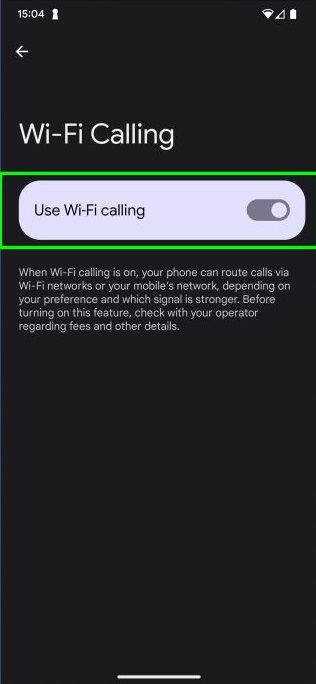
Activating the Feature: Toggling Wi-Fi Calling on
Finally, test your WiFi calling to ensure its efficacy by making a test call and evaluating the call quality. Overall, Wi-Fi calling is an easy and convenient feature that Android users should consider using to ensure they remain connected, especially in places where cellular network coverage is challenging. By following the simple steps highlighted above, you will be able to optimize the use of WiFi calling and enjoy uninterrupted communication anytime and anywhere!





