How to set up a Wi-Fi hotspot on Android
What is WiFi Hotspot?
A mobile wi-fi hotspot is a portable device that allows you to access the internet using mobile data. It works by creating a wireless network that devices such as phones, laptops or tablets can connect to, in order to access the internet. Mobile wi-fi hotspots are ideal for people who need to access the internet while they are on the move, such as when travelling, or for those who don’t have access to traditional fixed-line broadband.
Setting up a Wi-Fi hotspot on your Android device can be very useful, especially when you are on the move or don’t have access to Wi-Fi internet. The process is simple and can be done in a few easy steps.
How to Enable WiFi Hotspot?
To begin, go to your Android settings app and select ‘Network & Internet.’ From there, select ‘Hotspot & tethering’ and then choose ‘Wi-Fi hotspot.’ Turn on the hotspot and set a name and password for the network. See the step-by-step process below :
Step 1: Tap Network & Internet
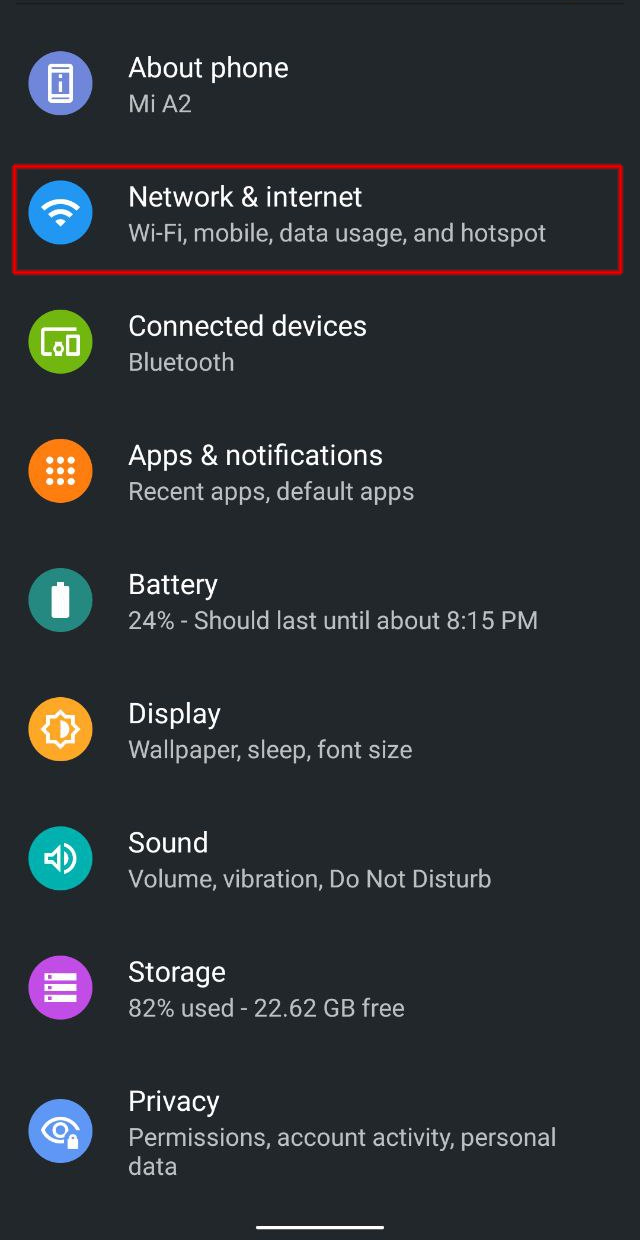
Setting the Stage: Opening the Settings App
Step 2: Select Hotspot & Tathering
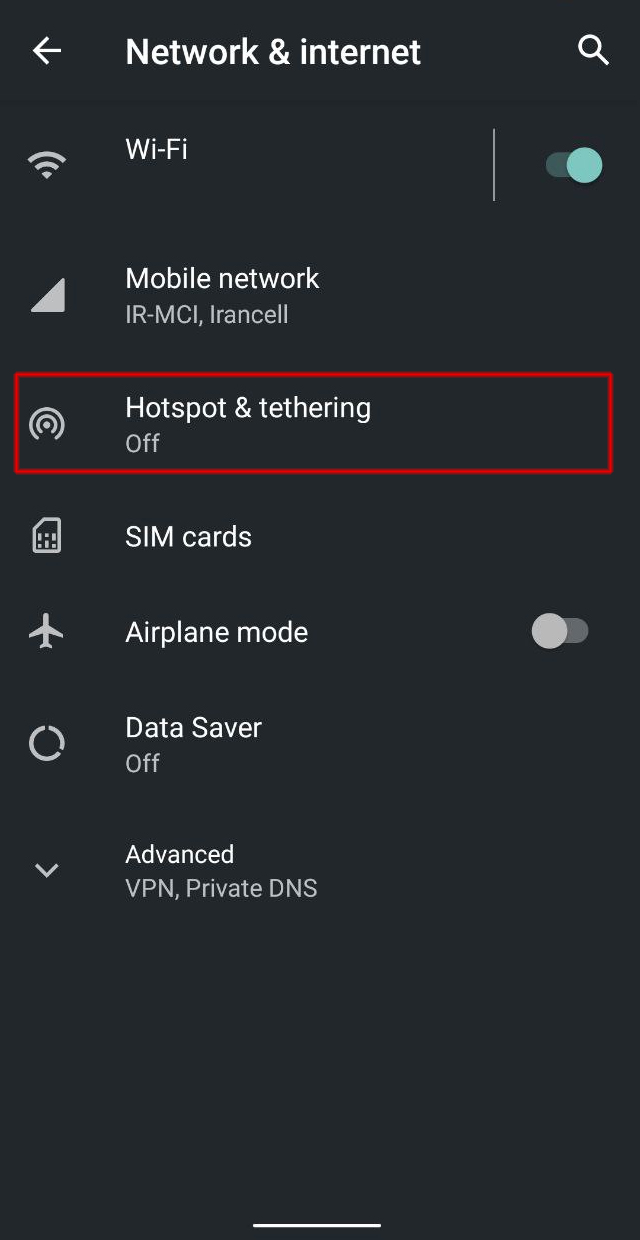
Locating the Gateway: Accessing Mobile Hotspot Settings
Step 3: Choose Wi-Fi Hostpot
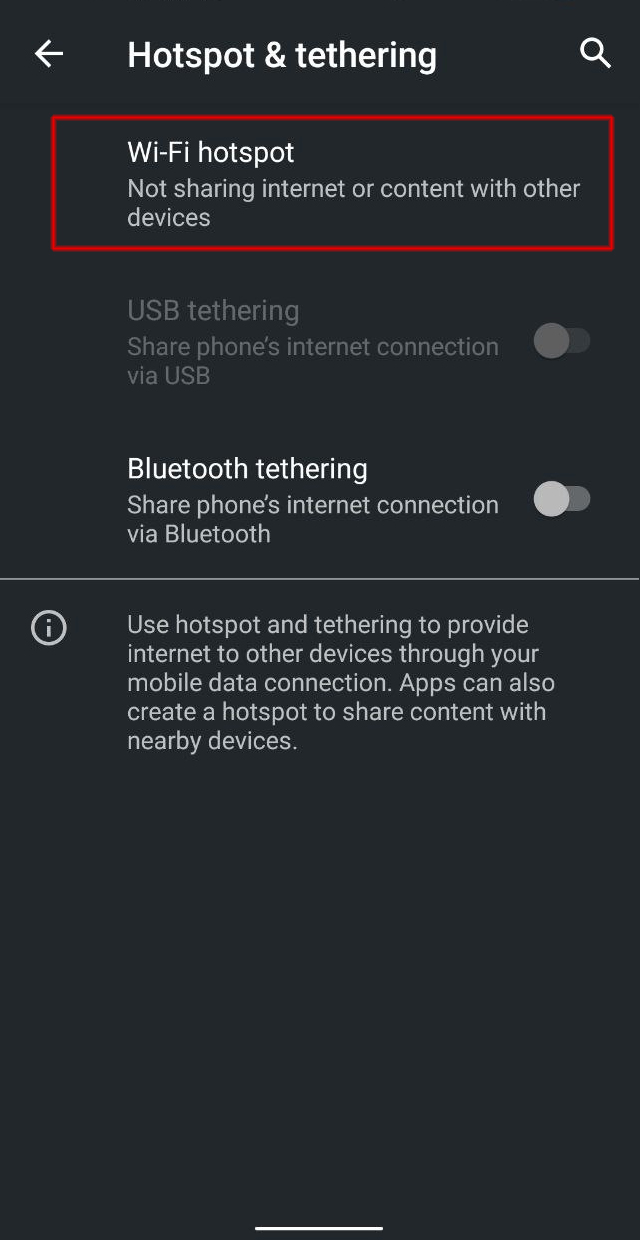
Powering Up: Enabling Mobile Hotspot
Step 4: Turn on Hostspot service
You can change the Hotspot name and Password by tapping on the “Hotspot name” and “Hotspot password” options.
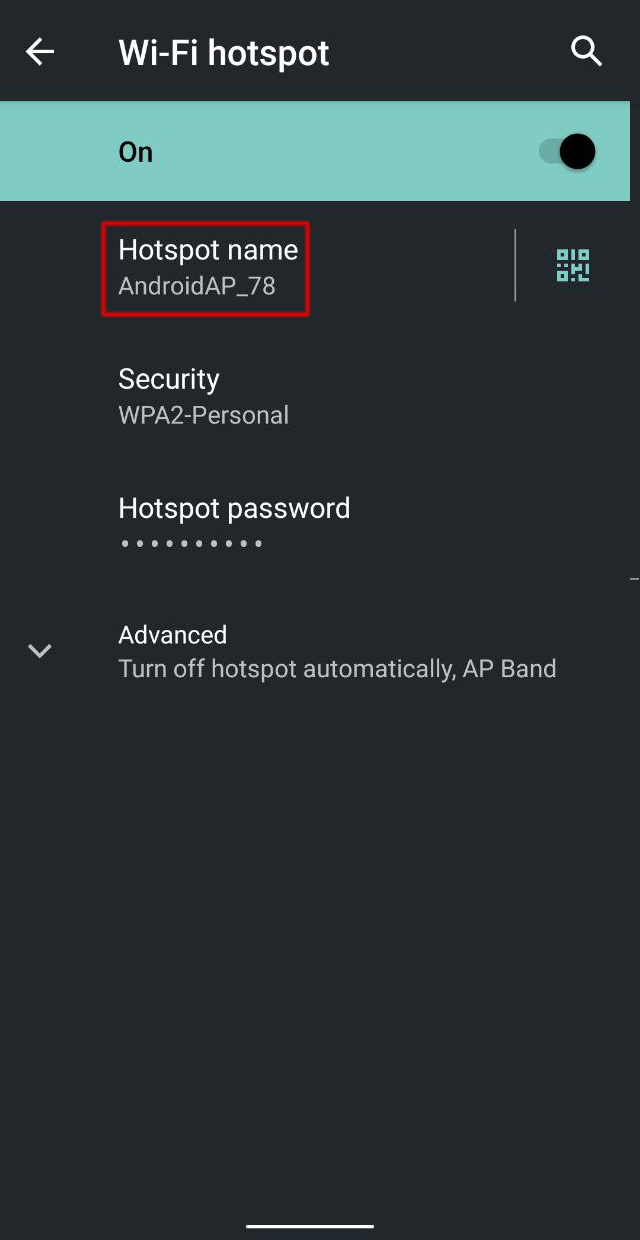
Personalizing Your Network: Configuring Wi-Fi Hotspot Parameters
Once the hotspot is enabled, you can connect devices to the network by searching for available Wi-Fi networks and selecting the one with the name you set. You will then be prompted to enter the password to connect.
It’s important to note that using your phone as a hotspot may use up your mobile data allowance, so be aware of your data usage while using this feature.





