How to View Wi-Fi Password on Android
If you forget your Wi-Fi password, it can be frustrating to try and connect a new device or provide the password to a guest. However, if you have an Android device that is already connected to the Wi-Fi network, you can easily view the password.
How to find the forgotten Password?
First, make sure your Android device is connected to the Wi-Fi network you want to view the password for. Then, go to the settings menu and select “Network & internet”. From there, select “Wi-Fi” and find the network you want to view the password for. Tap and hold the network name, then select “Share”. Finally, select “QR Code”.
A QR code will appear on your screen that contains the network name and password. Someone can scan the code with their device to easily connect to the network. Alternatively, you can take a screenshot of the code and send it to someone who needs the password. Follow these steps to see the saved WiFi password:
Step 1: Open Settings and tap Network & internet
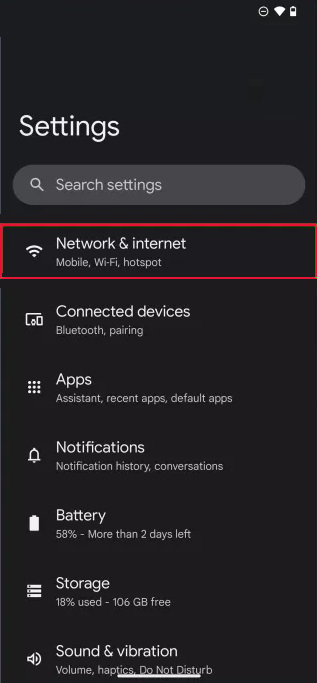
Navigating the Interface: Locating Network & Internet Settings
Step 2: Tap Internet
You may not see this page and proceed to step 3
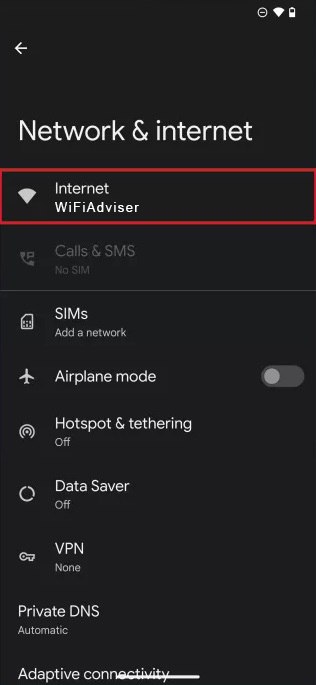
Recognizing Your Connection: Locating the Active Wi-Fi Network
Step 3: Choose the desired network
the Tap the Gear icon next to the network whose password you want to share or see.
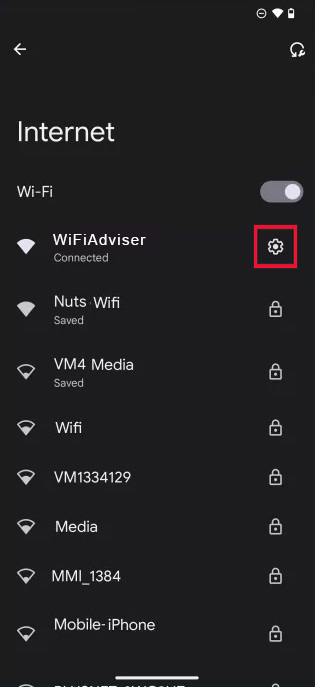
Delving into Details: Accessing Network Details for the Active Connection
Step 4: Tap Share
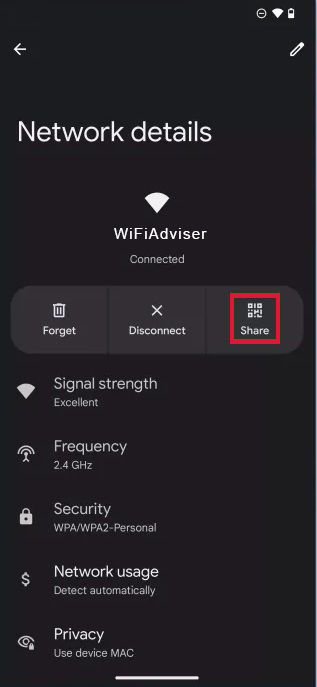
Step 5: See Your Password.!
Look below the QR code to see the password.

With this simple method, you can easily view and share your Wi-Fi password from your Android device.






