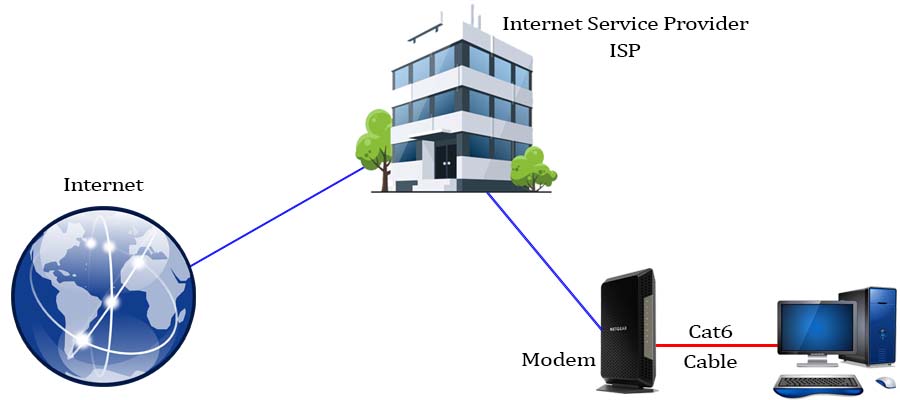In reality, the Modem and the Router are two separate devices with their own responsibilities. But nowadays, companies have started to combine the router and the modem into one single device ( Residential Gateway ) in order to save the cost and simplify the setup process. Generally, the term WiFi Modem is used for devices that contain both the router and the modem ( Residential Gateway ), while WiFi Router is used for standalone routers.
A Comprehensive Guide to Modems, Routers, and Residential Gateways
This blog post delves into the world of internet connectivity, demystifying the roles of three crucial devices: modems, routers, and residential gateways. We’ll explore their functions, installation processes, and key characteristics, providing you with a comprehensive understanding of the backbone of your internet connection.
Modem: The Gateway to the Internet
A modem (modulator-demodulator) is the device that bridges the gap between your home network and the wider internet. It acts as a translator, converting the digital signals from your computer into analog signals that can be transmitted over the internet service provider’s (ISP) network. Similarly, it receives analog signals from the ISP and converts them back into digital signals for your devices to understand.
The modem is responsible for establishing the internet connection using cables (such as Telephone cables, Fiber optic, Coaxial cables, etc) provided by the telephone company or other ISPs. From one end, the modem connects to the ISP and on the other end, it connects to the home or workplace network.
Technically, a modem can connect a computer (or a group of computers) to the Internet without protection and management, but this method is very limited due to security and technical reasons.
Streamlining Your Internet Connection: Modem to ISP
Router: The Conductor of Your Network
Once the modem has converted the signals, the router takes over, managing the flow of data within your home network. It assigns IP addresses to each device, directs traffic between connected devices, and broadcasts the Wi-Fi signal, enabling multiple devices to share the internet connection. It is responsible for establishing and managing the connection between the Modem and network’s clients ( wired and wireless ) connections.
Read More : Where to Place WiFi Router?
Normally, ISPs will install a modem and provide the internet through it. You should place your router in a suitable location and connect it to the modem using a network cable (usually a Cat6 cable). Here’s an overview of this connection:
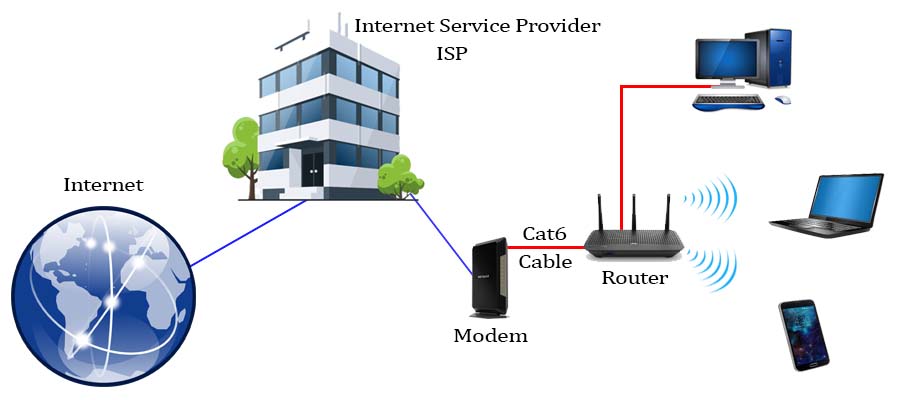
Bridging the Gap: Modem to Router to ISP
Connection Ports on a Router
WiFi routers have two types of ports: LAN ports (usually yellow) and WAN ports (usually blue). A router typically has between 2 to 8 LAN ports and one WAN port. High-speed routers may have two WAN ports to support bandwidth aggregation.
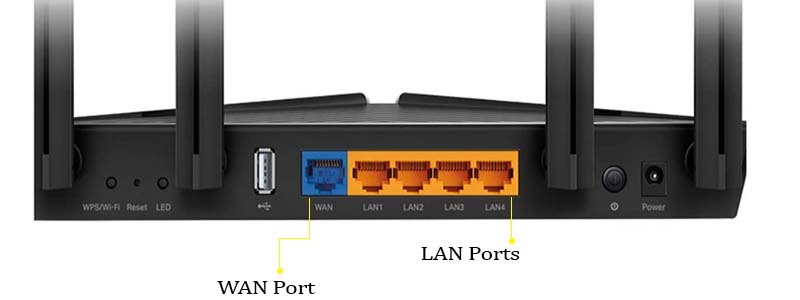
Router’s WAN and LAN Ports
How to Connect Modem to Router?
The router connects to the modem using the WAN port. You connect a network cable (usually CAT6) from the modem’s LAN port to the router’s WAN port to provide internet access to your router.
All of the users’ internet connections are handled by the router. Routers use features such as firewalls and NAT to protect users and the local network from potential internet dangers.
Connecting a modem to a router can be done in just a few simple steps
1. Turn off both the modem and the router and unplug them from their respective power sources.
2. Connect an Ethernet cable to the modem’s Ethernet port and then connect the other end of the cable to the router’s WAN (wide area network) port.
3. Plug in the modem and wait for it to fully restart.
4. Plug in the router and ensure that it also fully restarts.
5. Connect your computer or device to the router using another Ethernet cable or Wi-Fi.
6. Lastly, log into the router’s administrative settings and configure any necessary settings, such as username and password, Wi-Fi network name, and security settings.
Residential Gateway: A Unified Solution
In recent years, modems and routers have often combined into a single device called a residential gateway. This integrated solution simplifies the setup process and reduces clutter, making it an increasingly popular option for home internet connectivity.
It connects the local network to the internet service provider (ISP) network, allowing multiple devices within the household to access the internet simultaneously. The residential gateway typically includes features such as a built-in router, firewall, DHCP server, and wireless access point, providing connectivity and security for the local network. It often includes additional functionalities like network address translation (NAT), virtual private network (VPN) support, and parental controls.
Most routers also have modem capabilities, so terms like WiFi Modem, WiFi Router, Wireless Modem, and Wireless Router refer to the same device. They all act as a Residential Gateway (Modem + Router), meaning there is no difference between them.
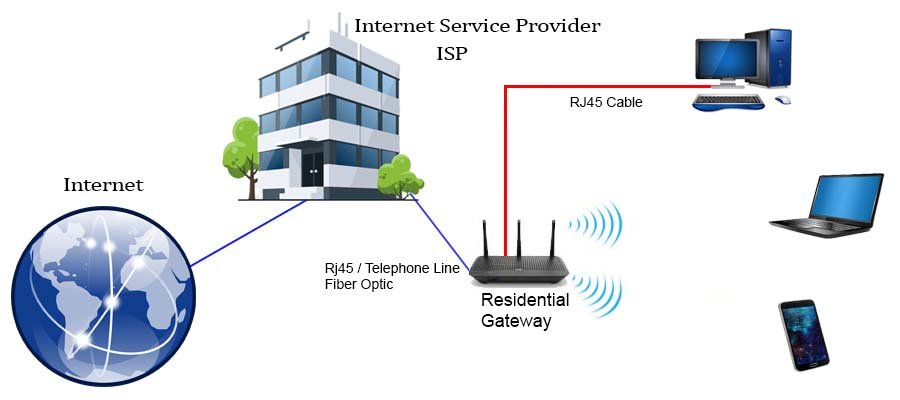
Residential Gateway to ISP Connection Overview
Comprehensive Comparison Table
A Comprehensive Comparison of Modems, Routers, and Residential Gateways:
| Modem | Router | Residential Gateway | |
|---|---|---|---|
| Function | Converts digital signals to analog and vice versa | Manages data flow within the network, assigns IP addresses, broadcasts Wi-Fi signal | Combines modem and router functions into a single device |
| Installation | Requires connection to both the ISP and router | Requires connection to the modem | Plug and play, Requires connection to the ISP |
| Complexity | Simplest device to understand and install | Requires basic networking knowledge | Most user-friendly option |
| Ports Type | Coaxial, Ethernet, RJ-11 (for DSL connections) | Ethernet(WAN/LAN) , Wi-Fi | Coaxial, Ethernet(WAN/LAN), RJ-11 (for DSL connections), Wi-Fi |