Introduction
In the ever-evolving world of wireless technology, finding a router that strikes the perfect balance between performance, features, and affordability can be a challenge. The TP-Link AC1200 (Archer A54) WiFi Router, however, emerges as a compelling contender, offering a versatile and affordable solution for homes and offices alike.
Unboxing the TP-Link Archer A54 WiFi Router
Upon opening the TP-Link Archer A54 WiFi router box, you’ll find a sleek and compact router encased in a black and white cardboard sleeve. Inside the sleeve, you’ll find the router itself, along with a power adapter, Ethernet cable, quick setup guide, and warranty information.
- The router’s four high-gain fixed antennas, strategically placed on its sides, work in tandem to expand its wireless coverage throughout your living space, ensuring a strong and reliable connection for all your connected devices.
- On the rear panel, you’ll find four 100 Mbps LAN ports for connecting wired devices like computers, game consoles, and printers. There’s also a 100 Mbps WAN port for connecting to your internet service provider (ISP) and a reset button for restoring the router to factory defaults.
- A series of LEDs line the front of the router, providing clear indication of its status, including power, Internet, Wi-Fi signal strength, and LAN connections. This allows you to easily monitor the router’s performance without having to access the web interface.
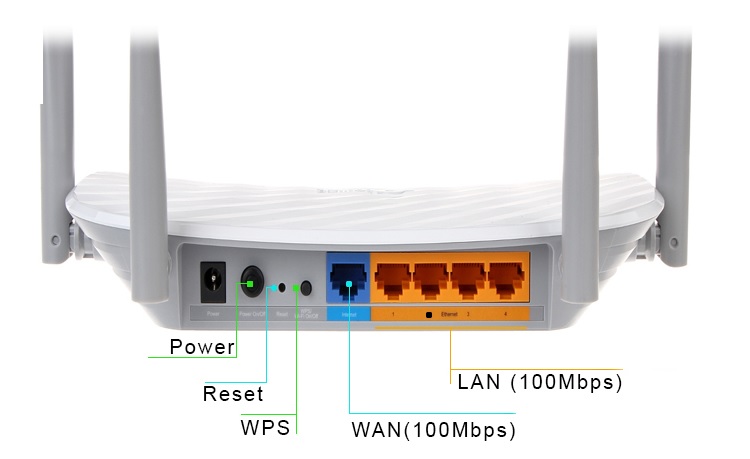
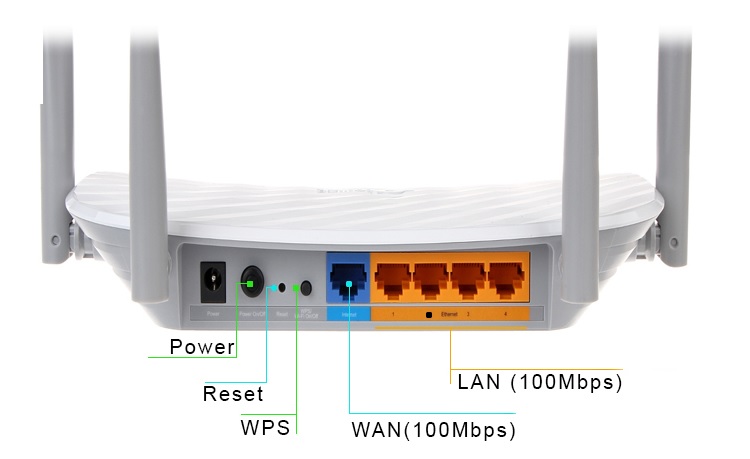
TP-Link Archer A54 (TP-Link AC1200) Back Panel
Initial Setup
Setting up the TPLink AC1200 WiFi router is a breeze. Simply connect the power adapter, Ethernet cable, and your modem. Then, launch the TP-Link Tether app on your smartphone or tablet ( Android / iOS) and follow the on-screen instructions to connect to the router’s Wi-Fi network and configure your internet connection. Read More: How to Setup TP-Link WiFi Router
The TP-Link Tether app provides a user-friendly interface for managing your router’s settings, including Wi-Fi settings, parental controls, guest access, and more. You can also use the app to monitor your network usage and troubleshoot any connectivity issues.
Experience About Daily Works
The TP-Link Archer A54 WiFi router has been a reliable and efficient tool for my daily tasks, including web surfing, checking emails, using various applications and conducting video conferences. It has consistently provided fast and stable connections, ensuring a seamless and enjoyable experience.
Surfing the Web and Checking Emails
Navigating websites and checking my emails has been a breeze with the TPLink Archer A54. Pages load quickly, images appear crisp and clear, and emails open and send seamlessly. I’ve never encountered any lag or buffering issues, even when I’m browsing multiple tabs or handling multiple email accounts simultaneously.
Using Applications
Social media, messaging apps, and productivity tools have all worked flawlessly with the Archer A54. I’ve been able to access my social media feeds, chat with friends and family, and work on documents without any slowdowns or interruptions. The router has provided ample bandwidth to support my diverse online activities.
Video Conferencing
I’ve also been conducting video conferences with colleagues and clients using the TPLink Archer A54, and I’ve been impressed with the audio and video quality. The video is clear and crisp, and the audio is clear and free of echo. I’ve had no issues with lag or buffering during my video conferences, and the router has handled multiple participants without any problems.
Coverage Test
Living in a medium-sized house with multiple floors and walls, I was particularly interested in testing the Archer A54’s coverage capabilities. To my delight, the router consistently provided strong and reliable connections throughout my home.
| Location | Distance from Router | 2.4GHz (Mbps) | 5GHz (Mbps) |
|---|---|---|---|
| Kitchen | 20 feet | 80 | 95 |
| Bedroom | 50 feet | 50 | 80 |
| Backyard | 100 feet | 25 | 75 |
Comparing TP-Link Archer A54 and TP-Link TL-WR940N
When choosing between the TP-Link TL-WR940N and the TP-Link Archer A54, consider your primary needs. The TP-Link TL-WR940N is your budget-friendly pick, a reliable workhorse for basic Wi-Fi tasks like browsing and email, and it also supports multiple operation modes. However, the TP-Link TL-WR940N is a single-band router only supporting the 2.4GHz band. On the other hand, the TP-Link Archer A54 is a dual-band router, supporting both 2.4GHz and 5GHz bands, and generally offers better performance. While both routers are easy to set up.
- The TP-Link Archer A54 is a stronger choice for users wanting faster internet and better coverage, because it uses newer Wi-Fi on two bands and has four antennas.
- The TP-Link TL-WR940N is still good if you need to save money, and it can do basic internet tasks.
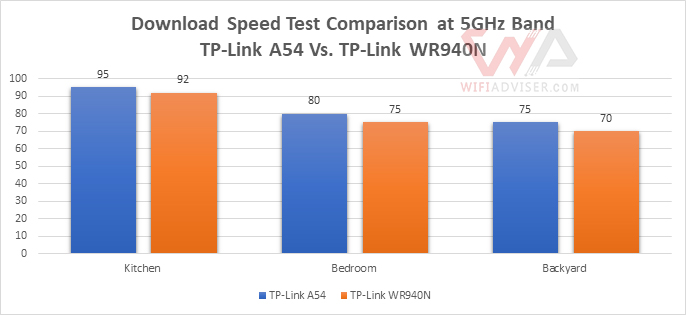
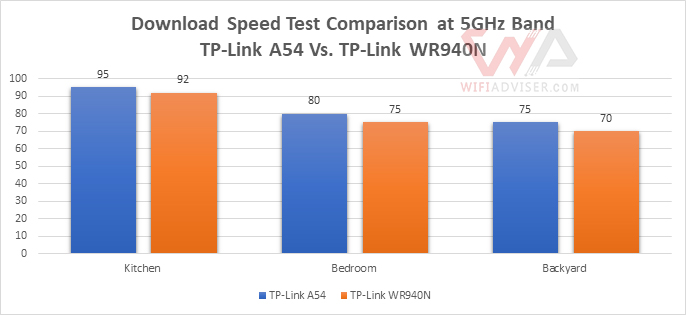
TP-Link A54 Vs. TP-Link TL-WR940N Download Speed Comparison-5GHz Band
This router boasts an intelligent and secure design that comes with features such as parental controls, firewall protection, and guest network access, which allows you to control and manage your network’s security and privacy.
The TPLink AC1200 (Archer A54) WiFi Router is easy to install and set up, making it an excellent choice for those who don’t want the hassle of complex installations. It offers great value for money and is the ideal choice for those who do not require advanced features but need a reliable and secure internet connection.
Operational Modes
The TP-Link Archer A54 WiFi router is versatile and can operate in three distinct modes to suit various network configurations: WiFi Router, WiFi Access Point, and WiFi Repeater.
- Router Mode: The default mode of the TP-Link Archer A54 is Router mode, where it serves as the central hub for your home network. It connects directly to your internet service provider (ISP) via an Ethernet cable and distributes the internet connection to all connected devices. This mode is ideal for homes with a single ISP connection and multiple Wi-Fi-enabled devices.
- Access Point Mode: In Access Point mode, the Archer A54 acts as a secondary Wi-Fi source, extending the coverage of an existing wireless network. It connects to an existing router via an Ethernet cable and shares the same internet connection, creating additional access points for devices that may not be within range of the primary router. This mode is suitable for expanding Wi-Fi coverage in larger homes or workplaces where there are dead spots or limited connectivity.
- WiFi Repeater Mode: The most versatile mode is WiFi Repeater mode, where the TPLink Archer A54 functions as a signal booster. It receives the Wi-Fi signal from an existing router, amplifies it, and rebroadcasts it, extending the reach of the original network. This mode is ideal for overcoming weak Wi-Fi signals in areas of the home or office that are far from the primary router or have signal blockages from walls or other obstacles.
Conclusion
The TP-Link Archer A54 WiFi router is a solid choice for those seeking a reliable and affordable wireless networking solution for their home or small office. With its dual-band technology, high-gain antennas, and three operating modes, the TPLink Archer A54 provides ample coverage and connectivity for multiple devices. While it may not be the fastest router on the market, it offers a good balance of performance, features, and price. In our testing, we gave this router a score of 6.5 out of 10, highlighting its strengths in coverage, multi-mode operation, and affordability.









