- Home
- Blog
- After Installation Articles
- Where to Place WiFi Router ?
Where to Place WiFi Router ?
In today’s digital world, Wi-Fi has become an indispensable part of our lives, seamlessly connecting us to the internet and enabling us to stay informed, entertained, and productive. However, achieving optimal Wi-Fi coverage can be a challenge, often leading to frustratingly slow speeds, dropped connections, and overall connectivity issues. The placement of your Wi-Fi router plays a crucial role in maximizing its signal strength and ensuring consistent coverage throughout your home or office. By understanding the factors that affect Wi-Fi signal propagation and carefully considering the ideal placement for your router, you can unlock a world of uninterrupted connectivity.
Understanding Signal Propagation
Wi-Fi signals radiate outwards from the router in a spherical pattern, with the strongest signal strength directly in the center and gradually diminishing towards the edges. Physical obstructions such as walls, furniture, and electronic devices can impede the signal’s path, causing signal attenuation and reduced coverage. Additionally, the router’s height plays a significant role in signal distribution. A higher placement can extend the signal’s range, while placing the router on the floor can significantly reduce its effectiveness.
Factors Affecting Wi-Fi Signal Propagation
Several factors can influence the strength of Wi-Fi signals, including:
Distance: The signal strength decreases with distance from the router. The farther away a device is from the router, the weaker the signal it will receive.
Physical Obstructions: Walls, furniture, and other objects can block or absorb Wi-Fi signals, causing signal attenuation and reduced coverage.
Electronic Interference: Devices such as microwaves, cordless phones, and refrigerators can emit radio waves that can interfere with Wi-Fi signals and reduce their effectiveness.
The Spherical Pattern of Wi-Fi Signals
The spherical pattern of Wi-Fi signals is a crucial factor to consider when optimizing router placement. As Wi-Fi signals emanate from the router, they radiate outwards in a spherical shape, with the strongest signal strength directly at the center of the sphere. As the distance from the router increases, the signal strength gradually diminishes, resulting in weaker signal quality in areas farther.
Read More About Radio Wave Propagation…
Physical Obstructions and Signal Attenuation
Walls: Walls, especially thick ones made of concrete or brick, can significantly block Wi-Fi signals. Placing the router near a wall can create dead zones in adjacent rooms.
Furniture: Large pieces of furniture, such as bookshelves and sofas, can absorb Wi-Fi signals and reduce coverage in their vicinity. Maintaining a clear path between the router and frequently used devices can help maintain strong signal strength.
Water: Water-filled objects, such as aquariums and fish tanks, can reflect Wi-Fi signals, causing signal distortion and reduced coverage. Placing the router away from these objects can improve signal consistency.
The Importance of Router Height
The height of the router plays a significant role in distributing the signal effectively. When the router is placed on the floor, the signal is more likely to be blocked or absorbed by furniture and flooring, reducing its range and coverage. Placing the router on a higher surface, such as a shelf or countertop, can significantly extend the signal’s range and improve overall coverage.
Optimizing Router Placement for Efficient Signal Distribution
Positioning your router strategically is crucial for maximizing Wi-Fi coverage and minimizing dead zones. By carefully considering factors such as central location, elevation, clear path, wall orientation, and obstacle-free space, you can optimize signal distribution and ensure that your Wi-Fi network delivers reliable connectivity throughout your home or office.
Central Location
Placing the router in a central location ensures that the signal is evenly distributed throughout the home or office. This minimizes dead zones and ensures that devices throughout the space have access to strong signal strength. By placing the router in the center of the home, you can maximize coverage and minimize Wi-Fi dead spots.
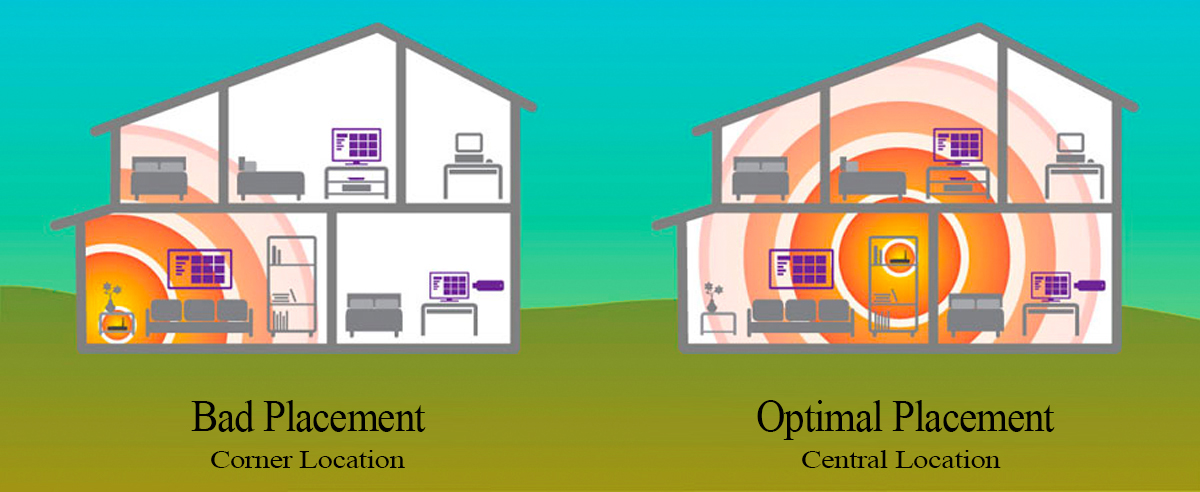
Maximize Wi-Fi Coverage with a Centrally Placed Router
Elevation
Raising the router to a higher position, such as a bookshelf or countertop, can significantly extend the signal’s range. This is because the signal can travel farther and more effectively penetrate obstacles when it is higher off the ground. Placing the router on a higher surface can help reach more devices and reduce dead zones in areas with lower ceilings.
Clear Path
Avoid placing the router near electronic devices that emit radio waves, such as microwaves, cordless phones, and refrigerators. These devices can interfere with the router’s signal and reduce its effectiveness. Similarly, maintain a clear path between the router and frequently used devices to minimize signal attenuation.
Wall Orientation
Positioning the router perpendicular to walls rather than parallel to them can minimize signal blockage and maximize coverage in areas adjacent to walls. This is because the signal can diffract more effectively when it is not parallel to the wall.
Obstacle-Free Space
Keeping the area around the router clear of clutter and obstacles will help the signal travel freely and reach more devices. By removing obstructions, you can improve signal strength and minimize dead zones in areas with close proximity to the router.
Avoid Kitchen
Aside from the risk of spilling something sticky onto your router, avoid to place your router ( Modem ) in kitchen. Most of electronic appliances and large metal surfaces can disturb and absorb WiFi router’s signals. microwaves in particular use the same 2.4 Ghz channel as WiFi routers, so will actively compete with your wireless signal when used.
Adjust the antennas
Many WiFi routers ( Wireless Modem/ Router ) include adjustable antennas. It’s advisable to tweak these to try and achieve the best coverage. You should change the antennas alignment based on your router’s location, if you’ve placed the router on the desk, it’s better to align antennas upward and if you’ve mounted the router on the wall, it’s better to align antennas in 45-degree position.
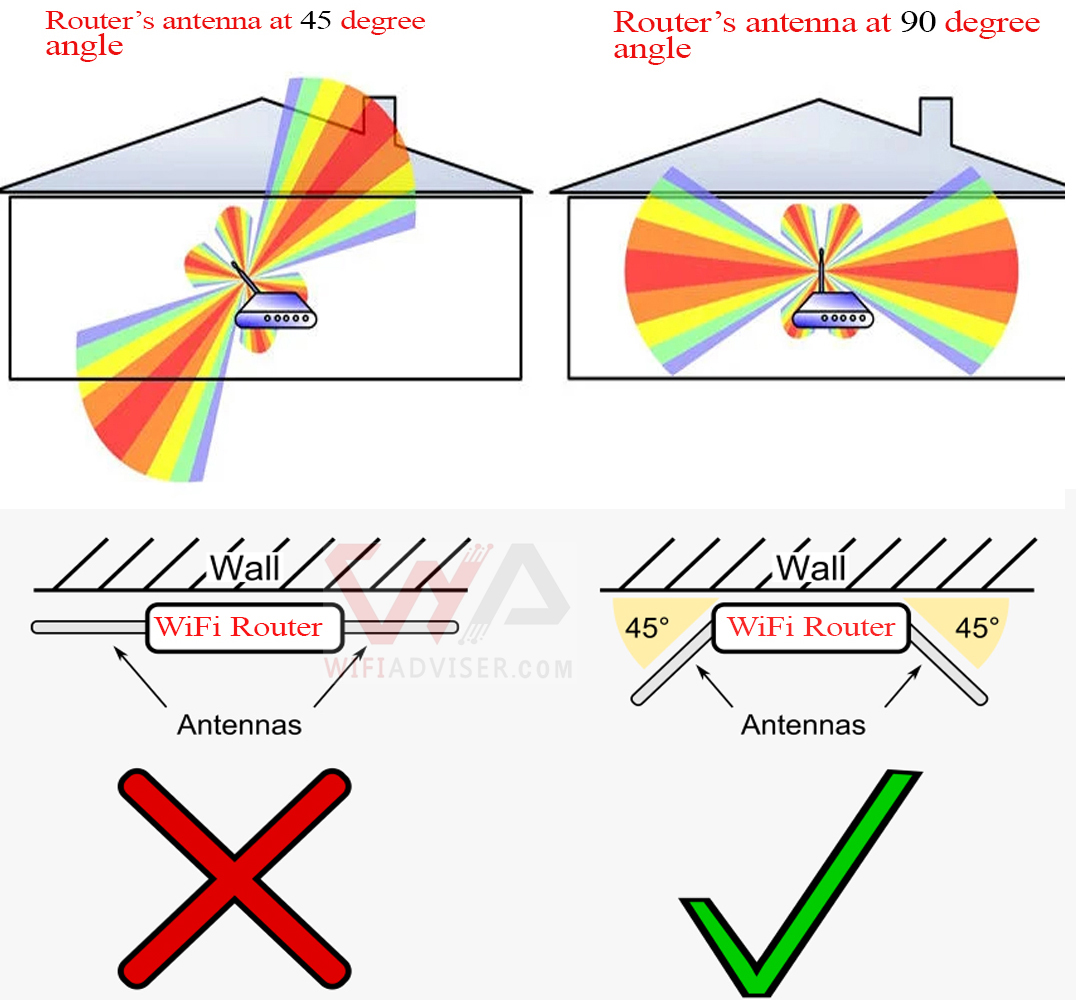
Boost Your Wi-Fi Signal with Antenna Adjustments
Mirrors and fish tanks
It may sound bizarre, but fish tanks and mirrors are also the enemy of home WiFi routers. Water has a bad effect on WiFi signal, so placing your router next to a fish tank is likely to have a negative impact on its stability.
Placing it near a mirror will also cause the radio waves to reflect, which can have a negative impact on performance by scattering and distorting the signal. So, consider in mind other polished surfaces like stainless steel countertops, filing cabinets and so on are reflective surface.
Conclusion
Finding the best place for a WiFi router involves considering factors such as signal strength, interference, and range. Ultimately, it is recommended to experiment with different placements to find the spot that offers the best signal strength and coverage for your specific environment.





