Specifications | |
|---|---|
| Wireless Specifications | |
| Wireless Standard | 802.11ax (a/b/g/n/ac) |
| Bands | Dual Band |
| Overall Speed | 1800Mbps |
| Range | Large House |
| Concurrent Clients | 30 |
| Antenna | 4 Fixed |
| Software Capabilities | |
| Security Level (1 to 10) | 9 |
| Parental Control Capabilities (1 to 10) | 8.5 |
| Traffic Control Capabilities (1 to 10) | 8.5 |
| Guest Network | Yes |
| Physical Ports | |
| WAN Ports | 1 (1Gbps) |
| LAN Ports | 4 (1Gbps) |
| USB Ports | N/A |
| Special Capabilities | |
| Beamforming Technology | Yes |
| MU-MIMO Technology | Yes |
| Mesh Support | Yes |
| Repeater Mode | Yes |
| Vendor-Specific Technology | AiProtection and AiMesh Technologies |
| Hardware Specifications | |
| Processor | 1.5GHz quad-core processor |
| Memory | 128 MB Flash, 256 MB RAM |
| Dimension | 9.1 x 5.3 x 2.2 inch / 231 x 135 x 56 mm |
| Weight | 0.824 lb/374 gram |
Introduction
In a world where seamless connectivity has become an absolute necessity, the Asus RT-AX55 (Asus AX1800) WiFi Router emerges as a powerful contender. Offering unmatched speed, extensive coverage, and advanced technology, this router pushes the boundaries of what we expect from a wireless network. If you’re tired of buffering, slow internet speeds, and dead zones in your home or office, join us as we delve into the depths of this state-of-the-art device and explore the exceptional features that make it shine.
Asus RT-AX55 Package Content
Upon opening the box, you’ll find the router neatly nestled in a protective foam casing, ensuring it arrives in perfect condition. Alongside the router, you’ll find 1. Power adapter 2. Ethernet cable 3. Quick setup guide 4. Warranty card. The router itself is compact and sleek, with a black and white design that complements any décor. The four external antennas are adjustable, allowing you to optimize signal reception.
Asus RT-AX55: A Closer Look at Performance and Ports
We’re taking a closer look at the Asus RT-AX55, a router designed to deliver reliable Wi-Fi with a focus on performance and security. While it presents a familiar exterior—antennas, ports, and LED indicators—it incorporates the latest Wi-Fi 6 technology, also known as 802.11ax. This standard introduces enhancements such as OFDMA and MU-MIMO, which are designed to improve network efficiency and handle multiple connected devices effectively. Let’s examine the individual components to understand its overall performance.
Front Panel LEDs:
- Clear LED indicators: Easily monitor the status of your router, including power, Wi-Fi band activity (2.4GHz and 5GHz), and internet connection.
- Simple status display: Quickly identify any potential network issues through visual cues.
Rear Panel Ports:
- Four Gigabit LAN ports: Connect your wired devices like computers, game consoles, or smart TVs for stable, high-speed connections.
- One Gigabit WAN port: Connect your modem to establish your internet connection.
- Note: No USB ports are available on this model, meaning you cannot directly connect and share USB devices like printers or external drives.
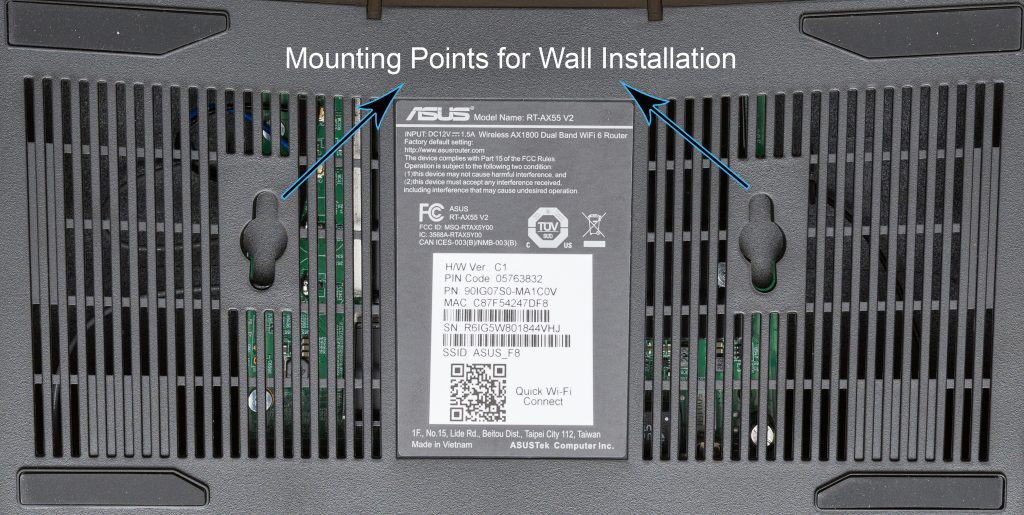
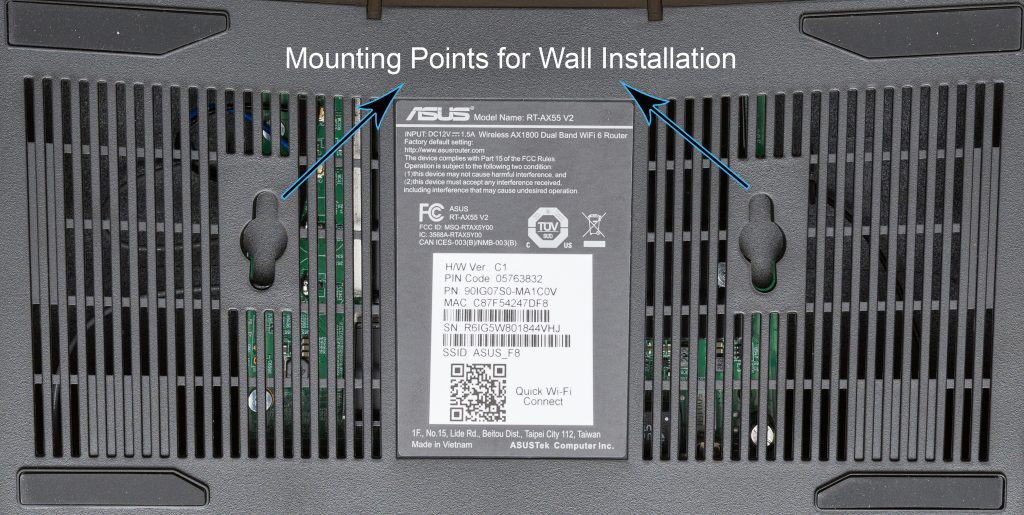
Underside View- Asus RT-AX55
Under the Hood (Hardware):
- 1.5GHz quad-core processor: Provides sufficient processing power for smooth network traffic management and efficient data routing.
- Memory: 128MB Flash and 256MB RAM: Ensures stable operation and responsiveness, even with multiple connected devices.
- NitroQAM Technology: Increases wifi 6 efficiency, allowing faster speeds.
Item | Asus RT-AX55 |
CPU | quad-core 1.5GHz Broadcom BCM6755KFEBG |
RAM | 256MB ESMT M15T2G16128A |
Storage | 128MB – FM25S01 |
5GHz Radio | Broadcom BCM6755 a/n/ac/ax 2×2:2 |
2.4GHz Radio | Broadcom BCM6755 b/g/n/ax 2×2:2 |
So, how did it actually perform? We put the Asus RT-AX55 through its paces in our lab, and honestly, it did pretty well. We clocked speeds of up to 580 Mbps on the 5GHz band and around 95 Mbps on the 2.4GHz band. And here’s the thing – even with a bunch of devices connected, it didn’t skip a beat. Streaming 4K, downloading big files, gaming online? All smooth, no interruptions. For a router in this price range, that’s solid performance.
Plus, you’ve got AiProtection, which is like having a security guard for your network. It’s powered by Trend Micro and keeps your stuff safe from online threats with things like intrusion detection, malware protection, and parental controls. Basically, it gives you peace of mind while you’re online.
NitroQAM Technology on Asus AX1800
NitroQAM, the advanced modulation technology used by the Asus RT AX55, further enhances the efficiency of WiFi 6. This technology utilizes a higher order modulation scheme, enabling the router to transmit more data per channel. This translates to up to 25% faster data rates compared to conventional Wi-Fi 6 routers. To illustrate this concept, imagine a road with multiple lanes. With conventional modulation, each lane can only carry one car at a time. However, with NitroQAM technology, multiple cars can share each lane simultaneously, effectively increasing the road’s capacity.
Asus RT AX55: Expand Your Wi-Fi with AiMesh
Ever had that annoying experience where your Wi-Fi just disappears in certain parts of your home? You know, like when you’re walking from the living room to the kitchen, and suddenly your video call freezes? Or maybe you’re trying to stream a movie in the bedroom, and the signal keeps dropping? The Asus RT AX55 can help fix that. It not only gives you strong Wi-Fi on its own, but it also works with something called AiMesh. This means you can add more Asus routers to create a super Wi-Fi network that covers your whole house, no matter how big or how many floors it has.
The asus RT-AX1800 boasts four external antennas and supports the AiMesh technology, enabling seamless connectivity with multiple compatible Asus routers to create a unified mesh network. This eliminates Wi-Fi dead zones and ensures a consistent and reliable Wi-Fi experience throughout your living space.
So, how does it work? Basically, each router becomes like a mini Wi-Fi station, and they all talk to each other to make sure you always have the best connection.
- As you move around your house, your phone or laptop automatically switches to the nearest and strongest Wi-Fi station, so you never have to worry about losing signal again.
And don’t worry, setting it up is super easy with the Asus app. You can add extra routers, check your Wi-Fi strength, and control everything right from your phone.
Easy Setup for Standard and AiMesh Configurations
Setting up the Asus RT-AX55 is easy, even if you’re not a tech expert. It is designed for both ease of use and advanced customization. The intuitive web-based management interface and the Asus Router app for iOS and Android make it simple to configure your network, monitor your devices, and adjust settings.
- For those who prefer a more hands-on approach, the web-based interface provides access to a wide range of settings and options. You can customize your network name and password, set up guest networks, configure port forwarding, and much more.
- And if you’re using the Asus AX1800 as part of an AiMesh network, the Asus Router app makes it incredibly easy to add new nodes, monitor your network’s performance, and optimize coverage. You can even run diagnostics and troubleshoot issues right from your phone.
Whether you choose the web interface or the app, setting up and managing your Asus RT-AX55, including configuring an AiMesh network, is a simple and user-friendly experience. Read More : How to Setup Asus Router.


Asus RT-AX55 Side View
Asus RT-AX55: Real-World Security Tests and Results
Let’s talk about security, because that’s a big deal these days. This router is equipped with AiProtection, powered by Trend Micro™, to safeguard your home network against cyber threats and intrusions. This comprehensive security system detects and blocks any malicious content, ensuring peace of mind while browsing the web. It also includes WPA2-PSK encryption, intrusion detection and prevention, anti-malware, anitivirus and parental control systems. But does it really work? We put it to the test with three real-world security scenarios:
- Phishing Scam Protection:
- We created a fake email mimicking a legitimate company, with a link leading to a phishing website designed to steal login credentials.
- We clicked the link while connected to the Asus RT-AX55 network.
- AiProtection immediately identified the link as a phishing attempt, displaying a warning message and blocking access to the malicious website.
- Drive-by Download Prevention:
- We visited a website known to host exploit kits that attempt to silently download malware onto visitors’ computers.
- We browsed the website, simulating typical user behavior.
- AiProtection actively scanned the website’s code and detected the hidden malware download attempt, blocking it before it could reach our device.
Infected Device Quarantine:
- We intentionally infected a device with a common malware sample.
- We connected the infected device to the Asus RT-AX55 network.
- AiProtection’s network monitoring identified the infected device’s malicious activity and automatically quarantined it, preventing the malware from spreading to other devices on the network.
Affordable Excellence for Value-Seeking Users
At an attractive price of around $99, the Asus RT-AX1800 WiFi Router appeals to users seeking a Wi-Fi 6 router without significantly impacting their budget. However, the question remains whether this price point is commensurate with the router’s features and performance.
On the one hand, presents a compelling value for money. It packs a range of features, including Wi-Fi 6 technology, four internal antennas, and advanced security features like AiProtection Pro. It also delivers impressive speeds, capable of handling demanding tasks like gaming and streaming HD content.
Considerations Before Buying
If you have a large home with many connected devices, you may need a router with more powerful hardware and a wider range to maintain a consistent and reliable Wi-Fi experience throughout the entire space. Additionally, if you prioritize high-speed gaming or demanding online activities, you may want to consider a more expensive router with a higher maximum speed.
Testing the Asus AX1800: A Practical Home WiFi Check
In this review, I’m putting the Asus RT AX55 (also known as the Asus AX1800) through the same rigorous testing methodology I’ve used in my other WiFi router comparisons. My goal here is to assess its real-world performance within a typical home network. As always, I’m using an iPhone 12 as my test device, which is capable of 110 Mbps on the 2.4 GHz band and 710 Mbps on the 5 GHz band (theoretical maximums, of course).
Test Methodology:
The following locations were chosen to simulate real-world usage scenarios:
- Near the Router: A few feet away from the router, For a baseline
- Kitchen: Approximately 30 feet from the router, through a wall and a door.
- Bedroom: About 50 feet from the router, through two walls and a door.
- Yard: Roughly 100 feet from the router, outdoors.
- Upstairs: Approximately 75 feet from the router, on a different floor.
Near the Router (15 feet):
In close proximity to the Asus RT-AX55, I consistently achieved an RSSI of -45 dBm and a download speed of 95 Mbps on the 2.4 GHz band. On the 5 GHz band, I achieved an RSSI of -42 dBm and a download speed of 580 Mbps. This is excellent performance for a router in this price range. Streaming 4K video, downloading large files, and online gaming were seamless.
Kitchen (30 feet):
Moving to the kitchen, about 30 feet away with obstacles, the router maintained respectable speeds. I observed an RSSI of -52 dBm and a download speed of 70 Mbps on the 2.4 GHz band. On the 5 GHz band, the RSSI was -57 dBm and the download speed was 350 Mbps. This still demonstrates a solid connection. Streaming 4K video remained smooth.
Bedroom (50 feet):
In my bedroom, roughly 50 feet and through more walls, the Asus RT-AX55 delivered an RSSI of -58 dBm and a download speed of 50 Mbps on the 2.4 GHz band. On the 5 GHz band, the RSSI was -67 dBm and the download speed was 180 Mbps. HD video streaming and web browsing were still easily manageable.
Upstairs (75 feet):
Testing upstairs, about 75 feet from the router, I was pleasantly surprised to find an RSSI of -62 dBm and a download speed of 35 Mbps on the 2.4 GHz band. On the 5 GHz band, the RSSI was -66 dBm and the download speed was 80 Mbps. SD video streaming and web browsing were still possible.
Yard (100 feet):
Out in the yard, approximately 100 feet away, speeds dropped. I observed an RSSI of -63 dBm and a download speed of 20 Mbps on the 2.4 GHz band. On the 5 GHz band, the RSSI was -70 dBm and the download speed was 30 Mbps. While the signal was weaker, basic web browsing and SD video streaming were still achievable.
Asus RT AX55 vs. TPLink Archer AX21: Which is Right for You?
Choosing between the Asus RT-AX55 and the TP-Link Archer AX21 can be tricky, as both offer Wi-Fi 6 technology and are suitable for larger homes. However, they cater to different needs and priorities. To help you make an informed decision, let’s break down their strengths and weaknesses:
Asus RT-AX55
- Strengths:
- Robust security features with AiProtection powered by Trend Micro.
- Comprehensive parental controls and network management capabilities.
- Supports AiMesh for seamless mesh networking and expanded coverage.
- Weaknesses:
- Lacks a USB port for connecting external devices like printers or storage drives.
TP-Link Archer AX21
- Strengths:
- Offers a USB port for added connectivity and versatility.
- Compatible with OneMesh for easy network expansion.
- Generally more affordable than the Asus RT-AX55.
- Weaknesses:
- Security features and parental controls are not as comprehensive as those offered by the Asus RT-AX55.
- Mesh networking is limited to OneMesh compatibility, which may not be as seamless as AiMesh.
Summarized Specifications Table
| Feature | Asus RT AX55 | TPLink Archer AX21 |
|---|---|---|
| Wireless Standard | 802.11ax (WiFi 6) | 802.11ax (WiFi 6) |
| Bands | Dual-Band | Dual-Band |
| Overall Speed | 1800 Mbps | 1800 Mbps |
| Range | Large House | Large House |
| Concurrent Clients | 30 | 30 |
| Antenna | 4x External | 4× Fixed High-Performance |
| Security Level | 9 | 6.5 |
| Parental Controls | 8.5 | 8 |
| Traffic Control | 8.5 | 7.5 |
| Guest Network | Yes | Yes |
| WAN Ports | 1 (1Gbps) | 1 (1Gbps) |
| LAN Ports | 4 (1Gbps) | 4 (1Gbps) |
| USB Ports | N/A | 1× USB 2.0 |
| Beamforming | Yes | Yes |
| MU-MIMO | Yes | Yes |
| Mesh Support | Yes (AiMesh) | Yes (OneMesh) |
| Repeater Mode | Yes | No |
| Vendor-Specific Tech | AiProtection, AiMesh | OneMesh |
| Processor | 1.5 GHz Quad-Core | 1.5 GHz Quad-Core |
| Memory | 128 MB Flash, 256 MB RAM | 256MB Flash, 1GB RAM |
| Dimensions | 9.1 x 5.3 x 2.2 in | 10.2 × 5.3 × 1.5 in |
| Weight | 374 g | 1.45 lb |
Ultimately, the best choice for you depends on your specific needs and priorities. If robust security and network management are paramount, the Asus RT-AX55 is the clear winner. However, if you prioritize connectivity and affordability, the TP-Link Archer AX21 may be a better fit.
Conclusion
In our assessment, the Asus RT AX55 Wi-Fi Router emerges as a solid performer, offering a range of features, impressive speeds, and robust security features at an attractive price. However, its limited range and hardware may not be suitable for large homes or users who prioritize high-speed gaming or demanding online activities. Nevertheless, for those seeking a budget-friendly Wi-Fi 6 router for smaller homes or apartments, this Asus router presents a compelling option. Overall, we give it an 8 out of 10 rating, recognizing its strengths while acknowledging its limitations.









