Best Internet Speed Test Tools
In this age, when everything is interconnected, reliable internet access has changed from being a luxury to an absolute must. No matter whether you are a serious gamer, a movie lover or working from home – your online experience should be optimal with the help of consistent and fast internet connection. But this can be easier said than done, and being confident that you are getting what you paid for is not simple. All the internet speed test apps are useful and measures download, upload & ping speeds. They give you great feedback to see the performance potential of your internet connection and find bottlenecks that can adversely affect our online experience.
Read More : Where to Place your WiFi Router?
Best Internet Speed Test Tools
There are two ways to run a speed test, First, you can do this is through an online speed test tool, like Speedtest.net or Fast.com web sites. These instruments are user-friendly and can be proved correct most of the times.
The second method is using dedicated applications like speedtest, Ookla Speedtest or Speedsmart. These apps have more advanced capabilities, like the ability to compare your results with others in their areas and testing against different protocols.
1. Speedtest by Ookla: The Industry Standard
The most efficient and widely used internet speed test tool, it is available in app as well a web version. One of the most popular speed test is Speedtest by Ookla due to its accuracy and worldwide servers facilities that it provides. The app is simple and gets its results quickly. It also has some extra features such as ping test, mobile data testing etc.
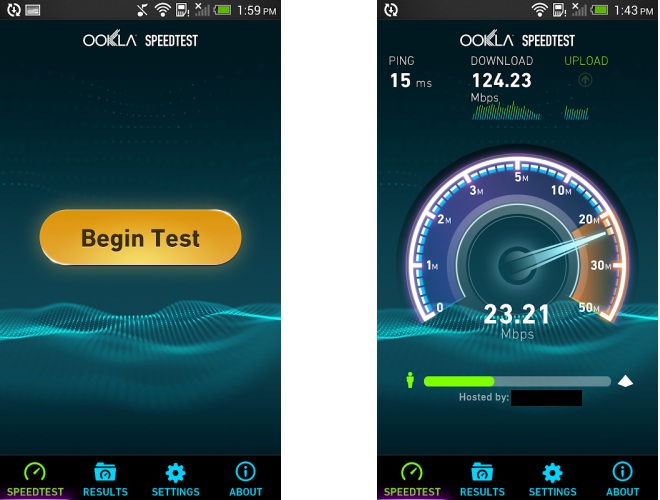
A Simple and Effective Spped Test Application: Ookla Speed Test
Download : Google Play / App Store / Windows/ MacOS / Web Version
_____________________________________________
2. Fast.com: Simplicity at its Finest
Fast.com, which is developed by Netflix.com, this one doesn’t really differentiate itself too much from any other speed test apps but it has a super clean minimalist design. For that, It gets included here now though if you know how to build something like this or maybe even better certainly get in touch with me, because I would absolutely love all of the segments on tool time functions. It has a reputation for simplicity as well as being compatible with iPhones and iPads. This app uses Netflix’s servers for testing, which assures accurate numbers of your internet streaming capability.
Web Site: www.Fast.com
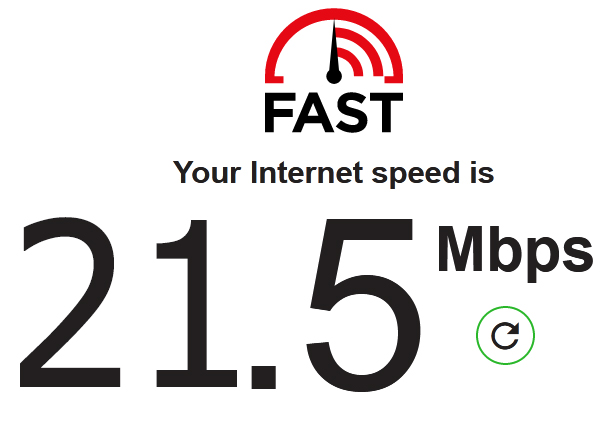
Fast.com Website Easiest Way to Test Internet Speed
_____________________________________________
3. SpeedSmart
One of the best internet speed check tools today is Speedsmart, Because of how precise, user-suitable it is and the number of features in may be used with Download, upload and ping speeds as well as more about jitter etc. Using Speedsmart It also compares your results to other users around you. Also, capable to show you very detailed graphs and charts about your test results along with best possible fixes for speed issue.
Download : Google Play / App Store / Web Version
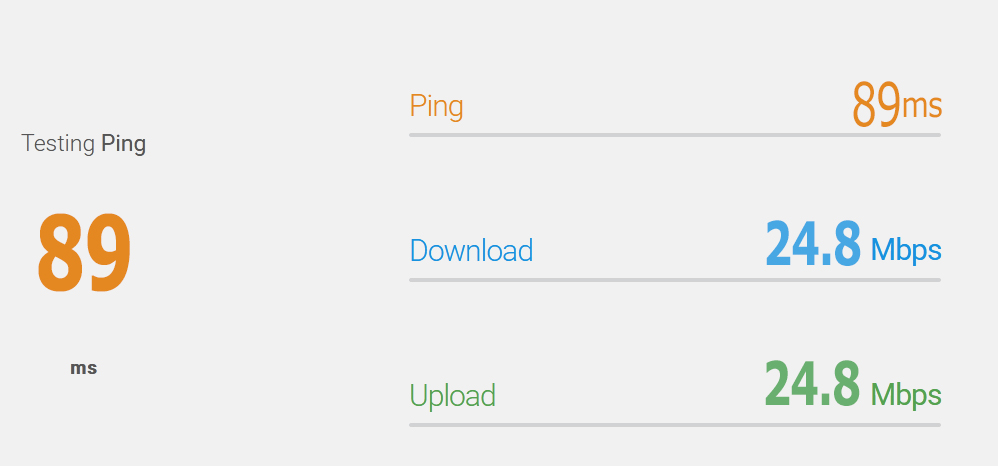
Use SpeedSmart App for Informed Internet Service Provider Selection
_____________________________________________
4. Speedof.me: Global Server Coverage
Speedof.me is home to an extremely large number of servers worldwide, so you can verify your internet speed status at diverse locations. This one is very helpful in terms of searching for bottlenecks or other issues with ISPs on the regional level. It also gives you a breakdown of your network’s speed metrics and provides charts to accurately gauge how well or poorly is your connection performing at any given point.
Web Site: Web version

More accurate and reliable internet speed measurements data
Read More : When you Need to add a Second WiFi Router?
_____________________________________________
5. Bandwidthplace
Bandwidth Place is a web based tool helps you to test your internet speed, it supports all device with its HTML5 design like desktop, laptop, mobile or a Tablet. Your download and upload speeds are also tested along with Ping and Jitter Testing. You can take the results to provide data on how good or bad your whole connection is. They also show a detailed report about your tests results with amazing details.
Web Site: www.Bandwidthplace.com
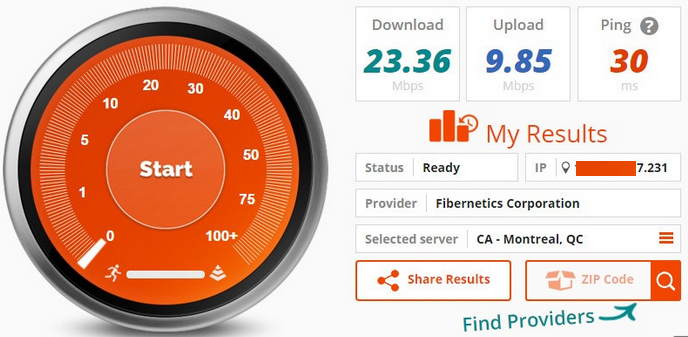
Global Internet Speed Analysis with bandwidthplace.com
_____________________________________________
6. TestMy
The Easiest Internet Speed Check Site You can test upload and download speeds individually as well, to compare with the average in your city. Great for those who would like to understand if they have faster internet speed in comparison with the people that live around them.
Web Site: www.Testmy.net
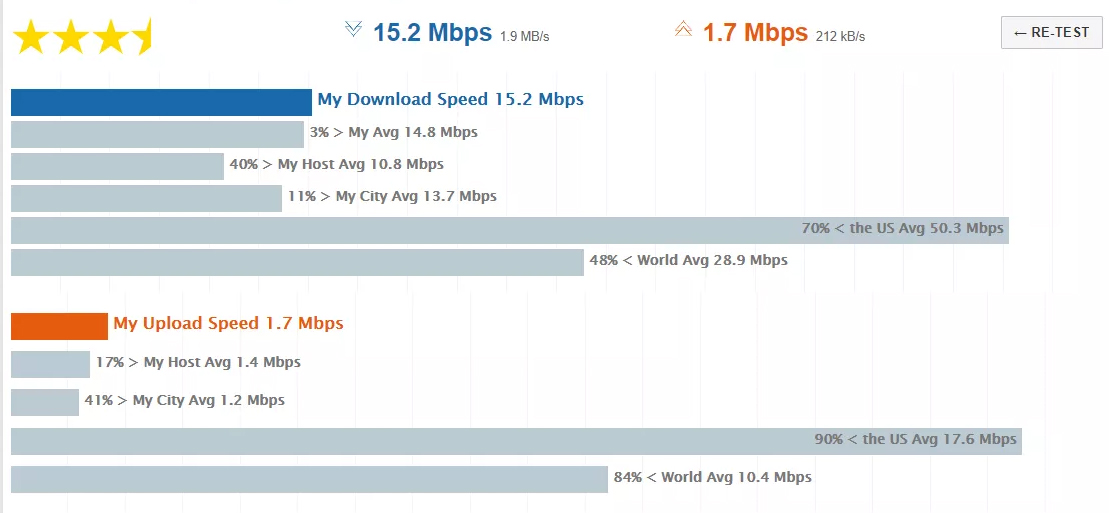
Testmy.net Website for Comprehensive Internet Speed Evaluation
How Internet Speed Tests Work
As we’ve explained already, speed test apps and web sites offer an easy-to-use way that lets you test your internet speed efficiently. It is important to have a clear understanding of how these tests operate so you can better understand the results and make informed decisions about your networking services.
Testing Your Internet Speed: The Basics
Speed tests of the Internet are conducted on 3 key statistics, download speed upload rate and ping (latency). Such metrics offer a comprehensive view of how well your connection is performing, and where many issues could be.
- Download Speed
- Definition: Download speed is the rate at which data travels from the internet to your device. This is usually measured in Megabits per second (Mbps).
- Importance: Download speeds are important for streaming video , browsing websites and downloading files. With better download speed, you can stream better and downloading the contents rapidly without any obstacle.
- Upload Speed
- Definition: Upload speed is the rate at which data from your device goes to the internet. Also measured in megabits per second (Mbps) just like download speed.
- Importance: The most important fact you need to know about your upload speed is that it affects whether or not you are able to have high-quality video conferences, transfer files over the cloud quickly and share large project work – without lag issues. It means better video calls and smoother file uploads.
- Ping (Latency)
- Definition: Ping or latency, the amount of time that takes for your device to send and receive a data packet from a server. This is in milliseconds (ms).
- Importance: A lower ping means a more responsive internet connection for online activities, reducing delays and lag during gameplay.
The Testing Process
We test and retest in several different stages of the internet speed testing process to guarantee optimal outcomes. The way it works is simple and broken down like this:
- Connecting to a Test Server
The speed test app is talking to a server that sits right near you in Nuremberg! Based on the proximity, a server location is selected to reduce noise and improve accuracy. Another amazing option which is available in some advanced speed test apps is choosing a test server manually.
- Ping Test
The first test that will be executed is Ping test. It sends a small data packet to the test server and measures how long it takes to response. This occurs hundreds of times to find an average ping time.
- Download Speed Test
The app then begins the speed test by simply asking a large file from this server for download. App measure the speed of these segments received from server in parts. This test is performed multiple times to ensure reliability and take the fastest speed reached as your download speed.
- Upload Speed Test
Lastly, the application runs an actual upload speed test by transferring a chunky file from your device to their server for that purpose. Like the download test, the file is uploaded in segments and measures how fast those sections move through. The upload speed is the fastest part of this test.
Influencing Factors in the Results of a Test
A number of factors may affect the outcome of your internet speed test. Knowing about these factors will enable you to get more precise results and give an insight into how your connection is performing.
- Network Congestion: In peak usage times, there may be high traffic on your network or ISP, which can affect the testing process.
- Interference: Physical obstructions, other electronic devices or even your neighbors’ WiFi signal can interfere with the quality of your wireless test.
- Device Performance: The capabilities of your testing device can obviously impact the results, such as WiFi adapter and processing power.
- Server Distance: The more miles between the location and test servers that a user has, then greater influence this has on both latency and speed measurements. You can get your services of nearest servers for more reliable result.
Table: Key Metrics in Internet Speed Tests
Metric | Definition | Importance |
Download Speed | The amount of data that can be downloaded from the Internet to your device per second (Mbps) | Required for streaming, downloading files and browsing different websites. |
Upload Speed | The speed data is sent from your device to the internet (Mbps) | Require for video conference, upload file and sharing Large files. |
Ping (Latency) | Measures the time required for a data packet to travel from your device to a specific server on the Internet and back to the source. | Important for real-time activities, the lower this value, the higher the quality of activities like online gaming and video conferencing, also indicating connection responsiveness. |
Best Internet Speed Test Scenarios: Ensuring the Results are Accurate
Internet speed testing needs to be done under the right scenarios if you want accurate and useful-information out of it. Here, I will guide you on the best scenarios and step-by-step techniques to test your internet speed. There can be various scenarios which may affect the outcome of your speed test. The time of the day, a wired or wireless connection and type & numbers of devices in your network can impact how fast you will get over internet. This will give you an idea of the capacity and possible bottleneck issues that may arise in your network under different scenarios.
When You Should Test Internet Speeds?
- Peak Usage Times
- The evenings and weekends are prime time for most users to be on, which can congest the network.
- Try testing during these periods to test your internet under load.
- Off-Peak Hours
- Testing off-peak hours (early morning or late night) gives you a baseline of your connection’s best performance.
- Test the speeds when fewer people are online to find out how much your network can actually do.
- Different Devices
- A phone, tablet or laptop can have a different network capabilities.
- Test across devices to determine whether your gadgets are all capable of fast speeds.
- Wired vs. Wireless Connections
- As a rule, Wired is much more stable and faster than Wi-Fi.
- Test download speeds on wired versus wireless connections to troubleshoot potential Wi-Fi issues.
- Various Locations in Your Home
- WiFi signal strength varies in different areas of your home because of obstructions and distance from the router.
- Test different locations in your home or building and find the weak spots and optimize your router positioning.
Step-by-Step Guide to Conducting Internet Speed Tests
Here are the steps you need to follow if you want your speed test results to be accurate and as complete as possible:
Step 1: Choose the Right Tool
It is important to choose a good speed test tool such as Speedtest by Ookla, Fast. com, or SpeedSmart. These apps are most accurate and easy to use.
Step 2: Prepare Your Network
Shut Down Background Applications: Make sure there are not other devices or apps running the internet while you test.
Rebooting Your Router: Sometimes, all it takes is a free restart.
Connect Your Device Directly to the Router with a Wire: You get more direct results if you use an Ethernet cable between your device and router.
Step 3: Test in different typical scenarios
- Peak Hours
- Off-Peak Hours
- Multiple Devices
- Wired and Wireless
- Different Locations
Step 4: Record and Analyze Results
- Document:To keep a good record of your test results, note the time you tested it and whether from mobile or desktop device on a wifi connection and also your location.
- Analyze: use these data to find the probable issues, in speed or coverage.
Step 5: Troubleshoot and Optimize
Based on the results, take actions to optimize your network:
- Router Placement: Move your router to a more central location.
- Firmware Updates: Make sure your router firmware is up to date.
- WiFi Channel: Use a WiFi analyzer to find least crowded channels.
- Quality of Service (QoS): Adjust QoS settings to prioritize important traffic.
How to Interpret Speed Test Results
In order to accurately interpret the results of the Internet speed test, use the following information:
Understanding Download Speed
The download speed indicates the speed at which data can be downloaded (received) from the Internet to your device. Activities such as video streaming, downloading large files, and general web browsing require high download speeds.
Download Speed (Mbps) | Performance Level | Activities Supported |
5-10 Mbps | Basic | Email service, basic web browsing and standard video streaming. |
15-25 Mbps | Moderate | HD video streaming, online gaming, and video calls. |
40-100 Mbps | High | 4K video streaming, large file downloads, and multiplayer online gaming. |
200+ Mbps | Very High | Multiple 4K streams, heavy downloading, and smart home device management. |
Understanding Upload Speed
Upload speed is the speed at which the data is sent from your device to the Internet (measured in Mbps). This is especially crucial for functions such as video conferencing, uploading to the social media or storing things on the cloud.
Upload Speed (Mbps) | Performance Level | Activities Supported |
5-10 Mbps | Basic | Email, social media uploads, and standard-definition video calls. |
10-15 Mbps | Moderate | HD video calls, online gaming, and large file uploads. |
25-50 Mbps | High | 4K video conferencing, fast file uploads, and cloud backups. |
100+ Mbps | Very High | Professional streaming, large media file transfers, and enterprise-level cloud services. |
Understanding Ping (Latency)
Ping is the time required for a data packet to travel to a specific server on the Internet and back. When you have lower ping time, it means that the connection will respond faster and for all real-time application this is a must needed thing.
Ping (ms) | Performance Level | Activities Supported |
< 20 ms | Excellent | Real-time gaming, video conferencing, and VoIP calls. |
20-50 ms | Good | General gaming, HD video calls, and fast web browsing. |
50-100 ms | Fair | Standard web browsing, streaming, and casual online gaming. |
> 100 ms | Poor | Noticeable lag in gaming and video calls, slower web browsing. |
More Information: How to Interpret Internet Speed Test Results.
Conclusion
Periodic internet speed test has several advantages. First, it helps you to know the real state of your internet and know when to do what. The second advantage is that we get a real understanding of the state of the wireless network and find the weak and strong points of the internet service at home or at work. Finally, its comprehensive reports help us to find possible problems.





