Want a stronger Wi-Fi signal? You might be surprised to learn that a simple kitchen item – aluminum foil – can actually help! While it sounds like a trick, using aluminum foil in the right way can focus your Wi-Fi signal and improve your internet speed in specific areas of your home. This article will show you how to use aluminum foil to boost your Wi-Fi, and explain why this unusual method can work.

DIY Project: Transforming Aluminum Foil into a WiFi Booster
Understanding WiFi Signals and Their Challenges
Before we dive into the aluminum foil trick, let’s take a quick look at how WiFi actually works. Your WiFi router transmits signals using radio waves, which are similar to the waves used for radio and television broadcasts. These waves travel through the air and can be picked up by your devices, like laptops, smartphones, and smart TVs. However, WiFi signals aren’t invincible. They can be weakened or blocked by various factors, including:- Distance: The farther you are from the router, the weaker the signal gets. This is because the signal strength naturally decreases as it travels through the air.
- Obstacles: Walls, furniture, and even people can absorb or reflect WiFi signals, reducing their strength.
- Interference: Other electronic devices, such as microwaves, cordless phones, and baby monitors, can emit radio waves that interfere with WiFi signals.
The Science Behind Aluminum Foil
Aluminum foil acts as a reflector of radio waves, meaning it can bounce the signals back towards the desired area. This can be particularly useful in situations where the signal is weak due to obstacles or interference. By strategically placing aluminum foil around your router, you can effectively redirect the signals and improve their strength in specific areas.
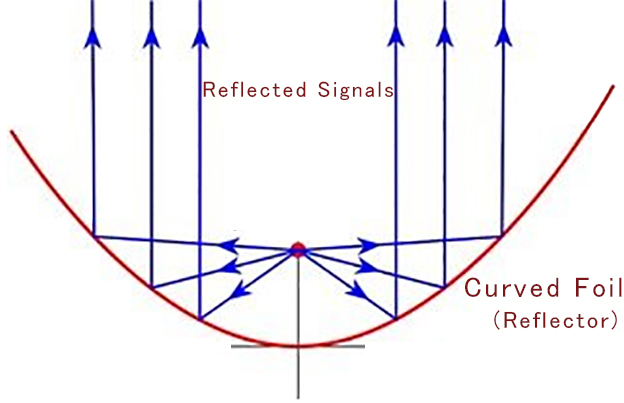
DIY WiFi Booster: Amplifying Your Signal with Aluminum Foil
Why Aluminum Foil?
Wi-Fi signals are a type of electromagnetic radiation, and like light or radio waves, they can be reflected off metallic surfaces. Aluminum foil, being a conductive material, acts as a reflector for these signals. By strategically placing aluminum foil around your router’s antennas, you can essentially redirect the Wi-Fi waves towards the areas where you need a stronger connection. Instead of the signal spreading out in all directions, some of it will bounce off the foil and focus its energy.
Simple Ways to Boost Your WiFi with Aluminum Foil: A Practical Guide
Ready to try boosting your Wi-Fi with aluminum foil? Here are a few simple ways to shape and place it around your router to potentially improve your signal where you need it most. We’ll start with the curved reflector method, then look at other techniques.Method 1: The Effective Curved Reflector
Identify the Problem Area: Assess the areas where your WiFi signal is weak. You can use a WiFi signal strength app or simply observe the performance of your devices in different locations.
Position the Router Strategically: Place your router in a central location, elevated if possible, to minimize obstructions and maximize signal coverage. Avoid placing it near sources of interference, such as microwave ovens or baby monitors.
Prepare the Aluminum Foil: Cut a piece of aluminum foil to a size that can effectively reflect the signal. A rectangular shape is typically sufficient (larger than your router’s antennas).
Create a Reflector: Shape the aluminum foil into a parabolic curve, resembling a satellite dish. This curved shape will help focus the reflected signals.
Position the Reflector: Place the aluminum foil reflector behind your router, facing the desired area where you want to boost the signal. You can tape or glue the foil to a sturdy surface to maintain its shape.
Test and Adjust: After positioning the reflector, test the WiFi signal strength in the target area. If necessary, adjust the position or shape of the reflector to optimize the signal.
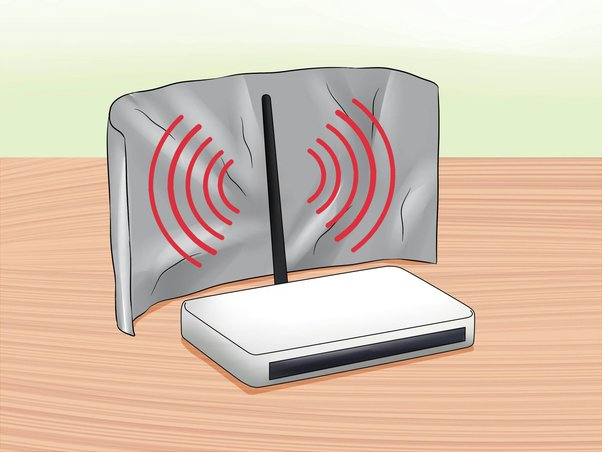
Credit: OKportal
Read More: What is WiFi Channel and Channel Width?
Other Useful Ways to Use Aluminum Foil
While the curved reflector is a great starting point, here are a couple of other techniques you can try:- The Signal Spotlight (Directional Focus): If you need a stronger signal in a specific direction, shape the foil into a cone or cylinder. Place the wider opening behind the antenna, pointing the narrower end towards the target area. This can help focus the signal like a spotlight.
- Blocking Interference (Creating a Shield): If you suspect interference from devices like microwaves or Bluetooth speakers, try placing a flat sheet of foil between the router and the source of the interference. This can act as a basic shield to block some of the disruptive signals.
Important Considerations
✅ Remember that aluminum foil redirects existing signals; it doesn’t create new ones. The effectiveness will vary depending on your router, environment, and how you position the foil. It’s a simple experiment, so don’t expect dramatic results, but it can sometimes provide a noticeable improvement in specific areas.
✅ Don’t completely cover your router, as it needs proper ventilation to avoid overheating. Also, be mindful of the foil’s stability; ensure it’s securely positioned so it doesn’t move around and potentially interfere with the router.
Aluminum Foil for Better WiFi: Real-World Examples
You might be surprised to learn that a simple and inexpensive solution could be sitting in your kitchen drawer! People are using aluminum foil in clever ways to boost their WiFi signals, and it’s actually working. From creating “spotlights” to block interference, aluminum foil is proving to be a surprisingly versatile tool for improving WiFi performance. Let’s take a look at how people are using this everyday item to get the most out of their internet connection.- Creating a WiFi “spotlight”: By shaping aluminum foil into a cone or cylinder, you can focus the WiFi signal in a specific direction, like a spotlight. This is great for targeting areas with weak signal or directing the signal towards a specific device.
- “I was struggling to get a decent signal in my home office, which is at the far end of the house. I tried the aluminum foil spotlight trick, and it actually worked! Now I can work without those annoying connection drops.” – HomeOfficeHero, Tech Solutions Forum.
- Blocking interference: Placing aluminum foil strategically can help block interference from other devices, like microwaves or baby monitors. This can improve the overall quality and stability of your WiFi signal.
- “My WiFi used to cut out every time I used the microwave. It was driving me crazy! Someone suggested using aluminum foil to block the interference, and it’s been a game-changer. No more dropped connections!” – MicrowaveMartyr, Home Networking Hub.
- Extending WiFi range: While not a replacement for a WiFi extender, aluminum foil can help to slightly extend the range of your WiFi signal by reflecting it towards areas that are further away from the router.
- “I have a long, narrow apartment, and the WiFi signal was always weak in the bedroom. I put some aluminum foil behind the router, angled towards the bedroom, and now I can actually stream movies in bed!” – StreamingSally, Apartment Living Online.
Additional Tips for Enhanced WiFi Performance
Reduce Interference: Identify and eliminate sources of interference, such as microwave ovens, cordless phones, or electronic devices.
Update Router Firmware: Ensure your router’s firmware is up to date for optimal performance.
Consider a WiFi Extender: If signal boosting with aluminum foil is insufficient, consider using a WiFi extender to expand the coverage area.





