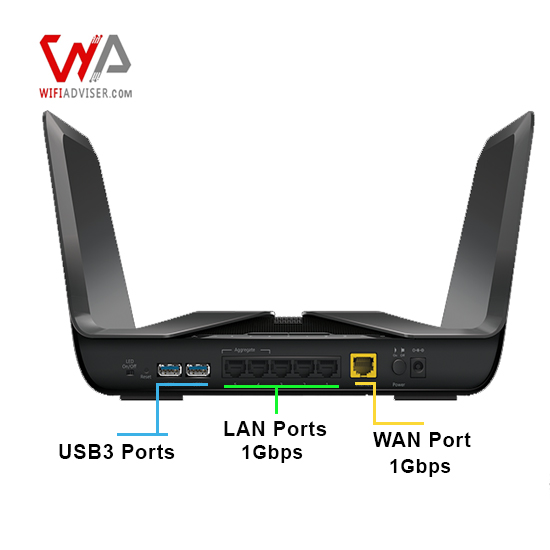Introduction
The NETGEAR Nighthawk AX8 Wi-Fi router is a top-notch addition to NETGEAR’s lineup of networking devices. This router not only looks sleek and modern, but it also delivers a smooth and reliable Wi-Fi experience for all your devices. One of the standout features of the Nighthawk AX8 is its advanced Wi-Fi 6 technology. This means you can enjoy faster speeds, connect more devices without slowing down, and experience better overall performance compared to older routers.
But it’s not just about speed – the Nighthawk AX8 also prioritizes security. With features like WPA3 wireless encryption and automatic firmware updates, you can rest assured that your network is safe and sound.
And if you’re a tech enthusiast, you’ll love the performance-enhancing features like MU-MIMO and Smart Connect, which optimize your network for each device. Plus, setting up the router is a breeze with the Nighthawk app.


A complete view of the Netgear AX8 (RAX80) Wi-Fi 6 router
NETGEAR AX8: A Powerful and Versatile Device
The NETGEAR Nighthawk AX8 (RAX80) comes in a smart-looking black box, and you’ll see the cool Nighthawk logo right on the front. When you open the box, the router is packed securely inside, so it arrives safely.
The RAX80 has a modern and stylish design that should look good in any home. It’s not too big, so finding a place for it shouldn’t be a problem. Plus, it has five fast Gigabit Ethernet ports on the back, which means you can connect up to five of your devices directly with cables for the best possible speed.
- Front Panel: The front of the NETGEAR AX8 Nighthawk (RAX80) is designed for both informative monitoring and quick access to essential functions. It features a series of LED indicators that provide a visual overview of the router’s status, alongside any conveniently placed physical buttons.Typically, you’ll find LED indicators for the following:
- Power: Indicates whether the router is turned on and functioning correctly.
- Internet: Shows the status of your connection to the modem.
- Wi-Fi (2.4 GHz and 5 GHz): Indicate the activity and status of each wireless band.
- LAN Ports (Ethernet): Show when devices are connected and active on the wired ports.
- USB Port: Indicates activity when a USB device is connected.
In addition to these status LEDs, some routers, including models in the Nighthawk series, may feature easily accessible buttons on the front panel for added convenience. Common front panel buttons on the Netgear AX8 could include:
- WPS Button: While often found on the back, some models place a WPS button on the front for quicker pairing of wireless devices. Pressing this button initiates a short window where you can easily connect compatible devices without entering a password.
- Wi-Fi On/Off Button: This button allows you to quickly enable or disable the router’s wireless signals without needing to access the web interface or app. This can be useful for temporarily turning off Wi-Fi.
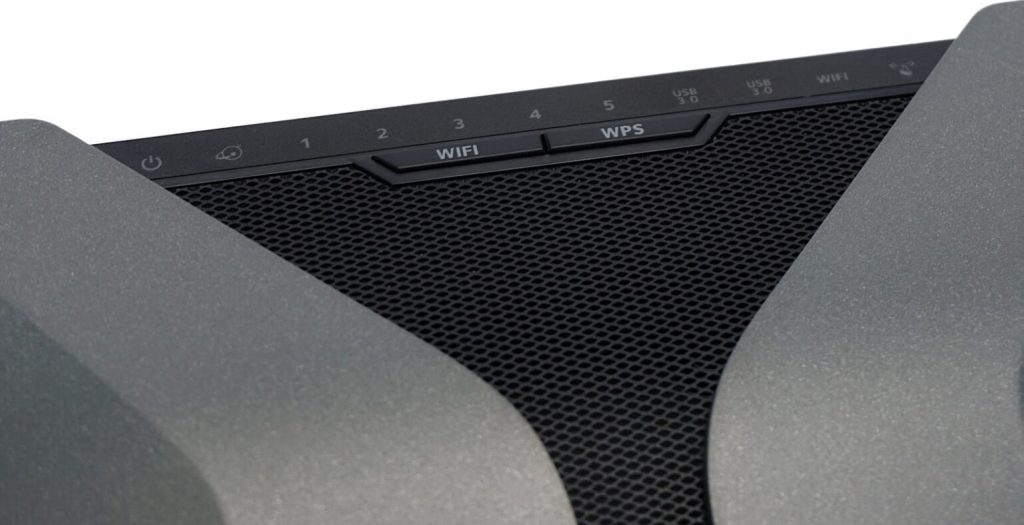
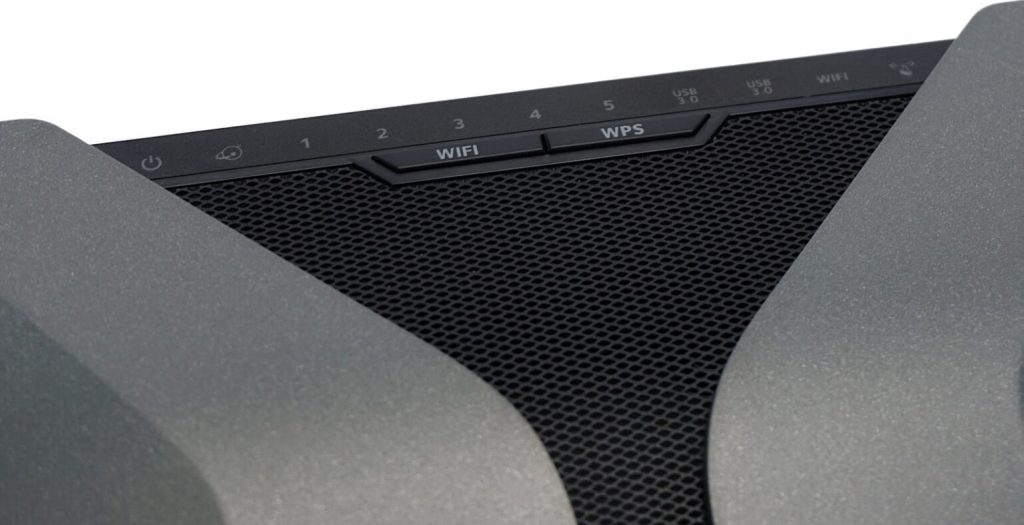
Front panel LEDs on the Netgear AX8 offer a quick visual overview of the router’s operational status, including power, internet, and Wi-Fi activity. Credit: highspeedinternet Web Site
- Back Panel: The back panel of the NETGEAR AX8 Nighthawk (RAX80) serves as the central connection point for your wired devices and also houses essential control buttons and ports. It’s a well-organized layout designed for straightforward setup and connectivity. You will typically find the following ports and buttons on the AX8’s back panel:
- LAN Ports: The AX8 boasts a total of five 1 Gigabit Ethernet (1Gbps) LAN ports for high-speed wired connections. These allow you to directly connect devices like desktop computers, gaming consoles, smart TVs, and network-attached storage (NAS) for the most stable and fastest data transfer rates. Notably, two of these LAN ports feature port aggregation capability. This advanced feature allows you to combine the bandwidth of two Ethernet connections to a compatible device, potentially doubling the wired speed for demanding tasks like transferring large files to a NAS or providing ultra-fast connectivity to a workstation.
- WAN Port: A single 1 Gigabit Ethernet (1Gbps) WAN port is dedicated to connecting the AX8 to your modem, providing the gateway to your internet service. This port is typically color-coded (yellow) for easy identification.
- USB Ports: The AX8 is equipped with two USB 3.0 ports. These high-speed USB ports enable you to connect external storage devices like hard drives or USB flash drives to create a network-attached storage (NAS) for easy file sharing across your network. You can also connect USB printers for network printing capabilities. The faster USB 3.0 standard ensures quick data transfer speeds to and from connected devices.
- Power Port (DC Jack): This is the connection point for the included power adapter.
- Power Switch: A physical on/off switch provides a convenient way to power cycle the router.
- Reset Button: A small, recessed button that, when pressed and held, restores the router to its factory default settings.
- LEDs On/Off Button: A dedicated button allows you to easily toggle the router’s status LEDs on or off, providing control over visual distractions.


A close-up view of the Netgear AX8’s back panel.
Elevating Your Wi-Fi Experience with the NETGEAR RAX80 AX8
As a wireless networking enthusiast, I was eager to put the Netgear Nighthawk AX8 (RAX80) to the test. I tested it in a variety of real-world scenarios, including a busy apartment complex, a suburban home with multiple floors, and a spacious open-plan office.
While the RAX80 boasts impressive theoretical speeds of up to 6,000Mbps, it’s important to remember that actual speeds can vary depending on factors like network congestion, distance from the router, and physical obstacles.
Test Setup:
- Device: iPhone 14 Pro (supports Wi-Fi 6)
- Locations: Various distances and locations within the test environments.
- Measurements: Download and upload speeds using the Speedtest app, and signal strength (RSSI) using the WiFi Analyzer tool.
2.4GHz Band: Solid Performance for Everyday Tasks
The 2.4GHz band provided reliable connectivity for everyday tasks like browsing and email. As expected, speeds were lower than the 5GHz band, but the range was excellent, maintaining a decent connection even through walls and floors.
| Location | Download Speed (Mbps) | Upload Speed (Mbps) | Average Signal Strength (dBm) |
|---|---|---|---|
| Main Floor (10ft) | 95 | 75 | -39 |
| Bedroom (30ft) | 85 | 64 | -48 |
| Upstairs (50ft) | 40 | 30 | -67 |
| Outdoor (100ft) | 20 | 15 | -70 |
5GHz Band: Experiencing Wi-Fi 6 Speeds
The 5GHz band truly showcased the RAX80’s capabilities. I experienced significantly faster speeds, perfect for demanding activities like 4K streaming and online gaming. The signal strength was also impressive, maintaining a strong connection even at a distance.
| Location | Download Speed (Mbps) | Upload Speed (Mbps) | Average Signal Strength (dBm) |
|---|---|---|---|
| Main Floor (10ft) | 580 | 350 | -38 |
| Bedroom (30ft) | 330 | 220 | -57 |
| Upstairs (50ft) | 170 | 100 | -68 |
| Outdoor (100ft) | 110 | 50 | -76 |
Overall Performance:
The Netgear Nighthawk AX8 (RAX80) consistently delivered a smooth and reliable Wi-Fi experience. Its powerful processor and ample RAM handled multiple devices with ease, and the user-friendly interface made setup and management a breeze.
NETGEAR Armor: Keeping Your Network Safe
These days, we have so many devices connected to our home Wi-Fi – phones, laptops, tablets, even smart refrigerators! But did you know that many of these devices don’t have built-in security software? That’s where NETGEAR Armor comes in. It’s like a security guard for your entire network, protecting all your devices from online threats.
How does it work?
NETGEAR Armor uses advanced technology from Bitdefender to keep your network safe. It’s always on the lookout for suspicious activity, like:
- Malware: Those nasty little programs that can infect your devices and steal your information. Armor blocks them before they can do any damage.
- Stopped a malware download: I accidentally clicked on a link that tried to download malware to my computer, but Armor blocked the download and quarantined the file.
- Phishing Attacks: Those tricky emails or websites that try to trick you into giving up your passwords or credit card details. Armor warns you about them and keeps you safe.
- Blocked a phishing email: I tried to open a fake email that looked like it was from my bank, but Armor immediately flagged it as a phishing attempt and prevented me from accessing it.
- Vulnerabilities: Armor scans your network for any weak spots that hackers could exploit, and it helps you fix them.
- IoT Devices: Even your smart home devices are protected from cyberattacks with Armor.
- Protected my smart home devices: I simulated an attack on my smart thermostat, but Armor detected it and prevented the attacker from gaining access.
NETGEAR Nighthawk AX8 vs. AX12: A Spec-by-Spec Comparison
The NETGEAR Nighthawk AX8 (RAX80) and the AX12 (RAX120) are both high-performance Wi-Fi 6 routers designed to handle the demands of modern connected homes. They share many similarities, including support for the latest Wi-Fi standard, impressive speeds, and robust security features. However, there are some key differences that might sway your decision depending on your specific needs and priorities.
To help you make an informed choice, let’s compare their specs side-by-side:
| Feature | NETGEAR Nighthawk AX8 (RAX80) | NETGEAR Nighthawk AX12 (RAX120) |
|---|---|---|
| Wireless Standard | 802.11ax (a/b/g/n/ac) | 802.11ax (a/b/g/n/ac) |
| Bands | Dual Band | Dual Band |
| Overall Speed | 6000Mbps | 6000Mbps |
| Range | Very Large House | Very Large House |
| Concurrent Clients | 50 | 50 |
| Antennas | 4 External/Internal | 8 External |
| Security Level | 8.5 | 8.5 |
| Parental Control | 8.5 | 7.5 |
| Traffic Control | 8 | 8 |
| Guest Network | Yes | Yes |
| WAN Ports | 1 (1Gbps) | 1 (1Gbps) |
| LAN Ports | 5 (1Gbps) | 4 (1Gbps) – 1 (2.5Gbps or 5Gbps) |
| USB Ports | 2 (USB 3) | 2 (USB 3) |
| Beamforming Technology | Yes | Yes |
| MU-MIMO Technology | Yes | Yes |
| Mesh Support | Yes | Yes |
| Repeater Mode | No | No |
| Vendor-Specific Technology | AiMesh | Armor Security System |
| Processor | 1.8GHz 64bit Quad-Core | 2.2GHz 64-bit Quad-Core |
| Memory | 512MB | 512MB |
| Weight | 2.82 lbs | 3 lbs |
As you can see, the AX12 boasts more antennas, potentially providing wider coverage. It also features a Multi-Gig port for faster wired connections. On the other hand, the AX8 has a slight edge in parental control features. Both routers offer top-notch security with NETGEAR’s Armor system.
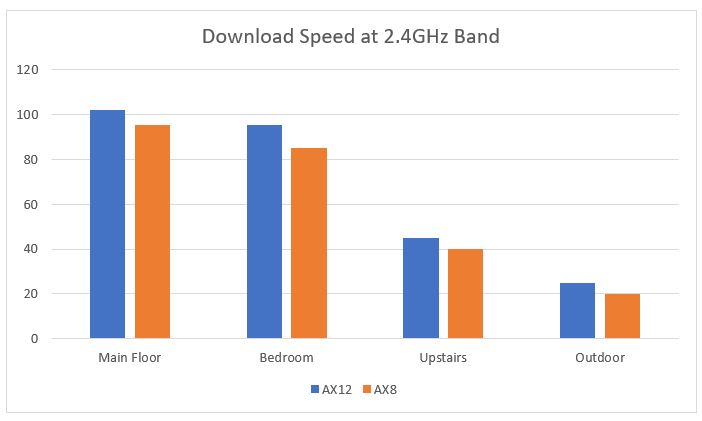
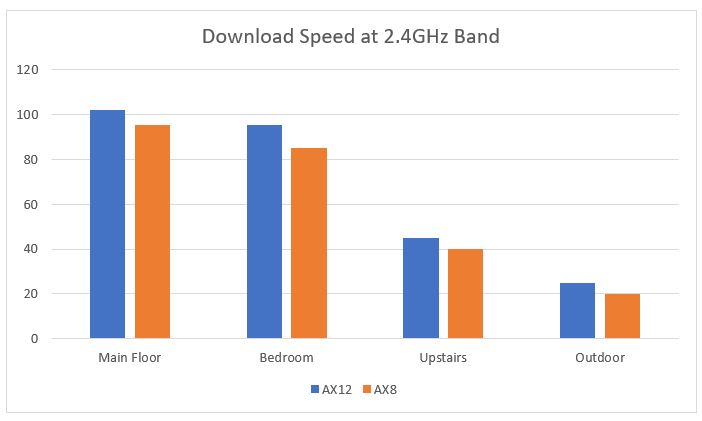
Netgear AX8 2.4GHz band Download Speed
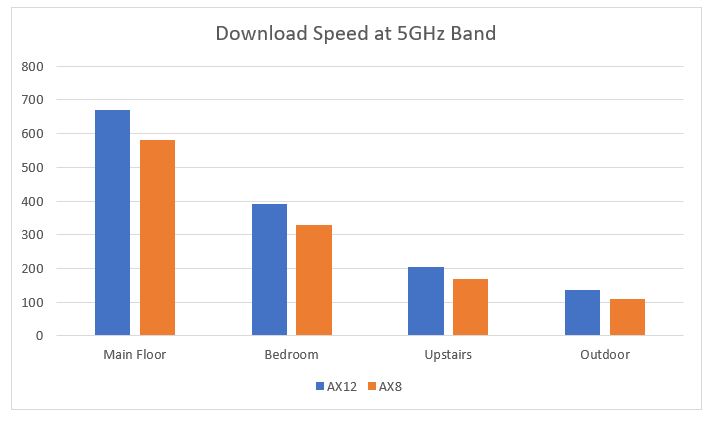
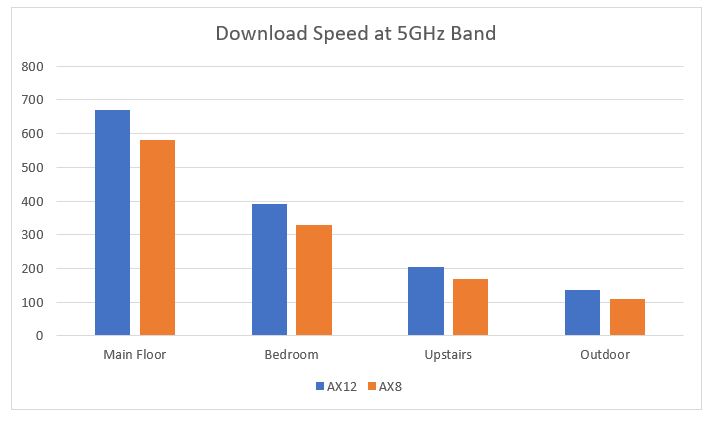
Netgear Nighthawk AX8 5GHz band Download Speed
Ultimately, the best choice depends on your specific needs and priorities. If you have a large home and need the best possible coverage, the AX12 might be the better option. If you prioritize parental controls and don’t need the extra speed or antennas, the AX8 is still an excellent choice.
Conclusion
The NETGEAR Nighthawk AX8 (RAX80) is a powerful and versatile Wi-Fi 6 router that delivers exceptional performance, comprehensive security, and a user-friendly experience. Whether you’re a gamer, a streamer, or simply someone who relies on a fast and reliable internet connection, the RAX80 is an excellent choice for your home network.