TP Link AC1750 (Archer A7) Review
Pros
Cons
Scores (out of 10)
| Performance | 7 |
| Coverage and Range | 7 |
| Features | 7.5 |
| Security | 6.5 |
| Design | 7.5 |
Our Score: 7.5 out of 10
Introduction
Table of Contents
ToggleThe TPLink Archer A7 (AC1750) is a great option for anyone looking for an affordable and reliable WiFi router. It supports the latest 802.11ac standard, which allows you to connect to multiple devices at the same time without experiencing any lag. The TPLink AC1750 also has a long range, so you can enjoy fast and reliable WiFi even in the furthest corners of your home.
Design and Performance
The TP Link AC1750 (Archer A7) is a sleek and stylish router with a compact design that can be placed on a desk or shelf. It has three external antennas that provide excellent coverage throughout your home, even if it’s large or has walls or obstacles that can block the signal.
In terms of performance, the TPLink Archer A7 delivers impressive speeds on both the 2.4 GHz and 5 GHz bands. The 2.4 GHz band provides speeds of up to 450 Mbps, which is plenty for basic internet activities like web browsing, checking email, and streaming music. The 5 GHz band offers speeds of up to 1300 Mbps, which is ideal for demanding applications like HD video streaming, online gaming, and downloading large files.
The router is mostly black with a glossy finish, and it has a few subtle design elements that make it stand out from the competition. For example, the antennas are angled slightly upward, and the LED lights are arranged in a way that makes them easy to see without being too distracting.
- The back of the router is where you’ll find all of the ports and connections. There are four 1Gbps LAN ports for connecting to your wired devices, and one 1Gbps WAN port for connecting to your modem. There’s also a USB 2.0 port that can be used to share files, media, or printers with other devices on your network.
- The front of the router is home to a variety of status LEDs. The power LED indicates whether the router is turned on or off, the 2.4GHz LED indicates whether the 2.4GHz band is connected, the 5GHz LED indicates whether the 5GHz band is connected, the Internet LED indicates whether there is an internet connection, the LAN LEDs indicate whether the LAN ports are connected, the USB LED indicates whether the USB port is in use, and the WPS LED indicates whether WPS is enabled.
TPLink Archer A7: A Router for Medium-Large Homes
The TPLink Archer A7 is a great choice for homes with thick walls or multiple floors, as it can easily penetrate through obstacles and provide strong Wi-Fi coverage throughout the entire house. It has three high-gain antennas that help to expand the signal, and it also has a dedicated signal booster attached to the antennas to further amplify the signal. This router is perfect for homes with thick walls or multiple floors, as it can easily penetrate through obstacles and provide strong Wi-Fi coverage throughout the entire house.
In addition to its impressive physical range, the TP Link AC 1750 also supports TP-Link’s OneMesh technology. This technology allows you to extend the range of your Wi-Fi network by connecting additional OneMesh-compatible routers. OneMesh routers can be daisy-chained together, or they can be placed in different rooms to create a seamless Wi-Fi network that covers your entire home.
Testing the TP Link AC1750 : A Comprehensive Experience
In this comprehensive test experience, we’ll be putting the TPLink Archer A7 WiFi router through its paces to assess its performance in various environments. We’ll be using a Microsoft Surface Pro 4, which has a real maximum speed of 300Mbps in the 2.4GHz band and 750Mbps for the 5GHz band. We’ll be testing the router’s speed (by using Speedtest.net web site) and signal strength (RSSI) in different locations (by using InSSIDer app) throughout a 2000-2500 sq/ft house.
- Near the Router
When I tested the TP Link AC1750 at less than 10 feet away, I was able to achieve speeds of up to 188 Mbps on the 2.4 GHz band and 425 Mbps on the 5 GHz band. The RSSI was also strong, ranging from -42 to -44 dBm.
- In the Kitchen
When I moved to the kitchen, which is about 20 feet from the router, the speed dropped to about 125 Mbps on the 2.4 GHz band and 286 Mbps on the 5 GHz band. The RSSI was also weaker, ranging from -53 to -55 dBm.
- In the Bedroom
When I moved to the bedroom, which is about 45 feet from the router, the speed dropped to about 91 Mbps on the 2.4 GHz band and 227 Mbps on the 5 GHz band. The RSSI was also weaker, ranging from -59 to -61 dBm.
- Outdoor
When I moved to the backyard, which is about 100 feet from the router, I was still able to achieve speeds of up to 42 Mbps on the 2.4 GHz band and 130 Mbps on the 5 GHz band. The RSSI was also reasonable, ranging from -66 to -70 dBm.
- Upstairs
When I moved up the stairs to the second floor of my house, which is about 50 feet from the router, the speed dropped to about 38 Mbps on the 2.4 GHz band and 53 Mbps on the 5 GHz band. The RSSI was around -69 to -74 dBm.
| Location | Band | RSSI (dBm) | Speed (Mbps) |
|---|---|---|---|
| Near the router | 2.4 GHz | -42 | 188 |
| Near the router | 5 GHz | -44 | 425 |
| Kitchen | 2.4 GHz | -53 | 125 |
| Kitchen | 5 GHz | -55 | 286 |
| Bedroom | 2.4 GHz | -59 | 91 |
| Bedroom | 5 GHz | -61 | 227 |
| Outdoor | 2.4 GHz | -66 | 42 |
| Outdoor | 5 GHz | -70 | 130 |
| Upstairs | 2.4 GHz | -69 | 38 |
| Upstairs | 5 GHz | -74 | 53 |
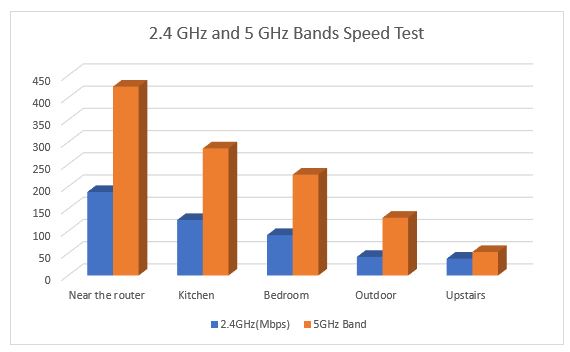
TP Link AC1750 (Archer A7)-Speed Test- 2.4GHz and 5GHz bands
The table shows that the TP Link AC1750 provided strong signal strength and fast speeds in all of the test locations. The 2.4 GHz band was able to provide reliable coverage throughout the entire house, and the 5 GHz band provided even faster speeds. The signal RSSI was also good, with most of the readings being in the -55 to -68 dBm range.
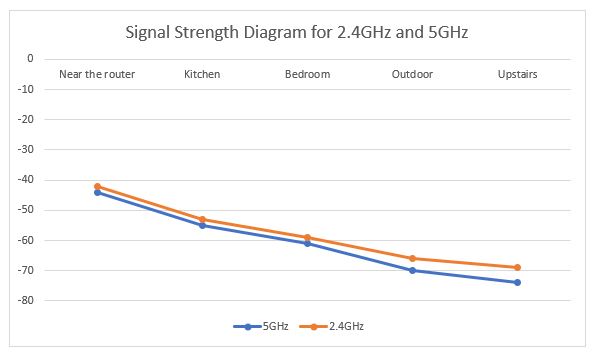
Linear diagram of signal change with increasing distance and obstacles in TPLink Archer A7
Conclusion
The TPLink Archer A7 is a great router for anyone looking for a reliable and affordable home Wi-Fi solution. It provides good coverage and fast speeds on both the 2.4 GHz and 5 GHz bands. While it’s not the most feature-rich router on the market, it does a great job of providing all the basic features that you need for a smooth and reliable Wi-Fi experience. For its price, it’s an excellent value. We’d recommend this router to anyone looking for a budget-friendly option that won’t break the bank.
TP Link AC1750 Archer A7 WiFi Router
TP Link AC 1750 Smart WiFi Router (Archer A7) -Dual Band Gigabit Wireless Internet Router for Home, Works with Alexa, VPN Server, Parental Control, QoS
Documents
Specifications
Wireless Specifications
| Wireless Standard | 802.11ac (a/b/g/n) |
| Bands | Dual Band |
| Overall Speed | 1750Mbps |
| Range | Medium Houses |
| Concurrent Clients | 30 Clients |
| Antenna | 3 External |
Software Capabilities
| Security Level (1 to 10 ) | 8 |
| Parental Control Capabilities (1 to 10) | 7 |
| Traffic Control Capabilities (1 to 10) | 8.5 |
| Guest Network | Yes |
Physical Ports
| WAN Ports | 1 (1Gbps) |
| LAN Ports | 4 (1Gbps) |
| USB Ports | 1 (USB 2) |
Special Capabilities
| Beamforming Technology | NO |
| MU-MIMO Technology | NO |
| Mesh Support | Yes |
| Repeater Mode | Yes |
| Vendor-Specific Technology | Tp-Link OneMesh Technology |
Hardware Specifications
| Processor | Qualcomm |
| Memory | 256MB RAM |
| Dimension | 9.6 x 6.4 x 1.3 inch |
| Weight | 1.35lb |





