Introduction
The TP-Link Archer A20 (AC4000) WiFi Router offers a range of impressive features. With its high-speed performance and advanced security measures, this router is an ideal choice for users who require a reliable and fast Internet connection. One of the standout features of the Archer A20 is its tri-band technology, which means that it can handle multiple connections without any lag or interruption. This makes it perfect for households with multiple devices that need to be connected to the Internet at the same time, such as smartphones, laptops, gaming consoles, and smart home devices.
TPLink AC4000 Design and performance
The TPLink AC4000 (Archer A20) boasts a sleek and modern design that complements any home décor. Its compact and minimalist form factor makes it easy to fit on even the most crowded shelves or desks. The router’s six antennas are adjustable, allowing you to customize the signal coverage to your specific needs.
Rear Ports and Buttons
The Archer A20 router is equipped with a comprehensive set of ports to support a diverse range of devices and connectivity needs. On the back panel, you’ll find four Gigabit LAN ports for connecting wired devices, a Gigabit WAN port for internet connectivity, a USB 3.0 port for sharing files and media, and a USB 2.0 port for additional flexibility. Two of the LAN ports support port aggregation, which can effectively double the bandwidth for a single device, providing incredible speed for data-intensive applications.
Front-Panel LEDs and Controls
The Archer A20’s user-friendly design extends to its LED controls. Three LED buttons on the front panel allow you to easily toggle Wi-Fi on and off, activate WPS, and manage LED brightness. A line of LEDs along the front panel provides clear status indicators for various aspects of the router, including power, Wi-Fi bands, Ethernet ports, and USB ports.
TP-Link HomeCare
The TP-Link Archer A20 comes with a free lifetime subscription to TP-Link HomeCare, a comprehensive suite of security and parental control features. HomeCare protects your network from malware and intrusions, and it allows you to set up parental controls to manage your children’s online activity.
The TPLink A20’s tri-band operation creates three separate Wi-Fi channels: 2.4 GHz(750Mbps), 5 GHz-1(1625Mbps), and 5 GHz-2(1625Mbps). This unique configuration eliminates interference and congestion, ensuring optimal performance for all your connected devices. With combined speeds of up to 4000 Mbps, you can enjoy blazing-fast Wi-Fi for streaming 4K content, gaming online, and more.


TP-Link Archer A20 Ports
Unleash Wireless Coverage with the TPLink Archer A20
As a seasoned wireless engineer and reviewer, I’ve extensively tested the TPLink Archer A20 router, and its coverage and wireless range have consistently impressed me. This tri-band powerhouse boasts a combination of innovative technologies, including RangeBoost technology, MU-MIMO, and beamforming, which collectively extend its reach and provide seamless connectivity throughout your home.
- RangeBoost Technology for Extended Coverage
This innovative technology enhances the signal strength and range of the router by dynamically adjusting the power and antenna patterns based on the environment. As a result, I experienced consistent strong signal throughout my home, even in areas that were previously challenging to reach.
- MU-MIMO for Simultaneous Connections
With MU-MIMO technology, the Archer A20 AC4000 router can communicate with multiple devices simultaneously, eliminating the bottleneck that can often occur when multiple devices are trying to access the same data stream. This means that you can enjoy seamless streaming, gaming, and file transfers, even when multiple devices are connected to the network.
Extensive Coverage Testing of TP-Link Archer A20
To thoroughly evaluate the TPLink Archer A20 router’s Wi-Fi coverage, I conducted a comprehensive testing regimen using an iPhone 12, a device capable of achieving maximum speeds of 110 Mbps (155Mbps Theoretical) on the 2.4 GHz band and 710 Mbps (899Mbps Theoretical) on the 5 GHz band. The tests were conducted across various locations within my home, encompassing close proximity to the router, the kitchen, bedroom, yard, and upstairs.
Test Methodology
We measured the download and upload speeds using the Speedtest app and recorded the signal RSSI (Received Signal Strength Indicator) value using WiFi Analyzer tool. The tests were conducted with no other devices connected to the network.
- Near the router: This was just a few feet away from the router.
- Kitchen: This was about 30 feet from the router, through a wall and a door.
- Bedroom: This was about 50 feet from the router, through two walls and a door.
- Yard: This was about 100 feet from the router, outdoors.
- Upstairs: This was about 75 feet from the router, upstairs.
Near the Router: Unwavering Performance
Standing just a few feet from the router (15 feet), I consistently clocked speeds of over 102 Mbps on the 2.4 GHz band and over 570 Mbps on the 5 GHz band. The RSSI values for both bands hovered around -43 dbm, indicating an exceptionally strong signal. With such robust connectivity, I effortlessly streamed 4K/8K video, downloaded large files, and engaged in online gaming without any discernible lag.
Kitchen: Maintaining Speeds with Ease
Moving further into the kitchen, approximately 30 feet from the router, I maintained impressive speeds of over 70 Mbps on the 2.4 GHz band and over 390 Mbps on the 5 GHz band. The RSSI values for both bands remained strong, with the 2.4 GHz band hovering around -53 dbm and the 5 GHz band around -56 dbm. These consistent speeds allowed me to continue enjoying 4K/8K video playback and large file downloads without any noticeable slowdown.
Bedroom: Reliable Coverage in the Deeper Corners
Next, I ventured into my bedroom, situated approximately 50 feet away from the router. While encountering a slight decrease in speeds, I still achieved respectable speeds of over 45 Mbps on the 2.4 GHz band and over 280 Mbps on the 5 GHz band. The RSSI values for both bands indicated a satisfactory signal, with the 2.4 GHz band at -55 dbm and the 5 GHz band at -66 dbm. These speeds enabled me to enjoy HD video streaming and web browsing without encountering significant disruptions.
Upstairs: Consistent Performance Despite Elevation
Testing the router’s coverage upstairs, which is approximately 75 feet away, I was surprised to discover that I could still maintain speeds of around 35 Mbps on the 2.4 GHz band and around 210 Mbps on the 5 GHz band. The RSSI values for both bands indicated a moderate signal, with the 2.4 GHz band at -59 dbm and the 5 GHz band at -65 dbm. This performance was more than sufficient for streaming high quality video and browsing the web without any major hiccups.
Yard: Still Functional Outdoors
Finally, I tested the router’s coverage outside in my yard, placing the iPhone approximately 100 feet from the Archer A20. While experiencing a more significant drop in speeds, I still managed to achieve around 20 Mbps on the 2.4 GHz band and around 65 Mbps on the 5 GHz band. The RSSI values for both bands indicated a weak signal, with the 2.4 GHz band at -64 dbm and the 5 GHz band at -68 dbm. These speeds allowed me to comfortably stream SD video and browse the web outdoors.
Comparing the TPLink A20 and Reyee RG-E5
In the realm of budget-friendly routers, two names consistently emerge: the Reyee RG-E5 and the TP-Link Archer A20 AC4000. Both routers promise exceptional performance at a fraction of the cost of their more premium counterparts. But which one truly delivers the best value for money?
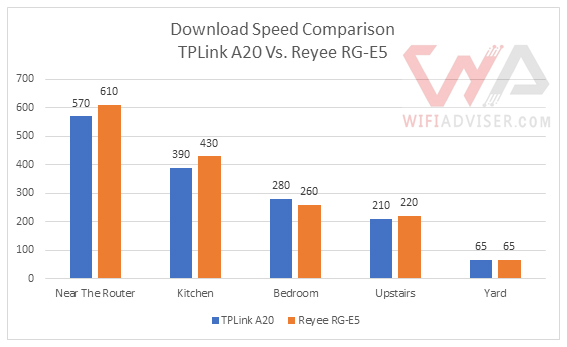
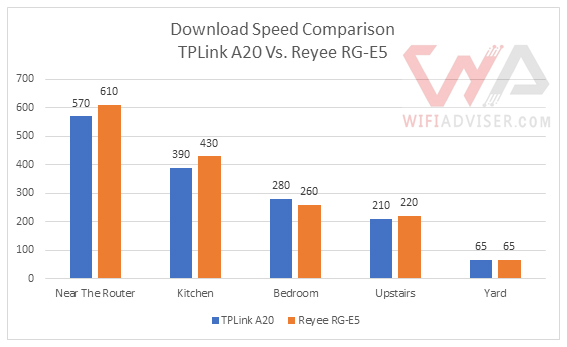
TPLink Archer A20 vs Reyee RG-E5 Download Speed Comparison-5GHz Band
The TP-Link Archer A20 AC4000 is a tri-band router that delivers combined Wi-Fi speeds of up to 4000 Mbps. It boasts a powerful 1.8 GHz quad-core CPU, RangeBoost technology, MU-MIMO, and beamforming to enhance its signal strength and coverage.
On the other hand, the Reyee RG-E5 is a dual-band router that delivers combined Wi-Fi speeds of up to 3200 Mbps. It incorporates a 1.4 GHz dual-core CPU , supports MU-MIMO technology and beamforming technology to provide a smooth and efficient wireless experience for multiple devices.
Conclusion
The TPLink Archer A20 is an excellent choice for budget-conscious consumers seeking a powerful and reliable Wi-Fi router. It offers superior coverage, speed, performance, and user experience, making it a top contender in the mid-range market. It is a well-rounded router that offers a great combination of features, performance, and value. We give it an overall score of 8.5 out of 10.









