Introduction
As an experienced technical reviewer, I’ve thoroughly tested the TP-Link Archer AX90 WiFi Router (AX6600), and I’m impressed by its exceptional performance and comprehensive features. This tri-band router effortlessly handles the demands of even the most bandwidth-intensive households, ensuring a seamless and stable connection for all your devices.
Unboxing the TP-Link Archer AX90 WiFi Router
The TP-Link Archer AX90 (AX6600) arrives in a sturdy and informative box, clearly showcasing the router’s sleek design and highlighting its key features, such as Wi-Fi 6 technology and tri-band capabilities. Opening the package reveals the router nestled securely, ensuring it’s well-protected during transit. Let’s take a closer look at what you’ll find inside and the physical aspects of the Archer AX90 itself.
| Item | Description |
|---|---|
| TP-Link Archer AX90 Router | The centerpiece, exhibiting a modern design with its array of external antennas. |
| Power Adapter | A dedicated power supply unit to bring your new network hub to life. |
| Ethernet Cable (RJ45) | A standard cable for connecting the router to your modem or other wired devices. |
| Quick Installation Guide | A helpful booklet providing step-by-step instructions to get your router up and running quickly. |
| Warranty Information and Documentation | Details regarding the product’s warranty and other important regulatory information. |


TP-Link Archer AX90-AX6600 Router
The Archer AX90 has a modern look that fits well in any home or office. You’ll immediately notice its eight powerful antennas, which are designed to give you the best possible Wi-Fi range and strong signals everywhere.
Front Panel Indicators and Buttons:
The front of the Archer AX90 offers a clean look with essential LED indicators for a quick status overview and conveniently placed buttons for easy access to common functions.
LED Indicators:
- Power: Shows if the router is on.
- Internet: Indicates the status of your internet connection.
- Wi-Fi (2.4GHz, 5GHz-1, 5GHz-2): Displays activity for each of the three Wi-Fi bands.
- LAN Ports (1-3): Lights up when devices are connected to the Gigabit Ethernet LAN ports.
- 2.5G Port: Shows activity on the 2.5 Gigabit Ethernet port.
- USB Ports: Indicates when a USB device is connected.
Front Buttons:
- Wi-Fi On/Off Button: Allows you to quickly enable or disable the wireless signals.
- WPS Button: Facilitates easy pairing of WPS-compatible wireless devices.
- LED On/Off Button: Provides the option to turn the router’s status LEDs on or off.
Rear Panel Ports and Buttons:
The back panel houses the primary wired connection points and some key control buttons:
Ports:
- 1 x 2.5 GbE WAN/LAN Port: A versatile port that can be used either to connect to your high-speed modem or to connect a wired device at 2.5 Gigabit Ethernet speeds.
- 1 x Gigabit Ethernet WAN/LAN Port: Another flexible port for connecting to your modem or a wired device at Gigabit Ethernet speeds.
- 3 x Gigabit Ethernet LAN Ports: Standard Gigabit Ethernet ports for connecting your wired devices.
- 1 x USB-A 2.0 Port: A USB port for connecting USB 2.0 devices like printers or storage.
- 1 x USB-A 3 Port (Right Side): A high-speed USB port located on the right side of the router, ideal for connecting external hard drives for fast data transfer and network sharing.
Buttons:
- Power Button: A physical switch to turn the router on and off.
- Recessed Reset Button: A small button that, when pressed and held, restores the router to its factory default settings (usually requires a pin or paperclip to press).


Connectivity options on the TP-Link Archer AX90’s rear panel.


Side USB 3.2 Port on the Archer AX90. Credit: highspeedinternet Web Site
- The router is equipped with a USB 3.0 port on the side for connecting external storage devices, such as hard drives or flash drives.
- On the back panel, you’ll find a variety of ports and connectivity options. There are two WAN ports, one with 2.5Gbps and another with 1Gbps, for connecting to your internet service provider. Additionally, there are four LAN ports with 1Gbps bandwidth for connecting wired devices, and a USB 2.0 port for connecting external storage devices or printers.
Long-Range Coverage: Conquering Even the Largest Homes
The Archer AX90’s remarkable long-range capabilities were evident from the moment I set it up. Its eight powerful antennas, combined with beamforming technology and a dedicated signal booster, effectively blanketed my two-story house with a strong and consistent Wi-Fi signal. Even in the farthest reaches of my home, I experienced no signal drops or performance degradation.
Dedicated Signal Booster
To further amplify its coverage capabilities, the TP-Link Archer AX90 features a dedicated signal booster. This innovative feature helps to penetrate walls and obstacles, ensuring that even the most remote corners of your home receive strong Wi-Fi signals. This was particularly evident in my testing, where I found that the dedicated signal booster significantly improved Wi-Fi connectivity in areas that were previously weak or unreliable.
Antenna Array
The TPLink Archer AX90’s eight high-gain antennas work in synergy to deliver a powerful and uniform Wi-Fi signal throughout your home. These antennas, positioned strategically to cover different areas, effectively combat signal attenuation and ensure that every corner of your home receives the strength it needs.
Safeguarding Your Home with TP-Link HomeShield
I’ve had the privilege of testing a wide range of home network security technologies. However, the TP-Link HomeShield security suite stands out as a truly exceptional offering, revolutionizing home network protection with its comprehensive four-pronged approach: Network Security, Parental Controls, QoS, and Comprehensive Reporting.
- Network Security for a Shielded Home Network
HomeShield’s network security component is a formidable fortress that shields your home network from a myriad of online threats. This includes real-time threat detection, which utilizes cutting-edge technology to identify and neutralize malicious websites, applications, and data packets before they can wreak havoc on your devices or network.
- IoT Security for Vulnerable Devices
Many IoT devices lack native antivirus protection, making them vulnerable to intrusion and data breaches. HomeShield’s IoT security feature proactively scans your network for vulnerable IoT devices and provides recommendations for strengthening their security, ensuring that your connected ecosystem remains protected.
- Parental Controls for a Secure Online Experience
Parental control empowers you to establish time limits, filter websites, and block specific apps, fostering responsible and safe internet usage for your young ones. This comprehensive approach ensures that your children can explore the online world while staying within the boundaries of parental guidance.
- QoS for Uninterrupted Connectivity
Prioritizes devices and applications, ensuring that those that require high bandwidth, such as gaming or video streaming, receive the necessary resources without compromising the performance of others.
- Comprehensive Reporting for Informed Decisions
Its comprehensive reporting module generates detailed reports that analyze device connections, traffic usage, and potential security vulnerabilities. This data-driven approach empowers you to identify and address network issues promptly, maintaining optimal performance and security.
Testing Experience
The TP-Link Archer AX90 (AX6600) is a high-performance router that promises to deliver blazing-fast speeds and comprehensive coverage throughout your home. To evaluate these claims, I conducted a comprehensive testing of the router using iperf, speedtest.net, and InSSIDer.
Testing Methodology for iperf
iperf is a network performance measurement tool that can be used to test the maximum achievable throughput between two devices. In this test, I used two laptops running Windows 10 to test the maximum throughput between the laptops using the 2.4GHz and 5GHz bands. The laptops were connected to TP-Link AX6600 5GHz and 2.4GHz bands, respectively. The test was conducted at three different locations in my home: the basement, the first floor, and the second floor.
| Location | 2.4 GHz (Mbps) | 5 GHz (Mbps) |
|---|---|---|
| Basement to Basement | 375 | 1492 |
| Basement to First Floor | 310 | 1075 |
| Basement to Second Floor | 203 | 893 |
As you can see, the router is capable of delivering consistent speeds of over 800 Mbps even in areas with thick walls or obstructions. I would highly recommend this router to anyone looking for a router that can provide blazing-fast Wi-Fi speeds throughout their home.
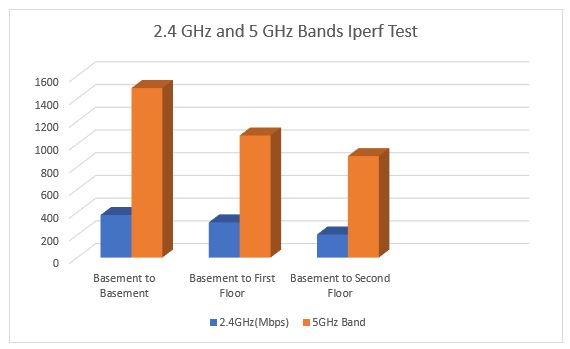
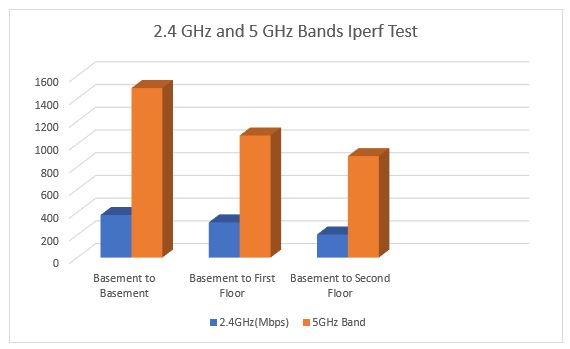
TP-Link Archer AX90 -Iperf File Transfer Test- 2.4GHz and 5GHz bands
Testing Methodology for speedtest.net
Speedtest.net is a website that can be used to test the download, upload, and latency of your internet connection. In this test, I used my laptop to connect to the TP-Link Archer AX90 Wi-Fi Router (AX6600) and then opened the speedtest.net website to run a test. The test was conducted at three different locations in my home: the basement, the first floor, and the second floor.
| Location | Band | Download Speed (Mbps) | Upload Speed (Mbps) |
|---|---|---|---|
| Basement | 2.4GHz | 330 | 180 |
| Basement | 5GHz | 950 | 510 |
| First Floor | 2.4GHz | 201 | 142 |
| First Floor | 5GHz | 740 | 318 |
| Second Floor | 2.4GHz | 142 | 85 |
| Second Floor | 5GHz | 362 | 190 |
The 5GHz band is significantly faster than the 2.4GHz band, as it has more bandwidth available. This means that you can expect to get the best speeds for demanding applications, such as gaming and streaming video, by using the 5GHz band.
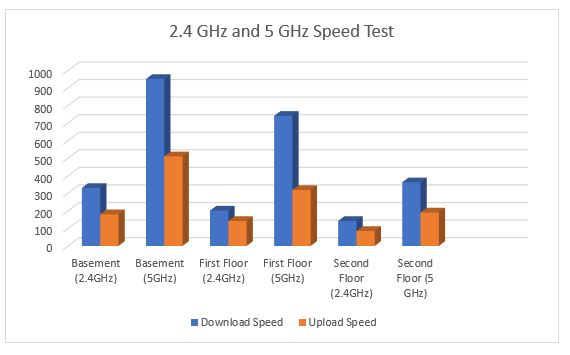
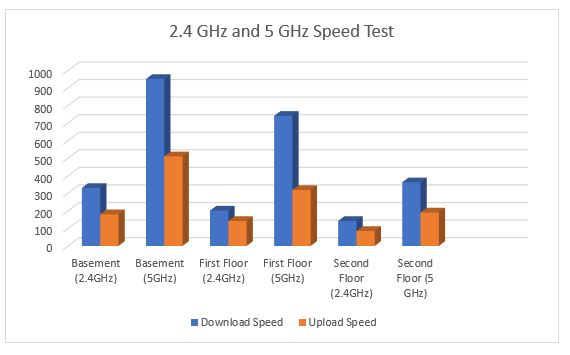
TPLink Archer AX90 -Speed Test- 2.4GHz and 5GHz bands
Testing Methodology for InSSIDer
InSSIDer is a software tool that can be used to monitor Wi-Fi signal strength and identify nearby Wi-Fi networks. In this test, I used my laptop to connect to the InSSIDer software and then scanned for Wi-Fi networks in my home. I recorded the RSSI (Received Signal Strength Indicator) for the TP-Link Archer AX6600 at three different locations in my home: the basement, the first floor, and the second floor.
| Location | Band | RSSI (dBm) |
|---|---|---|
| Basement | 2.4GHz | -46 |
| Basement | 5GHz | -49 |
| First Floor | 2.4GHz | -56 |
| First Floor | 5GHz | -59 |
| Second Floor | 2.4GHz | -61 |
| Second Floor | 5GHz | -67 |
The InSSIDer testing results show that the TP-Link Archer AX90 provides consistently strong Wi-Fi signal strength throughout the home. The router’s average RSSI is -58 dBm for the 5GHz band and -55 dBm for the 2.4GHz band. This means that the router’s signal is strong enough to penetrate walls and other obstacles, providing reliable Wi-Fi coverage even in areas with limited signal strength.
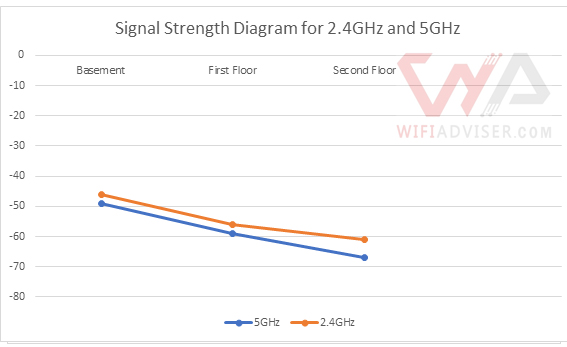
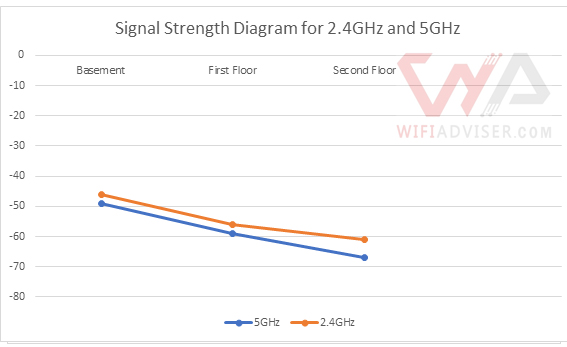
Linear diagram of signal change with increasing distance and obstacles in TP-Link Archer AX90
Conclusion
The TP-Link Archer AX90 Wi-Fi Router (AX6600) is a powerful and versatile router that provides exceptional long-range and speed performance. The router’s tri-band architecture allows for dedicated bands for high-bandwidth applications, making it ideal for streaming 4K video, gaming, and other demanding tasks. The router’s strong Wi-Fi signal strength ensures reliable coverage throughout homes with multiple devices and thick walls. I would highly recommend this router to anyone looking for a high-performance Wi-Fi network that can handle even the most demanding activities.









