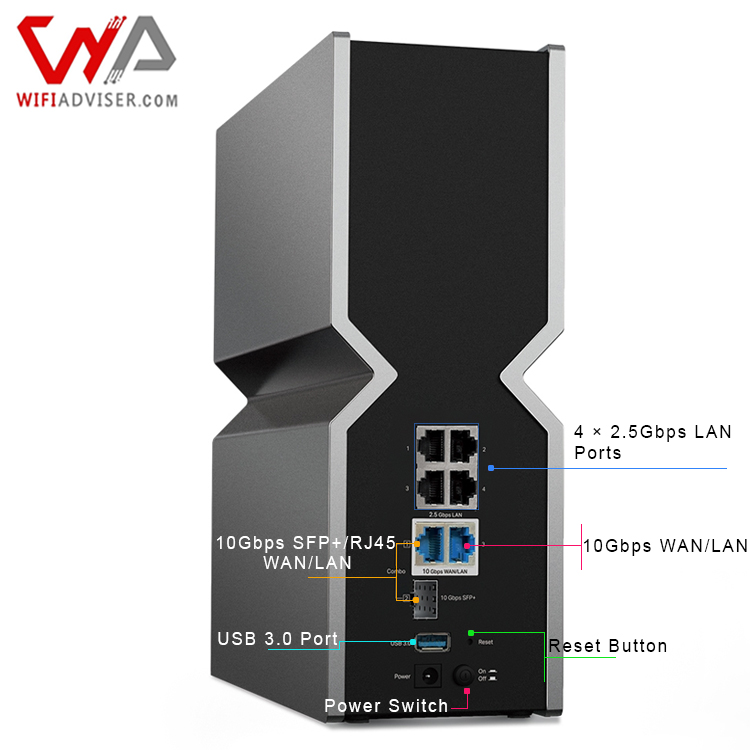TP-Link Archer BE19000 Specifications | |
|---|---|
| Wireless Specifications | |
| Wireless Standard | 802.11be (a/b/g/n/ac/ax) |
| Bands | Tri-Band |
| Overall Speed | 19000Mbps |
| Range | Very Large House |
| Concurrent Clients | 80 |
| Antenna | 8 Internal |
| Software Capabilities Level (1-10) | |
| Security Level | 9 |
| Parental Control | 9 |
| Traffic Control | 9 |
| Guest Network | Yes |
| Physical Ports | |
| WAN Ports | 1 ( 10Gbps WAN/LAN) + 1 ( 10Gbps SFP+/RJ45 Combo WAN/LAN) |
| LAN Ports | 4 ( 2.5Gbps LAN ) |
| USB Ports | 1 (USB3) |
| Special Capabilities | |
| Beamforming Technology | YES |
| MU-MIMO Technology | YES |
| Mesh Support | Yes,OneMesh Technology |
| Repeater Mode | No |
| Vendor-Specific Technology | TP-Link HomeShield / OneMesh Technologies |
| Hardware Specifications | |
| Processor | 1.8 GHz Tri-Core CPU |
| Memory | 1GB RAM / 512MB Flash |
| Dimension | 11.9 × 10.3 × 3.8 in / 302 × 262.5 × 96 mm |
| Weight | 4.78 lb / 2.16 Kg |
Introduction
The future of Wi-Fi is here, and the TP-Link Archer BE800 is leading the charge. This next-generation tri-band router brings the power of Wi-Fi 7 to your home or office, promising a significant leap in speed, capacity, and overall network performance. Whether you’re a hardcore gamer, a streaming enthusiast, or simply need a robust network to support a growing number of devices, the TP-Link Archer BE19000 (also referred to as the TP-Link BE800) is designed to handle the most demanding connectivity needs.
In this review, we’ll explore what makes the TP-Link Archer BE19000 stand out. We’ll delve into its key features and capabilities, from its multi-gigabit connectivity and advanced processing power to its security enhancements and user-friendly management. We’ll also take a close look at how this router performs in real-world scenarios and assess whether it’s the right investment for those ready to embrace the latest in Wi-Fi technology.
Unboxing and First Impressions: A Deep Dive into the TP-Link Archer BE19000
The TP-Link Archer BE19000 (Archer BE800) makes a strong first impression, both with its packaging and the router itself. It’s clear from the outset that this is a premium device, designed to deliver cutting-edge Wi-Fi 7 performance. Let’s break down what you’ll find in the box and take a closer look at the router’s design and features.
- Design and Antenna Placement: The Archer BE800 sports a unique and modern design. Its tower-like structure with an hourglass-shaped gray cabinet immediately sets it apart from traditional routers. TP-Link has integrated eight high-gain antennas internally within the chassis. This design choice not only contributes to a sleek and uncluttered look but also ensures optimal 360-degree Wi-Fi signal distribution throughout your home or office.
- Back Panel Ports: The rear of the Archer BE800 reveals its impressive connectivity options. You’ll find:
- Two 10Gbps WAN/LAN ports, offering flexibility for both internet input and wired network connections.
- One 10Gbps SFP+/RJ45 combo port, supporting both fiber and copper connections for maximum versatility.
- Four 2.5Gbps LAN ports, enabling high-speed wired connections for multiple devices.
- One USB 3.0 port for connecting external storage devices.
- A power switch and a reset button.
- Front Panel LED Screen: A distinctive feature of the Archer BE19000 is its customizable LED screen on the front. This monochrome display can show:
- Animated emojis and icons.
- The current time.
- Weather updates.
- Scrolling text.
It’s a unique way to add a touch of personalization and provides at-a-glance information about the router’s status. The display can be controlled and customized through the TP-Link Tether app.
- Processing Power and Memory: Under the hood, the Archer BE800 is equipped with a powerful Qualcomm 1.82GHz quad-core CPU. This, combined with 1GB of RAM and 512MB of flash memory, ensures the router can handle demanding tasks, multiple connections, and high-speed data transfers with ease.
To complete this initial overview, it’s important to briefly mention the security features built into the Archer BE19000. TP-Link’s HomeShield provides a robust suite of tools for parental control and network security, helping you protect your home network from external threats and manage internet access for your family. We’ll delve deeper into HomeShield’s capabilities later in the review.


TP-Link Archer BE19000-Archer BE800 Back Panel
Wi-Fi Strength and Speed: How the Archer BE800 Delivers
To give you the best Wi-Fi experience, the TP-Link Archer BE800 (also called the TP-Link BE19000) focuses on two key things: strong Wi-Fi signals and the latest Wi-Fi technology. Let’s take a closer look.
Smart Antennas for Better Coverage
The Archer BE800 uses eight antennas to send and receive Wi-Fi signals. These aren’t the kind of antennas that stick out; they’re built inside the router. This gives the router a clean, modern look. But it’s not just about looks. Putting the antennas inside helps spread the Wi-Fi signal evenly in all directions. So, you get good coverage no matter where you are in your home or office.
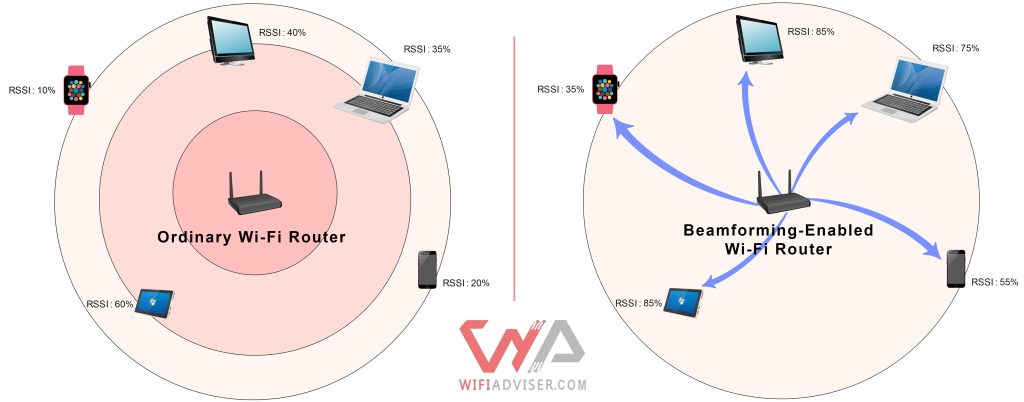
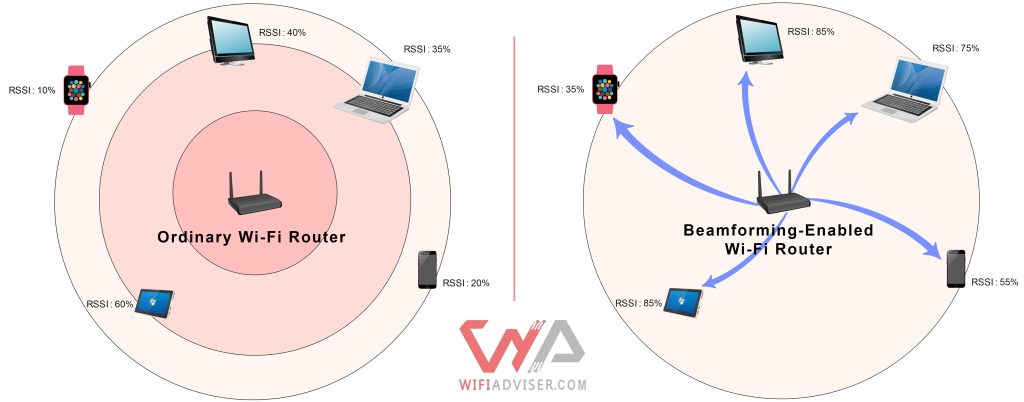
Beamforming provides stronger, more directional Wi-Fi than ordinary routers
To make the Wi-Fi signal even better, the Archer BE800 uses “beamforming“. Instead of just sending the signal everywhere, beamforming aims the signal directly at your devices, like your phone or laptop. This makes the connection stronger and more reliable, especially if you’re far away from the router. TP-Link also uses a “Signal booster array and High-Power FEM” to make the signal stronger and cover a wider area.
Wi-Fi 7: The New Generation
Wi-Fi technology is always improving, and the TP-Link Archer BE800 is one of the first routers to use the newest version: Wi-Fi 7. To understand Wi-Fi 7, it helps to know a little about the previous version, Wi-Fi 6E.
- Wi-Fi 6E: Wi-Fi 6E is a recent update that added a new 6 GHz band for Wi-Fi. Think of it like adding a new lane to a highway; it reduces traffic and makes things faster. Wi-Fi 6E offers wider channels for sending data, which also increases speed. However, to use Wi-Fi 6E, you need devices that support it.
- Wi-Fi 7: Wi-Fi 7 builds on Wi-Fi 6E to make Wi-Fi even better. It uses the 2.4 GHz, 5 GHz, and 6 GHz bands, but it can do even more with them. Some of the key improvements of Wi-Fi 7 are:
| Wi-Fi 7 Feature | Description |
|---|---|
| Even Faster Speeds | Wi-Fi 7 can reach speeds of up to 46 Gbps, which is much faster than Wi-Fi 6E. The Archer BE800, rated as BE19000, is designed for these very high speeds. |
| Wider Channels | Wi-Fi 7 can use even wider channels (up to 320 MHz) to transmit more data. |
| Multi-Link Operation (MLO) | This is a new technology that allows devices to use multiple channels at the same time for even greater speed and reliability. |
| Lower Latency | Wi-Fi 7 reduces delays, which is important for things like gaming and video calls. |
Wi-Fi 7 is still new, so not many devices support it yet. But the TP-Link Archer BE800 is designed to be ready for the future of Wi-Fi. Read More: Wi-Fi 6E vs Wi-Fi 7: What’s the difference?
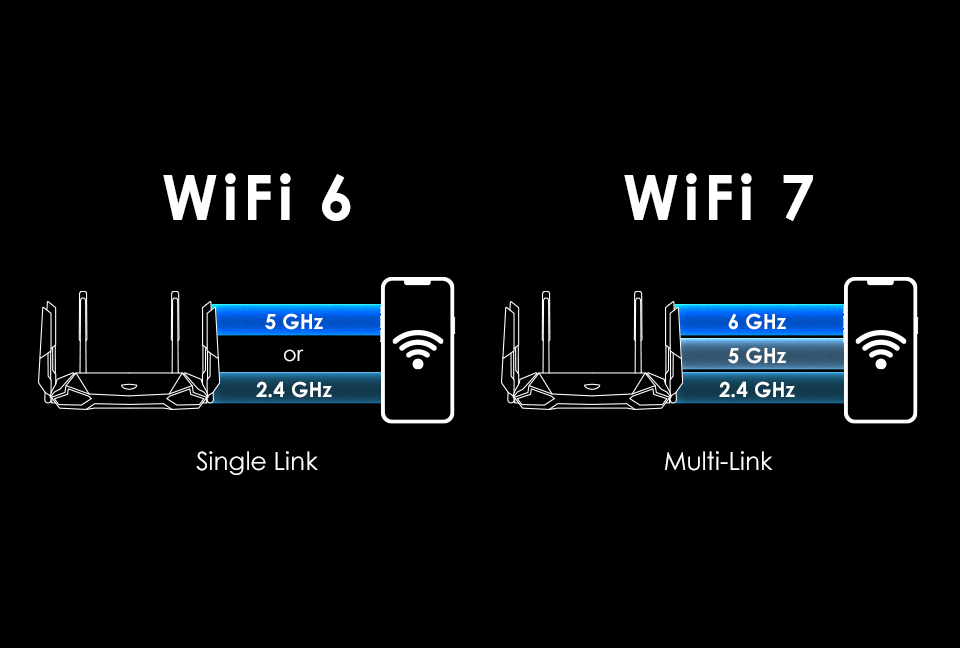
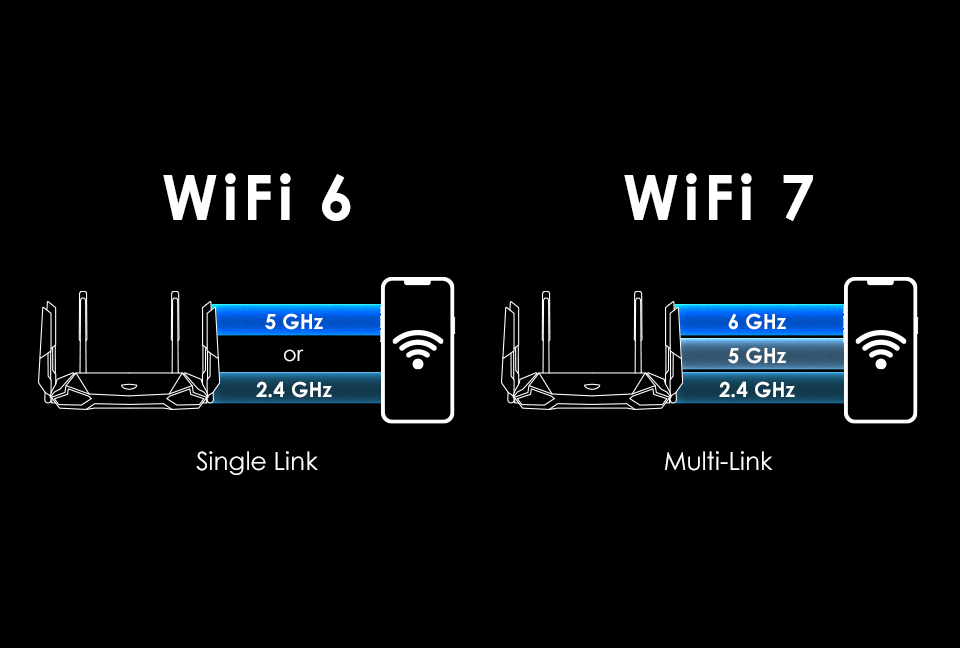
Wi-Fi 7 Multi-Link Operation
Performance Analysis: Archer BE19000 in Action
To truly understand what the TP-Link Archer BE800 can do, we conducted a series of focused Wi-Fi speed tests. Our aim was to simulate typical usage while also pushing the router to its limits with the latest Wi-Fi 7 technology.
Our Test Setup
For these tests, we used a Surface Pro 11, equipped with Wi-Fi 7 and capable of 320MHz channel width, to fully utilize the Archer BE800’s advanced capabilities. We performed tests across all three bands (2.4GHz, 5GHz, and 6GHz) to provide a comprehensive view of performance. All initial tests were conducted at a distance of 10 feet from the router. We then measured how performance changed at greater distances. Here’s a summary of the key parameters used in our Wi-Fi speed test:
| Parameter | Value |
|---|---|
| Test Device | Surface Pro 11 |
| Wi-Fi Technology | Wi-Fi 7 |
| 6GHz Channel Width | 320MHz |
| 5GHz Channel Width | 160MHz |
| 2.4GHz Channel Width | 20MHz |
| Initial Test Distance | 10 feet |
Test Methodology
To evaluate the router’s performance under various real-world conditions, we established the following test environment, which incorporates several common usage scenarios:
| Location | Description | Distance from Router |
|---|---|---|
| Near the Router | A few feet away from the router | 15 feet |
| Kitchen | Approximately 30 feet from the router, through a wall and a door | 30 feet |
| Bedroom | About 50 feet from the router, through two walls and a door | 50 feet |
| Upstairs | Approximately 75 feet from the router, on a different floor | 75 feet |
| Yard | Roughly 100 feet from the router, outdoors | 100 feet |
The following results detail the router’s performance at each measured distance:
- Near the Router (15 feet): At this close range, the Archer BE19000 delivered exceptional performance. On the 2.4 GHz band, we measured an RSSI of -40 dBm with a download speed of 260 Mbps. The 5 GHz band showed an RSSI of -42 dBm and a download speed of 1500 Mbps. On the Wi-Fi 7 enabled 6 GHz band, the router achieved an RSSI of -44 dBm and a download speed of 3400 Mbps.
- Kitchen (30 feet): Moving to bedroom at around 30 feet, with some obstacles in the way, the router still performed admirably. The 2.4 GHz band provided an RSSI of -48 dBm and a download speed of 210 Mbps. The 5 GHz band had an RSSI of -53 dBm and a download speed of 1050 Mbps. The 6 GHz band recorded an RSSI of -58 dBm and a download speed of 2150 Mbps.
- Bedroom (50 feet): At 50 feet, with a few more walls to contend with, the Archer BE800’s signal remained strong. We observed an RSSI of -56 dBm and a download speed of 190 Mbps on the 2.4 GHz band. The 5 GHz band reached an RSSI of -61 dBm and a download speed of 750 Mbps. The 6 GHz band delivered an RSSI of -67 dBm and a download speed of 1250 Mbps.
- Upstairs(75 feet): Testing at upstairs, the Archer BE800 continued to provide usable speeds. The 2.4 GHz band showed an RSSI of -64 dBm and a download speed of 150 Mbps. The 5 GHz band had an RSSI of -68 dBm and a download speed of 470 Mbps. The 6 GHz band reached an RSSI of -72 dBm and a download speed of 650 Mbps.
- Yard (100 feet): Even at 100 feet, the Archer BE800 maintained a connection. On the 2.4 GHz band, we recorded an RSSI of -66 dBm and a download speed of 105 Mbps. The 5 GHz band provided an RSSI of -71 dBm and a download speed of 250 Mbps. The 6 GHz band had an RSSI of -74 dBm and a download speed of 320 Mbps.
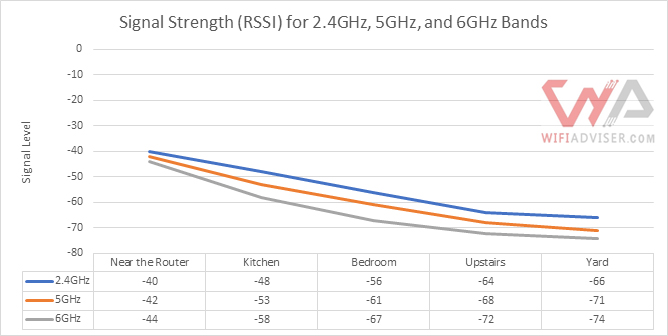
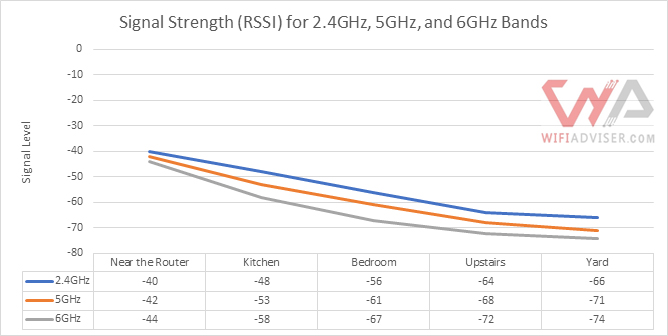
TP-Link Archer BE19000: RSSI Performance Over Distance
To help understand the signal strength, we use a measurement called RSSI. It’s important to know that RSSI is expressed as a negative number, and the closer that number is to zero, the stronger the signal. So, an RSSI of -40 dBm indicates a stronger signal than -70 dBm. This means that as you move farther away from the router, the RSSI value becomes more negative, and the Wi-Fi signal gets weaker.
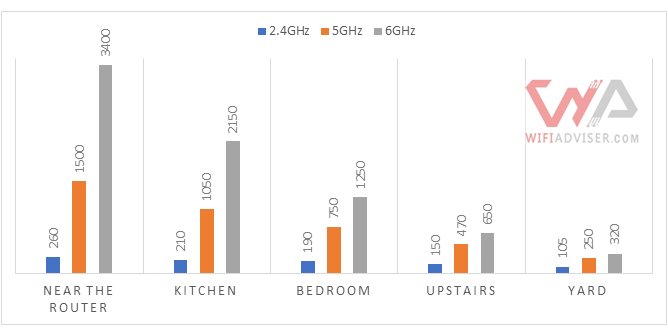
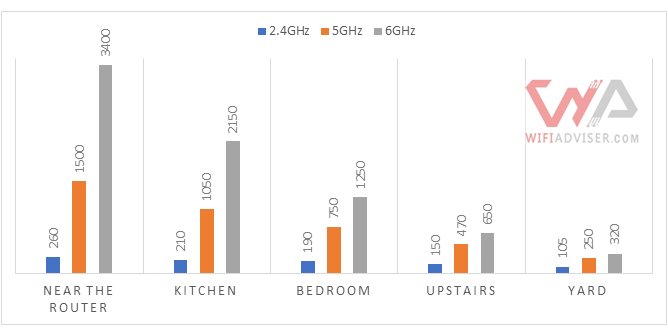
TP-Link Archer BE19000 Download Speed by Distance and Band
Conclusion
Different tests were performed by WiFiAdviser technical team on The TP-Link Archer BE800 BE19000 Tri-Band Wi-Fi 7 router. Which included WAN/LAN ports speed test, coverage test, Mesh connectivity tests and WiFi 7 operating speed test.In the end, we gave this router a score of 9.5 out of 10, which is a great score for a mesh wifi 6 router