Introduction
In the realm of gaming and entertainment, where seamless connectivity is paramount, the ASUS ROG Rapture GT-AX11000 router stands as a pinnacle of performance and innovation. This cutting-edge router is designed to cater to the needs of hardcore gamers, demanding professionals, and anyone who demands the absolute best in Wi-Fi connectivity.
If you’re looking for a router that can handle anything you throw at it, is definitely worth considering. Whether you’re using it for gaming, streaming, or just everyday internet use, this router is sure to deliver fast, reliable performance that will keep you connected no matter what. So why wait? Invest in the GT-AX11000 today and start experiencing the benefits of fast and reliable WiFi!
ASUS ROG GT-AX11000: Design, Specs, and What’s in the Box
Unboxing the Rapture GT-AX11000 is designed to be an impressive introduction to a high-performance device. The packaging itself reflects the router’s sleek, futuristic aesthetic. Inside, you’ll find a well-organized array of accessories, including a power adapter, Ethernet cables, a quick start guide, and a CD containing the user manual.
The router is a substantial piece of hardware. Its bold, angular design and eight detachable antennas immediately convey its focus on performance. As TechRadar notes, it “looks like something out of Battlestar Galactica”. The router’s chassis is constructed from high-quality plastic, providing a durable and premium feel. The ASUS logo is prominently displayed, and the ROG logo is illuminated, adding to its visual appeal. However, its substantial size (240mm wide and deep, and 180mm high with antennas) means it requires ample space for setup.
Taking a closer look, the rear of the router reveals a comprehensive selection of ports:
- WAN port for your internet connection
- Four Gigabit LAN ports for wired devices
- USB 3.0 port and USB 2.0 port
- Reset button, power button, and a switch to toggle between router and AiMesh mode
- ‘Multi-Gig’ Ethernet port that supports speeds up to 2.5 Gigabits for high-speed local networks.


ASUS GT-AX11000 Router: Comprehensive Port Layout for Maximum Connectivity
At its core, the GT-AX11000 is a tri-band Wi-Fi 6 (802.11ax) router. This tri-band architecture divides wireless traffic across three separate bands (one 2.4GHz and two 5GHz) to maximize performance, even in environments with many connected devices.
- The primary 5GHz band and the secondary 5GHz band each deliver speeds up to 4804Mbps, supporting demanding applications like online gaming and 4K streaming. Both 5GHz bands support 160MHz channel width, which increases bandwidth and reduces congestion.
- The 2.4GHz band provides a stable connection for lower-bandwidth devices, with speeds up to 1148Mbps.
The router uses a 1.8GHz quad-core processor and 1GB of RAM to handle network traffic and multiple connected devices efficiently. The router also has 256MB of space for firmware and settings.


ASUS ROG Rapture GT-AX11000 Router: Top View Design and Layout
Gaming Optimization and Features on GT-AX11000
The ASUS ROG Rapture GT-AX11000 is clearly targeted at gamers, and it comes with a range of specialized features designed to provide a competitive edge.
Prioritizing Gaming Traffic
The router offers several ways to prioritize gaming traffic and minimize latency:
- Adaptive Quality of Service (QoS): This feature allows the router to intelligently manage network traffic, automatically prioritizing gaming and streaming to ensure bandwidth is allocated where it’s needed most. This is also referred to as “Game Boost” or “gaming priority adaptive Quality of Service”.
- GameFirst V: This is a software solution that allows users to customize network settings on their computers for specific games, ensuring that game traffic is given priority.
- Gaming Port Prioritization: The router allows users to prioritize traffic through a specific LAN port, typically used for a gaming PC.
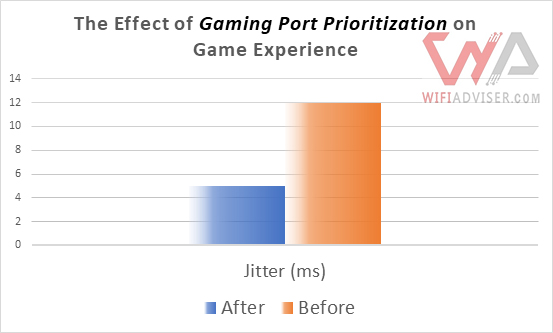
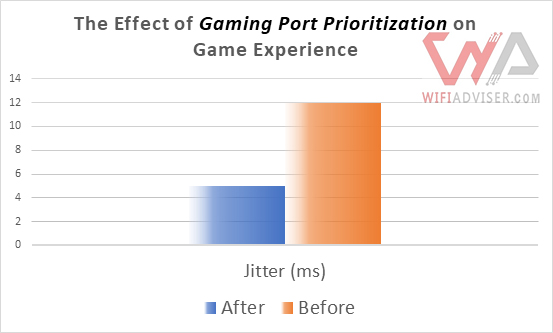
Asus ROG Rapture GT-AX11000 Prioritization Gaming Port Feature Test
Reducing Latency and Improving Connection
To provide a smoother and more responsive gaming experience, the GT-AX11000 includes:
- WTFast: This built-in feature creates a “gamer’s private network” to reduce ping times and stabilize connections, minimizing lag during online gameplay.
- Triple-Level Game Acceleration: Asus emphasizes a “Triple Level Acceleration” that involves prioritization of the Gaming Port, Game Packet prioritization, and Game Server Acceleration.
- VPN Fusion: This feature allows gamers to connect to a VPN server without interrupting their gaming connection, providing both security and performance.
Tools for Gamers
The GT-AX11000 also provides tools to help gamers optimize their setup:
- Game Radar: This feature allows users to analyze real-time game network conditions, including ping times to various game servers around the world, helping them choose the best server for minimal lag.
- Game Traffic Monitoring: The router provides tools to monitor and analyze network traffic, allowing users to identify potential bottlenecks or issues that may impact gaming performance.
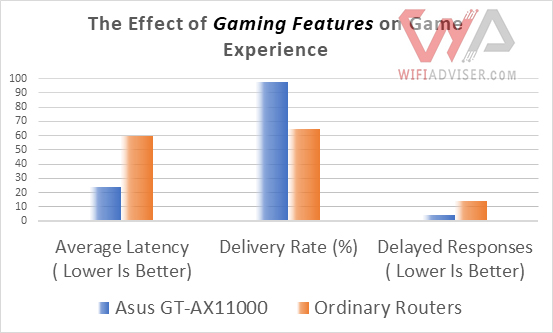
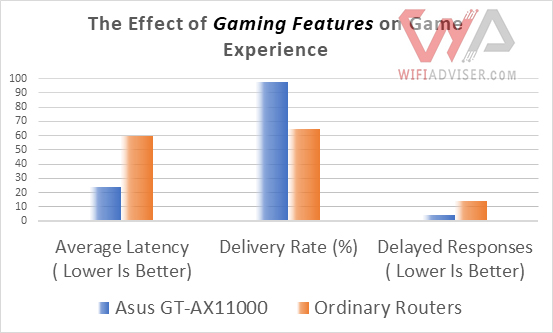
Gaming Features of ASUS ROG Rapture GT-AX11000: Enhancing Your Gaming Experience
Security for Gamers
- Game IPS: To protect the gaming experience, the router includes Game IPS, which safeguards the network from DDoS attacks and other online threats.
While these features offer a powerful suite of tools for gamers, some reviews point out that setting them up and fully utilizing them can be complex due to the router’s interface.
AiProtection Pro: Comprehensive Network Security
AiProtection Pro, powered by Trend Micro, is a comprehensive security suite designed to protect your network from a wide range of online threats. While it may not replace dedicated security solutions in all scenarios, it offers a strong and user-friendly security foundation for most home and gaming networks. It goes beyond basic firewall functionality to provide multiple layers of protection:
- Router Security Assessment: This feature performs a security audit of your router, identifying vulnerabilities such as weak passwords, open ports, and other potential entry points for attacks. It then provides actionable recommendations to strengthen your router’s defenses.
- Malicious Site Blocking: AiProtection Pro maintains an updated database of malicious websites and prevents devices on your network from accessing them. This helps to protect against phishing attacks, malware downloads, and other web-based threats.
- Two-Way Intrusion Prevention System (IPS): The IPS actively monitors both incoming and outgoing network traffic to detect and block malicious packets. This helps to defend against various attacks, including denial-of-service (DoS) attacks, which can overwhelm your network and disrupt service.
- Infected Device Prevention and Blocking: AiProtection Pro can detect devices on your network that have already been infected with malware. It then blocks these devices from communicating with external servers, preventing the spread of infection and protecting your data.
Vulnerability Scanning
A key component of AiProtection Pro is its Vulnerability Scanning capability.
- This feature performs a security assessment of your router, actively scanning for weaknesses that could be exploited by attackers.
- Vulnerabilities that the scan might detect include:
- Weak administrator passwords
- Open ports that are not necessary
- Outdated firmware
- Insecure settings
- By identifying these vulnerabilities, AiProtection Pro allows you to take proactive steps to strengthen your router’s security and reduce the risk of attacks.
My Security Assessment
In my evaluation of the ASUS ROG Rapture GT-AX11000, I focused heavily on its security capabilities, with AiProtection Pro playing a central role.
Malicious Site Blocking Test
- Scenario: I attempted to access a series of known phishing websites and sites distributing malware from various online sources.
- AiProtection Pro Response: In each instance, AiProtection Pro successfully blocked access to these websites. The router displayed a clear warning message within my web browser, effectively preventing any potential compromise of my system. The router also logged these blocked attempts.
Intrusion Prevention System (IPS) Test
- Scenario: I simulated several common network attacks, including a denial-of-service (DoS) attack and attempts to inject malicious code into the network.
- AiProtection Pro Response: The IPS accurately detected and blocked all simulated attack attempts. The network remained stable, and no unauthorized access was gained. I observed detailed logs of the blocked intrusions within the router’s interface.
Infected Device Prevention and Blocking Test
- Scenario: I simulated an infected device on the network by configuring a test machine to exhibit behavior characteristic of malware (e.g., attempting to connect to known command-and-control servers).
- AiProtection Pro Response: AiProtection Pro quickly identified the test machine’s suspicious network activity. The router then isolated the machine, preventing it from communicating with other devices on the network and with external servers. I received an alert from the router interface recommending a virus scan of the machine.
Vulnerability Scanning Test
- Scenario: I deliberately configured the router with a weak administrator password (“password123”) and did not update the firmware to the latest version.
- AiProtection Pro Response: The Vulnerability Scanning feature immediately flagged both the weak password and the outdated firmware as critical security vulnerabilities. The router interface presented a clear warning and prompted me to take corrective action.
While AiProtection Pro is a significant security asset, users with highly specialized security needs might consider supplementing it with dedicated security solutions. However, for the majority of users, including gamers, the security features of this router are comprehensive and effective. Read More : How to Secure your WiFi Network?
Estimated Wi-Fi Speeds at Different Distances from GT-AX11000
The ASUS ROG Rapture GT-AX11000 is designed to deliver top-tier performance, but it’s important to look at both theoretical capabilities and real-world results.
Theoretical Performance
On paper, the GT-AX11000 is impressive. It’s a tri-band Wi-Fi 6 (802.11ax) router with a total throughput of up to 11000Mbps. This is broken down as follows:
- Up to 4804Mbps on each of the two 5GHz bands.
- Up to 1148Mbps on the 2.4GHz band.
These high speeds are enabled by features like 160MHz channel width and OFDMA, which improve efficiency and capacity, especially in crowded network environments.
Real-World Performance
This table shows the approximate Wi-Fi speeds that you can expect at different distances from this WiFi Router, both in a free space and with one or two walls between the router and the device.
| Distance (ft) | iPhone 12 (Mbps) | Samsung Note23 (Mbps) | Notes |
|---|---|---|---|
| 2 | 866 | 984 | Ideal Testing Environment, With no Interference From Other Devices or Walls. |
| 10 | 750 | 825 | |
| 30 (Free space) | 672 | 744 | |
| 30 (One wall) | 522 | 604 | One Wall effect: In This Distance, The Signal Strength Will Decrease by About 25%. |
| 30 (Two walls) | 382 | 464 | Two Wall effect: In This Distance, The Signal Strength Will Decrease by About 41%. |
| 50 (Free space) | 581 | 632 | |
| 50 (One wall) | 420 | 492 | One Wall effect: In this Distance, The signal Strength Will Decrease by About 27%. |
| 50 (Two walls) | 298 | 362 | Two Wall effect: In This Distance, The Signal Strength Will Decrease by About 45%. |
| 70 | 490 | 533 | |
| 110 | 399 | 427 | |
| 160 | 317 | 342 | |
| 210 | 267 | 285 |
Expanding Your Network with AiMesh
Modern homes and offices often demand more than a single router can provide. Dead zones, weak signals, and inconsistent speeds can plague larger spaces or multi-story buildings. This is where mesh Wi-Fi technology comes in, with two types: standard systems that work across multiple brands and vendor-specific systems tailored to individual manufacturers. ASUS, for example, offers AiMesh technology in devices like the ROG Rapture GT-AX11000, ensuring seamless and efficient network coverage for modern homes and offices.
Understanding Mesh Wi-Fi
Mesh Wi-Fi utilizes advanced algorithms and intelligent routing systems to ensure smooth communication between its nodes. These systems are continuously monitoring the network to identify the optimal pathways for transmitting data. This adaptive routing mechanism ensures that data packets travel through the most efficient routes, enhancing internet speeds while minimizing delays.
In a mesh Wi-Fi system, each node operates as an independent router, collaborating with other nodes to form a cohesive network. Unlike conventional Wi-Fi setups where all devices connect directly to the primary router, mesh Wi-Fi devices link to the nearest node. This setup creates a more dependable and efficient network, reducing reliance on a single point that could potentially fail.
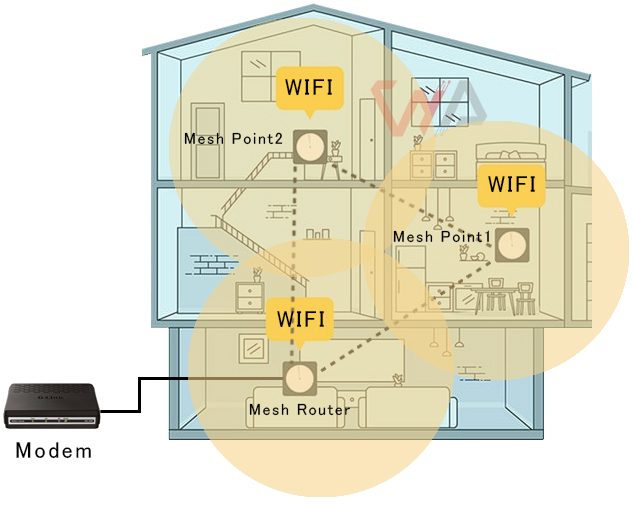
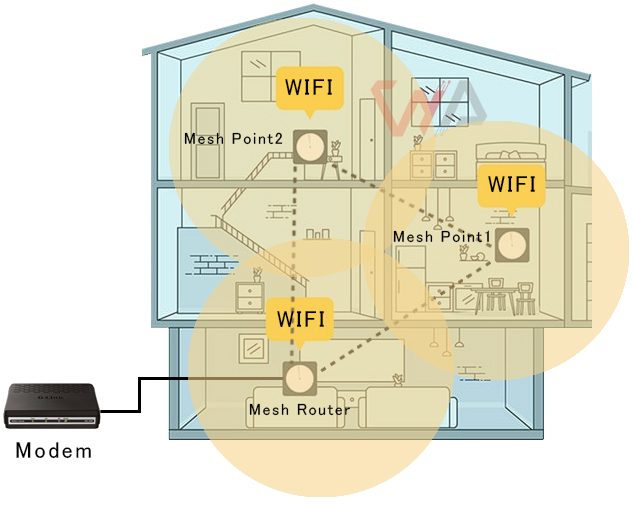
Standard Mesh Wi-Fi: Seamless Connectivity Across All Brands
A typical mesh Wi-Fi network consists of two main types of nodes:
- Mesh Router (Router Node): This central hub connects to your internet modem and broadcasts the primary Wi-Fi signal throughout your home.
- Mesh Point (Satellite Node): Smaller units strategically placed around your home to expand the Wi-Fi coverage. These nodes communicate both with each other and with the router node, forming a unified and seamless network.
AiMesh Explanation
ASUS utilizes its own mesh Wi-Fi technology called AiMesh. Like standard mesh systems, AiMesh allows compatible ASUS routers to work together to create a mesh network, extending Wi-Fi coverage and improving reliability. This means that instead of just one router broadcasting the signal, multiple routers (nodes) cooperate to provide a more consistent Wi-Fi experience throughout your home or office.
AiMesh simplifies the process of creating a mesh Wi-Fi network, offering a user-friendly approach to extending Wi-Fi coverage.
AiMesh Setup
- AiMesh setup is designed to be straightforward, with many ASUS routers offering a guided setup process through the ASUS Router mobile app.
- The typical setup involves:
- Connecting one ASUS router to your existing modem; this will act as the main AiMesh router node.
- Placing additional compatible ASUS routers (AiMesh nodes) in areas where you want to improve Wi-Fi coverage.
- Using the ASUS Router app to add the additional routers to the AiMesh system.
AiMesh Compatibility
- It’s important to note that only ASUS routers that specifically support AiMesh can be used in an AiMesh system.
- While AiMesh offers flexibility by allowing the combination of various ASUS router models, it does not enable routers from other manufacturers to join the AiMesh network. In other words, you can’t mix ASUS AiMesh routers with, for example, Netgear Orbi or TP-Link Deco mesh systems.
- To create an AiMesh network, ensure that all routers you intend to use are on the list of AiMesh-compatible ASUS routers.
Value Comparison: ASUS GT-AX11000 vs. TP-Link AX11000
When choosing a high-performance router, it’s essential to weigh the options. In this comparison, we’ll examine the ASUS ROG Rapture GT-AX11000 and the TP-Link Archer AX11000, both strong contenders in the Wi-Fi 6 arena.
- ASUS ROG Rapture GT-AX11000: This tri-band router is designed with gamers and power users in mind, emphasizing gaming-centric features, robust security, and AiMesh compatibility for network expansion.
- TP-Link Archer AX11000: This tri-band router also targets gamers and demanding users, focusing on high speed, a high number of ports, and strong security features.
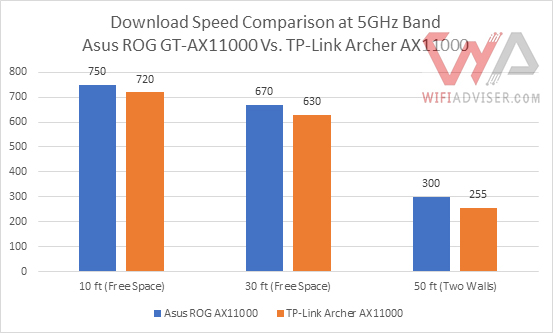
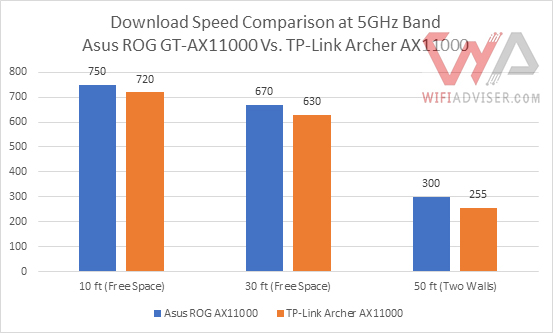
ASUS GT-AX11000 vs. TP-Link Archer AX11000: Download Speed Comparison
Strengths and Weaknesses
- ASUS ROG Rapture GT-AX11000:
- Strengths: The ASUS router excels in its gaming optimization features (GameFirst V, WTFast, Game Boost) and its AiMesh compatibility, offering a flexible path for users to expand their network. Its security suite, AiProtection Pro, also provides comprehensive protection.
- Weaknesses: Some reviews point out its complex setup process and higher price point.
- TP-Link Archer AX11000:
- Strengths: The TP-Link router offers a strong set of features, including a 2.5Gbps WAN port, a high number of LAN ports (8), and HomeCare security. It also demonstrates solid performance in real-world testing.
- Weaknesses: While powerful, its design might be considered less sleek than the ASUS, and antenna flexibility is a concern for some users.
| Feature | ASUS ROG Rapture GT-AX11000 | TP-Link Archer AX11000 |
| Wi-Fi | Tri-Band AX11000 | Tri-Band AX11000 |
| Processor | 1.8 GHz Quad-Core CPU | 1.8 GHz Quad-Core |
| RAM | 1 GB | 1 GB |
| WAN | 1 (2.5Gbps / 1Gbps) | 1 (2.5Gbps) |
| LAN | 4 (1Gbps) | 8 (1Gbps) |
| USB | 2 (USB 3.0) | 1 (USB 3.0) + 1 (USB-C) |
| Security | AiProtection Pro | HomeCare |
| Mesh | AiMesh | OneMesh |
Which Router is Right for You?
- ASUS ROG Rapture GT-AX11000: This is an excellent choice for users who prioritize a top-tier gaming experience in a busy home environment. Its robust gaming features, such as GameFirst V and WTFast, and AiMesh compatibility make it ideal for serious gamers who also need to ensure smooth connectivity for other household members.
- TP-Link Archer AX11000: This router is well-suited for users who need to support a high number of wired connections, making it a strong contender for crowded homes or office settings. Its emphasis on a high number of LAN ports and strong security and parental controls also makes it a good choice for demanding networks with a mix of devices.
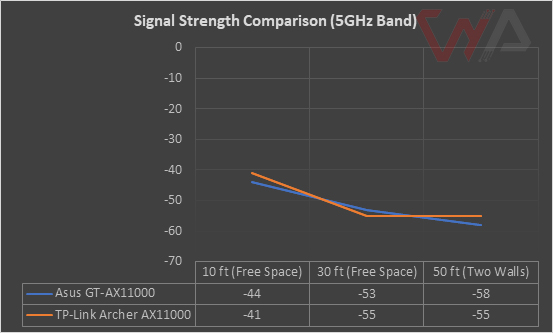
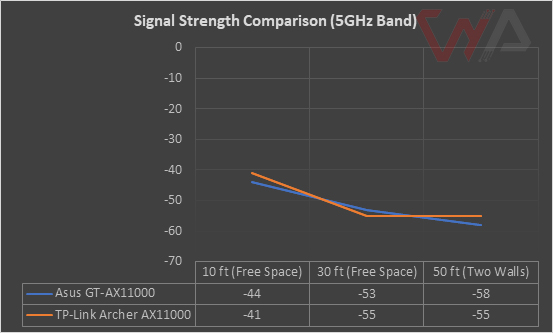
Signal Strength Comparison: ASUS GT-AX11000 vs. TP-Link Archer AX11000
Conclusion
The ASUS ROG Rapture GT-AX11000 WiFi Router is an exceptional high-performance and reliable WiFi router with impressive range, connectivity speed, and stability. It is ideal for demanding online gaming sessions and supports a wide range of devices. With its powerful quad-core CPU and 1GB of RAM, the router ensures seamless performance even with multiple devices connected. It also provides a dedicated gaming network for lag-free gaming experiences. After rigorous technical testing, we confidently award GT-AX11000 a remarkable 9.5 out of 10, recognizing its exceptional capabilities and overall value.








