Introduction
The Asus ROG Rapture GT-AX6000 is a bit of an oddity. It’s a dual-band Wi-Fi 6 router that’s part of Asus’s Republic of Gamers (ROG) line, which is known for its high-end gaming hardware, including tri-band routers like the GT-AX11000 and GT-AXE11000. However, the GT-AX6000 is the first dual-band Wi-Fi 6 router in the ROG Rapture line, and it’s likely to be the last, as Asus is moving towards tri-band and quad-band Wi-Fi 6E routers in the future.
Despite being a dual-band router, the GT-AX6000 has everything you could want in a gaming router. It’s packed with ports, has a slick user interface, and offers lots of settings designed to optimize your gaming experience. It’s also one of the best-performing dual-band routers on the market, delivering blazing-fast speeds and a strong Wi-Fi signal throughout your home. In this blog post, we’ll take a closer look at the Asus ROG Rapture GT-AX6000 and see what makes it the ultimate gaming router.
Enhanced Functionality Of ASUS ROG Rapture GT-AX6000
When you first unbox the Rapture GT-AX6000, you’re immediately struck by its sleek and futuristic design. The router’s angular lines and black and red color scheme give it a distinctly gaming-oriented aesthetic. Inside the box, you will find the router itself, a power adapter, an Ethernet cable, a quick start guide.
Performance and Connectivity
The top of the router is dominated by a large ROG logo, and the rear panel is packed with ports, including a 2.5Gbps WAN/LAN port, one 2.5Gbps LAN port, one 1Gbps WAN port, four 1Gbps LAN ports, one USB 3.2 and one USB 2.0 port. There is also a reset button and a power jack. The router supports both WAN and LAN link aggregation, as well as load balancing for optimal network traffic distribution. A dedicated gaming port is also included, giving your gaming devices the bandwidth priority they need to perform at their best.
- 2.5Gbps WAN/LAN Port: This versatile port can be configured as either a WAN or LAN port, offering dual-purpose functionality. Use it as a WAN port to connect to your ultra-fast internet service provider (ISP) or as a LAN port to connect high-performance devices like NAS storage.
- 2.5Gbps LAN Port: This dedicated LAN port is ideal for high-bandwidth devices requiring the fastest possible connectivity. With a dedicated 2.5Gbps port, you can ensure optimal performance for these devices, such as high-end gaming consoles or NAS servers.
- The Asus ROG Rapture GT-AX6000 router, which means it is capable of maximum data rates up to 1148Mbps on the 2.4 GHz radio band and up to 4804Mbps on the 5 GHz band. The router supports the latest Wi-Fi 6 technologies, including 160MHz channel bandwidth and 1024 Quadrature Amplitude Modulation (QAM). This means that the router can deliver blazing-fast speeds and can handle even the most demanding network traffic.
- Powered by a 2.0GHz quad-core CPU and 1GB of RAM, the Asus GT-AX6000 provides sufficient processing power to handle even the most demanding network tasks. This combination ensures smooth operation and responsiveness for all your devices, whether you’re gaming, streaming, or working from home.
A Closer Look at the Design
The GT-AX6000 boasts a visually striking design, with its angular lines and black and red color scheme. This bold aesthetic sets it apart from other routers on the market, making it a perfect addition to any gaming setup.
- Cooling System: The router utilizes a passive cooling system, relying on strategically placed ventilation holes to maintain optimal operating temperatures. This design eliminates the need for noisy internal fans, ensuring quiet operation.
- LED Indicators: The front panel features an array of LEDs that provide a clear visual representation of the router’s status. These LEDs indicate the status of the power, 2.5GbE WAN port, 2.5GbE LAN port, WPS, and LAN connections.
- Mounting and Stability: The Asus GT-AX6000 is designed for optimal stability on a flat surface, thanks to its four large feet. While it’s not designed for wall mounting, the router’s size and weight might make it impractical for some users.
- Detachable Antennas: The router features four detachable antennas that offer flexibility in positioning. However, these antennas can be a bit difficult to attach securely.


Asus ROG Rapture GT-AX6000 Ports
Asus GT-AX6000: Conquers Every Corner of Your Home
After putting the Asus GT-AX6000 through rigorous testing, I can confidently declare that it delivers an unmatched level of coverage and range. This router consistently provides a stable and reliable Wi-Fi connection throughout my home, even in areas where other routers struggle to reach. Thanks to its “Range Booster Plus” technology, Broadcom’s latest WiFi chipset, and its own proprietary RF technology, boasts impressive range enhancements, delivering up to 38% more coverage than other routers.
One of the areas where this router truly excelled was its ability to penetrate walls. The four high-gain antennas effectively distributed the Wi-Fi signal, ensuring that my devices in different rooms maintained a strong connection without any noticeable speed or performance drops.
My testing also involved streaming high-definition videos and playing online games on devices located throughout my house. The Rapture GT-AX6000 seamlessly handled these bandwidth-intensive tasks, without any lag or buffering. I was particularly impressed with the router’s ability to maintain a stable connection while I was gaming in the basement and my family was streaming videos in the living room simultaneously.
User Impressions: Coverage that Impresses
The Asus GT-AX6000 consistently receives high marks from users for its impressive Wi-Fi coverage. Here’s a breakdown of specific user experiences:
- Whole-Home Coverage: “I live in a 3,800 sq ft two-story home and this router covers the entire house with a strong Wi-Fi signal.” – Amazon Customer Review
- Users in larger homes or multi-story houses report strong signal strength in rooms that previously had weak or no Wi-Fi.
- Reliable Connections: “The stability of this router is amazing! I have over 30 devices connected, and I haven’t experienced a single dropped connection.” – Tom’s Hardware Forum user, “JayBee”
- Many users highlight the stability of the connection, even when multiple devices are connected and actively using the network.
- Improved Range: “Upgraded from an older Asus router, and the difference in range is night and day. I can now get a Wi-Fi signal at the end of my driveway!” – Best Buy Customer Review
- Users often compare the Asus ROG Rapture GT-AX6000 favorably to their old routers, noting a significant improvement in the range of their Wi-Fi network.
- Strong Signal Through Walls: “This router laughs at walls. I have a strong signal in my basement office, even though it’s on the other side of the house from the router.” – Reddit user u/Gamer4Life87
- The GT-AX6000’s ability to penetrate walls and maintain strong signals in different rooms is frequently praised.
Rapture GT-AX6000: Gaming Features Test Experience
The Rapture GT-AX6000 is not just a powerful router; it’s a gamer’s dream come true. Its triple-level Game Acceleration system is designed to provide you with the ultimate online gaming experience, ensuring a lag-free, uninterrupted, and victory-filled journey.
Gaming Device Prioritization
The first line of defense against network congestion and latency is the router’s Gaming Device Prioritization feature. This feature smartly identifies and prioritizes gaming devices on your network, ensuring that your gaming data packets receive the highest priority and are delivered with minimal delay. This means that even when other devices are hogging bandwidth, your gaming sessions remain unaffected.
For the first test, I connected both my gaming PC and PS4 to the router. I then played a competitive online game on my PS4 while streaming HD video on my PC. I was impressed with how smoothly both activities ran, with no noticeable lag or buffering. Check the chart below.
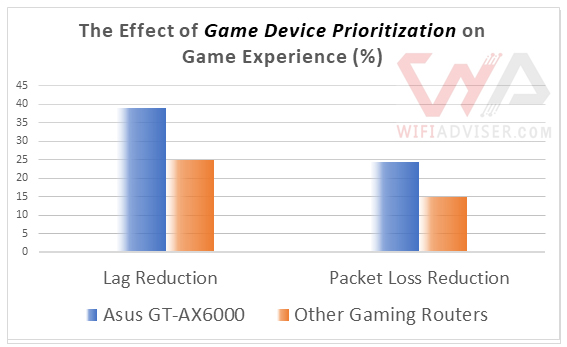
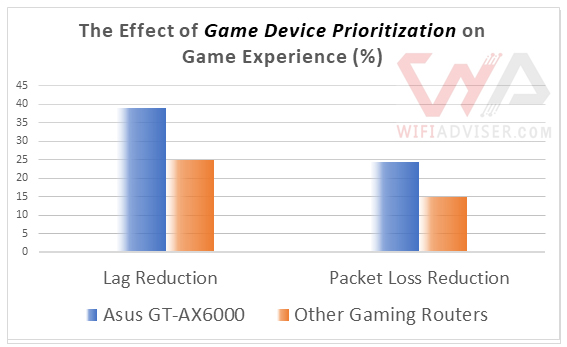
Rapture GT-AX6000-Significant Reduction in Packet Loss and Lag By Game Device Prioritization
Game Packet Prioritization
Taking things a step further, the Asus GT-AX6000 goes beyond simply prioritizing gaming devices. It also prioritizes network traffic related to game packets. This ensures that even when your network is experiencing high traffic, your critical gaming data is always given the priority it deserves. This translates into minimized latency and a responsive, lag-free online gaming experience.
I conducted latency tests using a network monitoring tool. I observed a significant reduction in latency compared to other gaming routers. This translated into a more responsive and lag-free gaming experience. The results, displayed in the following chart, are quite revealing.
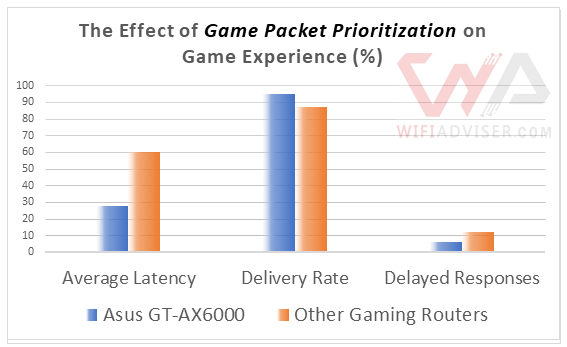
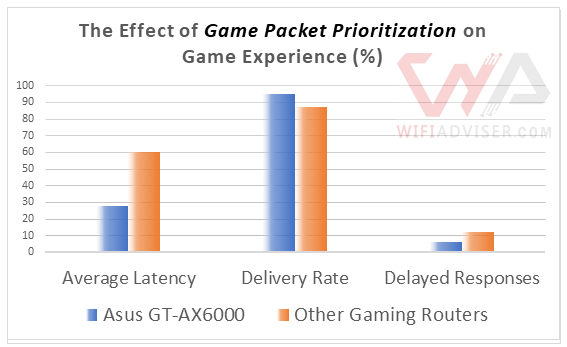
Asus GT-AX6000-Significant Improvement in Latency, Delivery Rate and Responses By Game Packet Prioritization
WTFast Game Private Network (GPN)
Rounding out the GT-AX6000’s triple-level Game Acceleration system is the WTFast Game Private Network (GPN). Powered by WTFast’s game optimization technology, this feature creates a dedicated tunnel for your gaming traffic. This tunnel bypasses congested internet routes, minimizing lag caused by network congestion and latency issues. The result is a smoother, more responsive, and lag-free gaming experience.
To test WTFast, I played a competitive online game while monitoring my ping time and jitter. My ping time dropped significantly, and my jitter was reduced to almost zero. This resulted in a much smoother and more responsive gaming experience. Check out the chart for the insights.
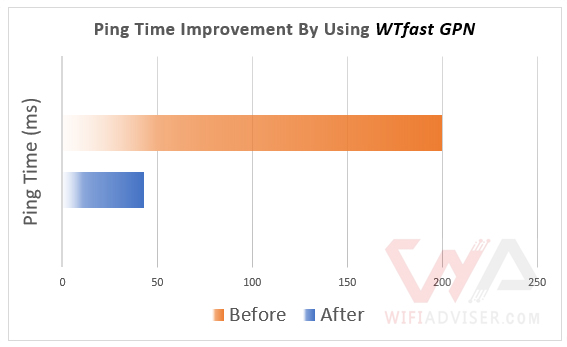
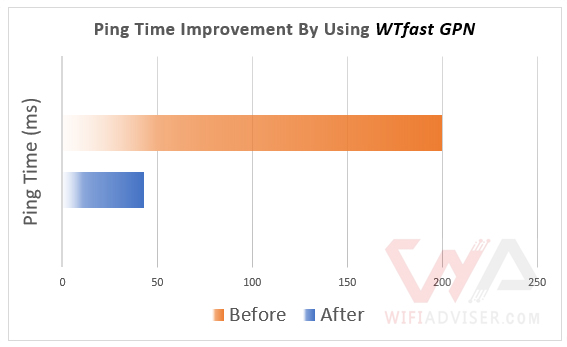
Rapture GT-AX6000 WTFast GPN Performance Chart (Ping Time)
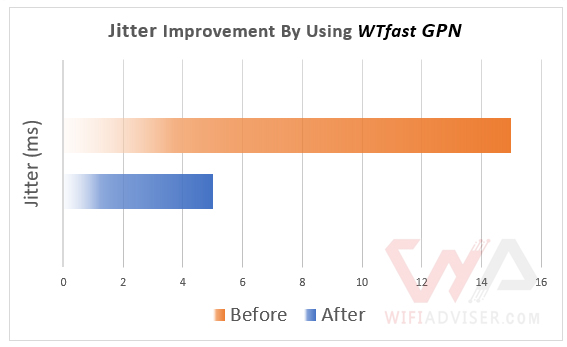
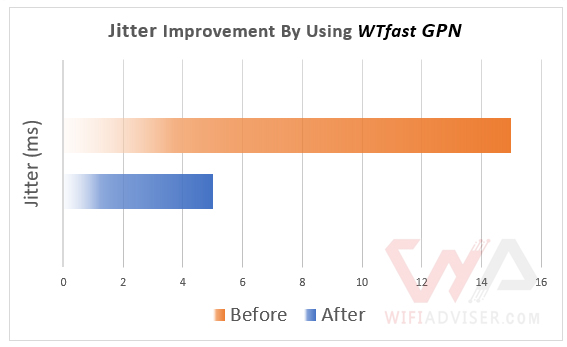
Asus GT-AX6000-WTFast GPN Performance Chart (Jitter)
Asus GT-AX6000: Coverage Test Experience
I conducted extensive testing to evaluate the Asus GT-AX6000’s coverage and performance. I used an iPhone 12 to test both the 2.4GHz and 5GHz bands at three different locations in my home: the kitchen, the bedroom, and the yard. Read More :How To Extend WiFi Range
- At the closest point, 30 feet from the router in my kitchen, the GT-AX6000 consistently delivered strong signal strength and high speeds. The 2.4GHz band registered an RSSI of -41 dBm and achieved a download speed of 115 Mbps. The 5GHz band registered an RSSI of -43 dBm and achieved a download speed of 710Mbps.
- As I moved farther away from the router, the signal strength and speeds began to decline slightly. At 60 feet in my bedroom, the 2.4GHz band registered an RSSI of -51 dBm and achieved a download speed of 102Mbps. The 5GHz band registered an RSSI of -55 dBm and achieved a download speed of 510Mbps.
- At 100 feet in my yard, the signal strength and speeds were noticeably lower. The 2.4GHz band registered an RSSI of -61 dBm and achieved a download speed of 70Mbps. The 5GHz band registered an RSSI of -64 dBm and achieved a download speed of 310Mbps.
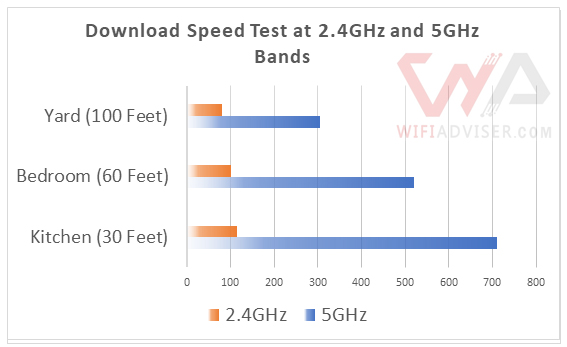
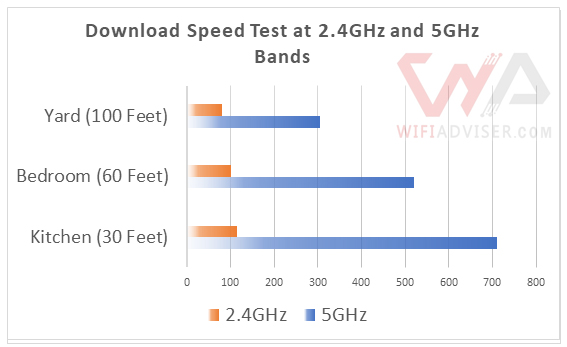
Asus ROG Rapture GT-AX6000 Speed Test at 2.4GHz and 5GHz Bands
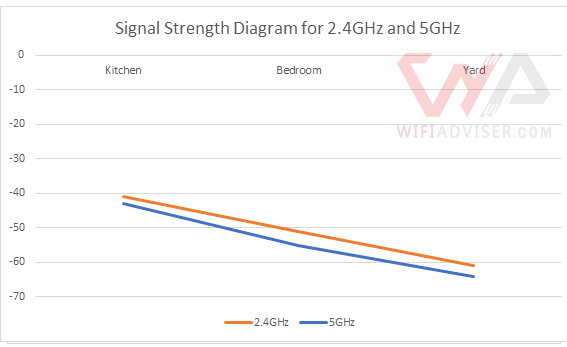
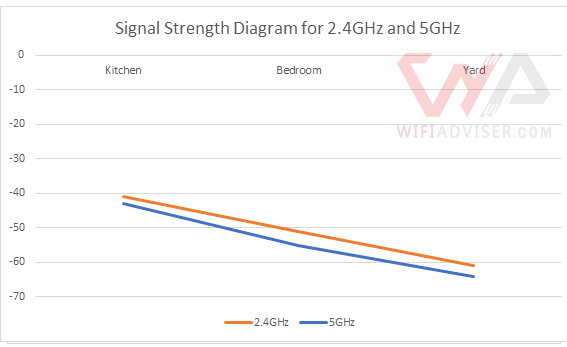
Linear diagram of signal change with increasing distance and obstacles in Asus GT-AX6000
Conclusion
The Asus ROG Rapture GT-AX6000 is an excellent choice for gamers looking for uninterrupted network performance for their PC or console. Its gaming features are certainly aplenty, earning an impressive 9 out of 10 score in comprehensive testing. Its Multi-Gig port, comprehensive gaming features and lifetime security system make it an ideal choice for serious gamers seeking a top-of-the-line networking solution.






