Specifications | |
|---|---|
| Wireless Specifications | |
| Wireless Standard | 802.11ax (a/b/g/n/ac) |
| Bands | Dual-Band |
| Overall Speed | 1800Mbps |
| Range | Medium House |
| Concurrent Clients | 20 |
| Antenna | 4 Fixed |
| Software Capabilities Level (1-10) | |
| Security Level | 8.5 |
| Parental Control | 8.5 |
| Traffic Control | 8 |
| Guest Network | Yes |
| Physical Ports | |
| WAN Ports | 1 (1Gbps) |
| LAN Ports | 3 (1Gbps) |
| USB Ports | 1 (USB 2) |
| Special Capabilities | |
| Beamforming Technology | YES |
| MU-MIMO Technology | YES |
| Mesh Support | Yes, AiMesh Technology |
| Repeater Mode | No |
| Vendor-Specific Technology | AiMesh, AiProtection Technologies |
| Hardware Specifications | |
| Processor | 880MHz Mediatek Dual Core |
| Memory | 256MB |
| Dimension | 230 x 134 x 56 mm / 9 x 5 x 2.2 inches |
| Weight | 0.763 lb / 346 g |
Introduction
Whether you’re a gamer seeking lag-free multiplayer battles or a streamer craving uninterrupted HD content, the ASUS RT-AX53U (Asus AX1800) Wi-Fi Router is poised to elevate your home network experience to new heights. With its user-friendly setup, advanced security features, and affordable price, the Asus RT AX53U Wi-Fi Router emerges as a standout performer in its class, offering exceptional value for money. Whether you’re a demanding gamer, a passionate streamer, or a busy household with multiple devices, the Asus AX1800 is the perfect upgrade to elevate your home network to new heights.
Now, when you look at the RT-AX53U, you might wonder how it fits in with their other routers. Some folks might ask, ‘Why not get the AX56U or AX55 instead?’ It’s a fair question. The thing is, ASUS made a different choice with this one—they used a MediaTek chip, not the usual Broadcom. And that’s actually pretty interesting, because you see those MediaTek chips in some high-end Wi-Fi routers and access points. So, it’s not like they skimped on the parts.
It’s got the modern Wi-Fi tech you’d expect, like OFDMA and MU-MIMO (which helps a lot when you have multiple devices using the internet at once), and it supports fast 80MHz channels. Sure, it comes with a slightly simpler version of ASUS’s security software, but it still does a decent job of keeping things safe. And honestly, for the price, it’s a solid deal, especially when you see what some other brands are charging.
ASUS RT-AX53U: Sleek Design Meets Powerful Performance
The ASUS RT-AX53U Wi-Fi Router exudes a sleek and understated design, blending seamlessly into any home décor. Its compact dimensions of 23x23x56 mm make it a space-saver, while its minimalist aesthetic complements modern interiors. The router’s four non-removable antennas, though not detachable, exude a stylish aesthetic and effectively boost Wi-Fi coverage throughout your home.
- On the back panel you’ll find a comprehensive range of ports, including three 1Gbps LAN ports for wired connectivity, one 1Gbps WAN port for internet access, and a USB 2.0 port to expand your network’s functionality. Additional features like the WPS button, DC jack, power switch, and reset button provide convenient control over the router’s settings.
- The front panel of the ASUS RT AX53U Wi-Fi Router is adorned with LED indicators that provide clear visual feedback on the router’s status. These LEDs indicate the router’s power, WAN connection, LAN connections, Wi-Fi bands, and USB activity. This intuitive visual interface makes it easy to monitor the router’s performance and troubleshoot any potential issues.
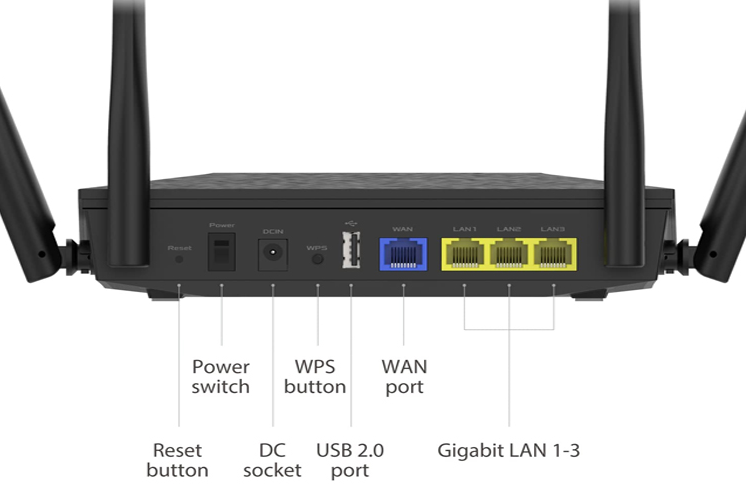
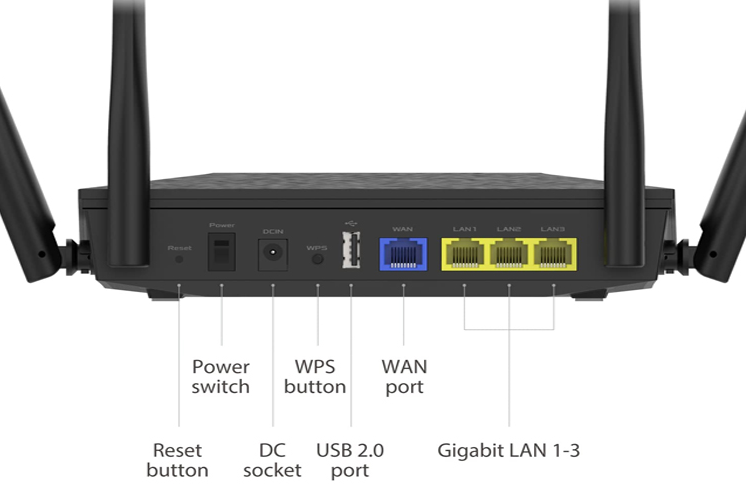
Asus RT-AX53U Router Back View
- Designed for Cooling: Looking at the RT-AX53U, it’s a simple, rectangular box, all in a nice, matte black plastic. You’ll notice it’s got a ton of holes all over it—top, bottom, sides, and back. That’s for keeping things cool, which is always a good thing. Even though it’s a compact little router, they’ve made sure there’s plenty of space inside for air to move around. So, you don’t have to worry about it overheating, even when it’s working hard.
- Under the hood: The Asus AX1800 packs a MediaTek 880MHZ CPU and 256MB of RAM to handle even the most demanding tasks. This combination ensures smooth and responsive performance, even when juggling multiple devices and data-intensive applications. The router’s theoretical speed of up to 1200 Mbps on the 5GHz band for activities like gaming or streaming HD video and 574 Mbps on the 2.4GHz band For general internet browsing and basic tasks.
| Component | Specification | Function/Importance |
|---|---|---|
| CPU | Dual-core 880MHz MediaTek MT7621AT | Core processing; manages router functions, suitable for typical home use. |
| RAM | 256MB DDR3L | Short-term memory; enables quick data processing for smooth network operation. |
| Flash Storage | 128MB | Stores router’s operating system and settings. |
| 2.4GHz Wi-Fi Chipset | Mediatek MT7975DN 802.11b/g/n/ax 2×2:2 | Provides wireless connectivity for longer-range devices. |
| 5GHz Wi-Fi Chipset | Mediatek MT7905DAN 802.11a/n/ac/ax 2×2:2 | Offers faster speeds for close-range devices. |
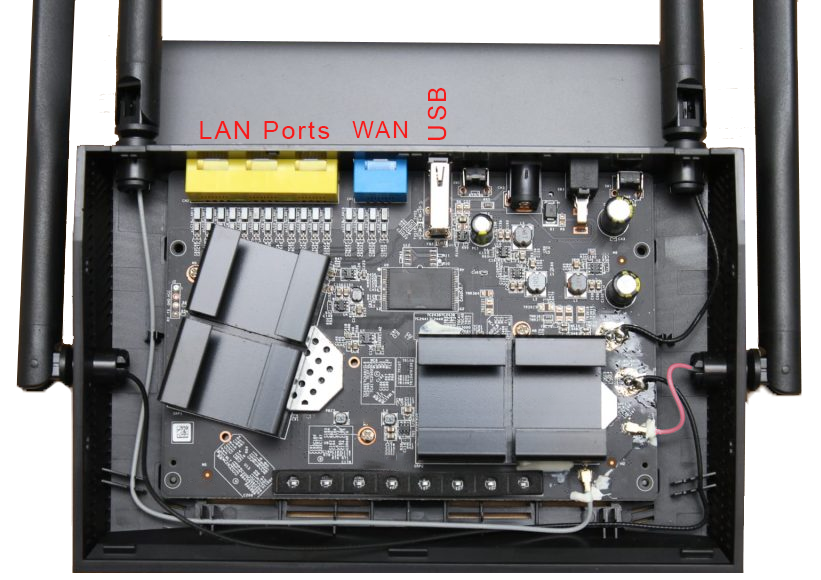
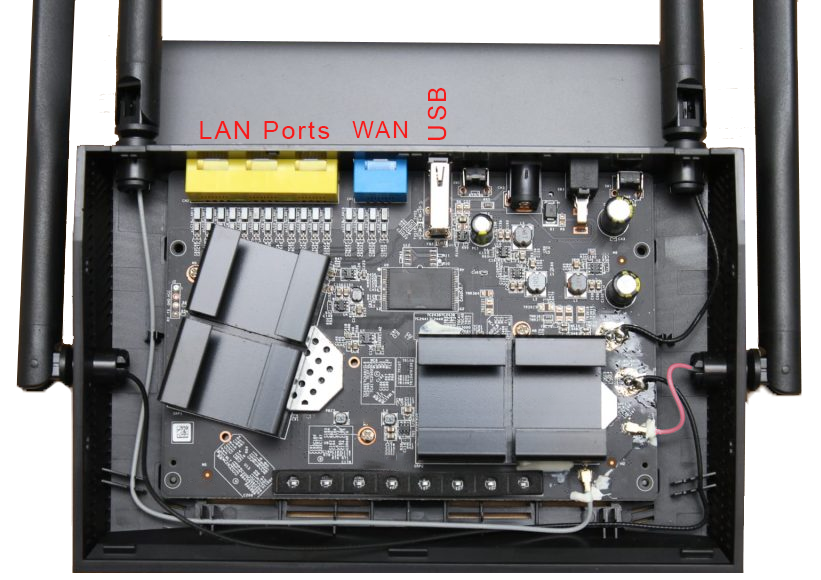
Asus RT AX53U (Asus AX1800) Hardware
Wireless Freedom with 3G/4G Tethering in the ASUS RT AX53U
In addition to its impressive 2.4GHz and 5GHz Wi-Fi capabilities, the ASUS RT-AX53U Wi-Fi Router also offers the ability to share the internet from a 3G/4G dongle. This makes it an ideal choice for users who live in areas with limited or unreliable wired internet access.
To use the tethering feature, simply connect a compatible 3G/4G dongle to the router’s USB port. Once the dongle is connected, the router will automatically detect it and configure it for use. You can then access the internet wirelessly from any device connected to the router’s Wi-Fi network. The Asus RT AX53U supports a wide range of dongles, including those from major manufacturers such as Huawei, ZTE, and Netgear. For a list of compatible dongles, please refer to the router’s manual or ASUS’s website.
Enhancing Security with ASUS RT-AX53U
ASUS RT-AX53U’s AiProtection(Powered by Trend Micro) provides two powerful security features: Malicious Site Blocking and Infected Device Prevention and Blocking. These features work together to safeguard your home network from cyber threats and keep your devices safe.
- Malicious Site Blocking
Malicious Site Blocking protects your devices from visiting websites that are known to be malicious or contain malware. When you try to visit a blocked website, you will be redirected to a safe page informing you that the site has been blocked. This helps to prevent you from inadvertently downloading malware or exposing your devices to other online threats.
- Infected Device Prevention and Blocking
Infected Device Prevention and Blocking helps to keep your devices safe from infected devices on your home network. When an infected device attempts to connect to your network, the router will block it and notify you. This helps to prevent the spread of malware and other threats throughout your network.
My Security Test Experience
- I tested AiProtection’s malicious site blocking feature by visiting a number of known malicious websites. The router successfully blocked all of the websites, preventing me from accessing them. I also tested AiProtection’s infected device prevention and blocking feature by connecting an infected device to my network. The router immediately detected the infection and quarantined the device, preventing it from spreading malware to other devices on my network.
Asus AX1800: A Comprehensive Test Experience
To gauge its real-world performance, I embarked on a comprehensive coverage test, utilizing an iPhone 12 as my testing device, which has a maximum speed of 110 Mbps (155Mbps Theoretical) on the 2.4 GHz band and 710 Mbps (899Mbps Theoretical) on the 5 GHz band. The test parameters included speed, signal strength, and overall user experience across five distinct locations in my home. All tests were conducted using the Speedtest.net website to measure download speed and the WiFi Analyzer app to measure signal strength (RSSI).
Methodology:
- Near the router: This was just a few feet away from the router.
- Kitchen: This was about 30 feet from the router, through a wall and a door.
- Bedroom: This was about 50 feet from the router, through two walls and a door.
- Yard: This was about 100 feet from the router, outdoors.
- Upstairs: This was about 75 feet from the router, upstairs.
Near The Router
Nestled just 15 feet from the Asus AX1800, I conducted the first test. With a consistent speed of 510 Mbps on the 5GHz band and 102 Mbps on the 2.4GHz band, the signal strength for both bands registered an impressive -44 dBm, indicating a strong and stable connection. I was able to stream 4K video, download large files, and play online games without any lag.
Kitchen
The router’s performance remained consistent even at a distance of 30 feet from the Asus RT AX53U, maintaining speeds of over 380 Mbps on the 5GHz band and over 70 Mbps on the 2.4 GHz band. The RSSI values for both bands were strong, hovering around -55 for 5 GHz band and -51 for 2.4 GHz band. I was able to continue streaming 4K video and downloading large files without any noticeable slowdown.
Bedroom
Entering my bedroom, which is approximately 50 feet away from the router, I observed a slight decrease in speeds. However, I was still able to achieve speeds of over 210 Mbps on the 5GHz band and 50 Mbps on the 2.4GHz band. The RSSI values were around -67 for the 5GHz band and -53 for the 2.4GHz band, both indicating a good signal. This allowed me to stream HD videos and browse the web without encountering significant issues.
Upstairs
Moving upstairs, I tested the router from a distance of 75 feet. The ASUS AX53U’s performance exhibited a slight decline, offering speeds of approximately 160 Mbps on the 5GHz band and 32 Mbps on the 2.4GHz band. The RSSI values remained acceptable, hovering around -66 for the 5GHz band and -60 for the 2.4GHz band. I still managed to stream videos and browse the web without experiencing significant slowdowns.
Yard
Venturing into the backyard, which is approximately 100 feet from the router, I observed a further reduction in speeds. However, the Asus RT AX53U still held its ground, delivering speeds of approximately 95 Mbps on the 5GHz band and 25 Mbps on the 2.4GHz band. The RSSI values dipped slightly, registering -68 for the 5GHz band and -64 for the 2.4GHz band. Nevertheless, I was still able to engage in online activities without encountering significant disruptions.
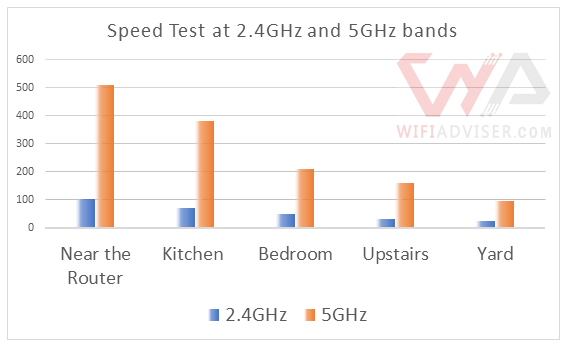
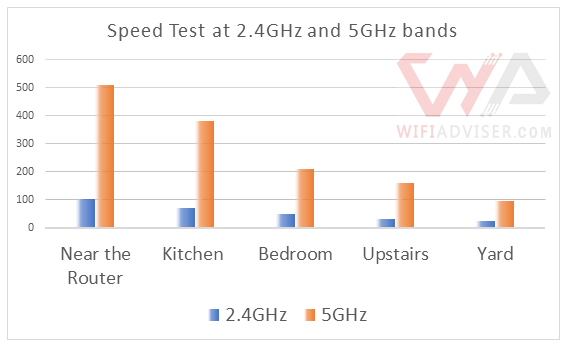
Asus RT-AX53U (Asus AX1800) Speed Test- 2.4GHz and 5GHz bands
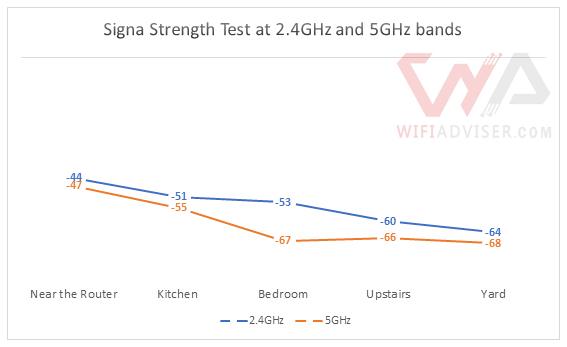
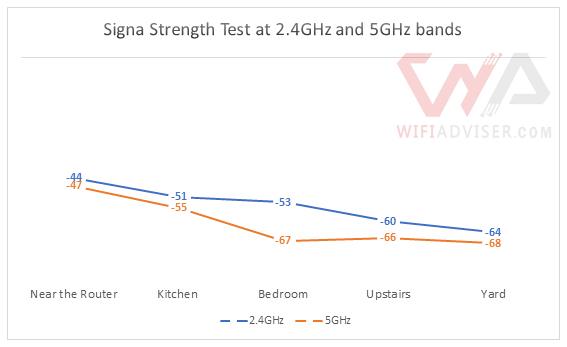
Linear diagram of signal change with increasing distance and obstacles in Asus RT AX53U
Comparing Popular Routers: ASUS RT-AX53U, RT-AX55, and TP-Link Archer AX21
The ASUS RT AX53U, ASUS RT-AX55, and TP-Link Archer AX21 are all capable Wi-Fi 6 routers designed to provide reliable wireless connectivity for modern homes. They share several similarities, including support for the latest Wi-Fi standard, comparable speeds, and essential features like MU-MIMO and beamforming. However, some key differences might influence your decision depending on your specific requirements and priorities.
Full Compare Table
| Feature | ASUS RT-AX53U | ASUS RT-AX55 | TP-Link Archer AX21 |
|---|---|---|---|
| Wireless Standard | 802.11ax (a/b/g/n/ac) | 802.11ax (a/b/g/n/ac) | 802.11ax (a/b/g/n/ac) |
| Bands | Dual Band | Dual Band | Dual Band |
| Overall Speed | 1800Mbps | 1800Mbps | 1800Mbps |
| Range | Medium House | Large House | Large House |
| Concurrent Clients | 20 | 30 | 30 |
| Antennas | 4 External | 4 External | 4 Internal |
| Security Level | 7.5 | 9 | 6.5 |
| Parental Control | 8.5 | 8.5 | 8 |
| Traffic Control | 8 | 8.5 | 7.5 |
| Guest Network | Yes | Yes | Yes |
| WAN Ports | 1 (1Gbps) | 1 (1Gbps) | 1 (1Gbps) |
| LAN Ports | 3 (1Gbps) | 4 (1Gbps) | 4 (1Gbps) |
| USB Ports | 1 (USB 2.0) | None | 1 (USB 2.0) |
| Beamforming Technology | Yes | Yes | Yes |
| MU-MIMO Technology | Yes | Yes | Yes |
| Mesh Support | Yes (AiMesh) | Yes (AiMesh) | Yes (OneMesh) |
| Repeater Mode | No | No | No |
| Vendor-Specific Technology | AiProtection, AiMesh | AiProtection, AiMesh | OneMesh |
| Processor | Dual-core 880MHz MediaTek MT7621AT | 1.5 GHz Quad-Core | 1.5 GHz Quad-Core |
| Memory | 256MB RAM, 128MB Flash | 256MB RAM, 128MB Flash | 256MB RAM, 1GB Flash |
| Dimensions | 230 x 134 x 56 mm | 9.1 x 5.3 x 2.2 in | 10.2 × 5.3 × 1.5 in |
| Weight | 346 g | 374 g | 1.45 lb |
Advantages and Disadvantages
| Router | Power Point(s) | Weak Point(s) |
|---|---|---|
| ASUS RT-AX53U | Balanced performance and affordability Compact design | Fewer LAN ports Lower coverage compared to RT-AX55 |
| ASUS RT-AX55 | Wider coverage More LAN ports | No USB port Potentially higher cost |
| TP-Link Archer AX21 | More flash memory USB 2.0 port | Lower security rating Less polished user interface (compared to ASUS routers) |
As you can see, the ASUS RT-AX55 distinguishes itself with its external antennas and larger coverage area, potentially offering better signal strength and range. The TP-Link Archer AX21 has 1GB of flash memory, which is greater than the flash memory provided by both ASUS routers. Both the AX55 and Archer AX21 have an added gigabit LAN port over the RT AX53U. The ASUS models have a higher security rating, while both the TP-Link and RT-AX53U contain an USB port where the AX55 does not. Ultimately, the best choice depends on your specific needs and priorities, such as desired coverage, security level, or availability of USB ports.
The Installation Process
The installation can be done via PC (connected to the router via cable) or the mobile app. I try to explain both method briefly. More Detailed Information : How to Setup Asus Router.
By Using GUI
The app is called ASUS Router. After logging into my account, I added the RT-AX53U. The app prompted me to connect to the router’s SSID. After connecting, I configured the PPPoE settings with my ISP credentials. Next, I set up the Wi-Fi networks and the admin account.
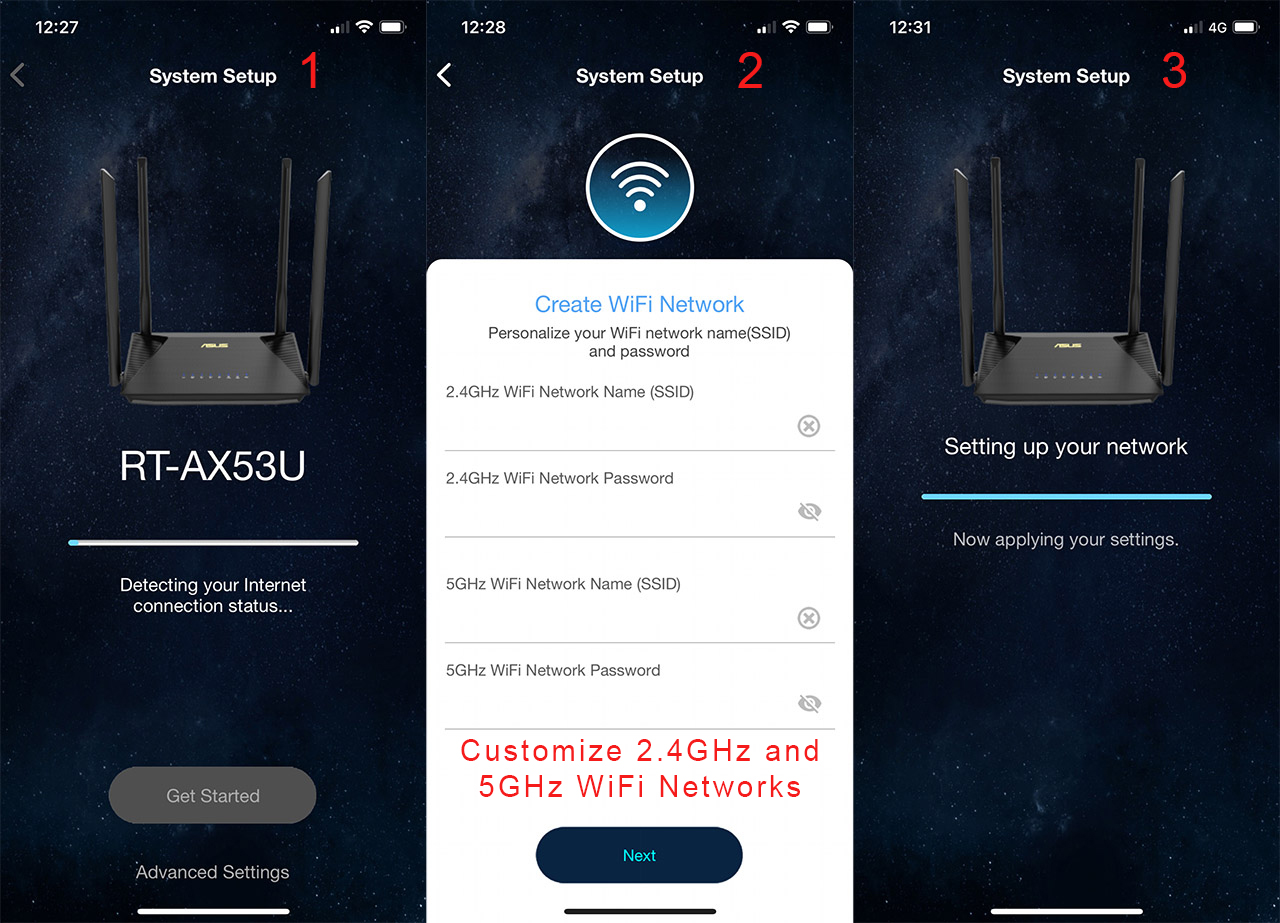
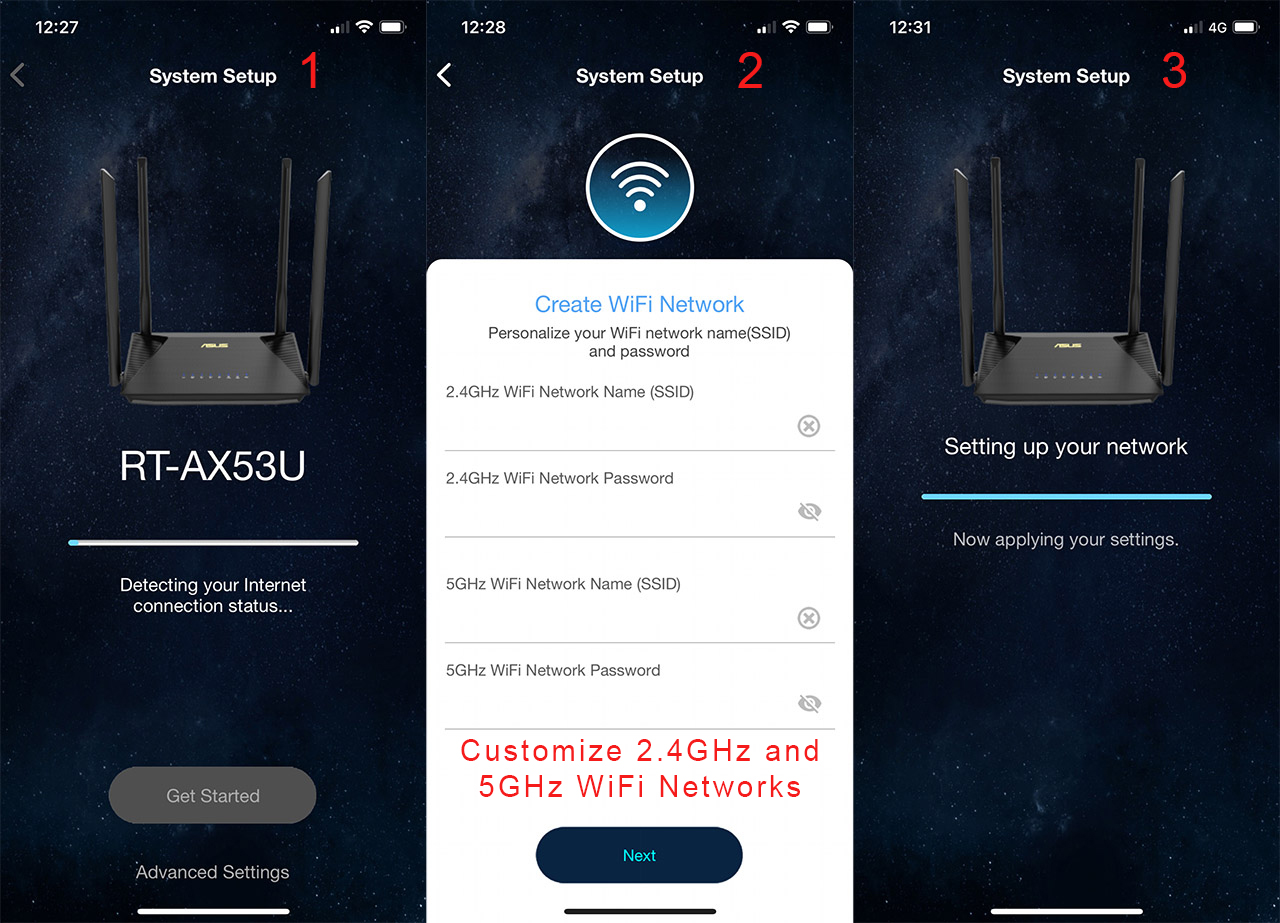
Asus RT-AX53U Setup By Mobile App
The app GUI is similar to other ASUS routers. The home screen displays general information: Internet status, connected devices, CPU/RAM usage. The Devices section allows for basic network management: blocking devices, setting bandwidth limits, and assigning devices to a specific router (for AiMesh systems).
- Parental controls are also accessible through the app. Profiles can be created based on age brackets, and schedules can be set to pause internet access for specific devices. No content filtering options were observed.


Asus RT AX53U Mobile App
- Under Settings, AiMesh can be enabled, and AiProtection can be configured. AiProtection includes Malicious Site Blocking and Infected Device Prevention and Blocking. Some basic diagnostic tools are available, but they are automated and don’t allow for manual control. Other features include Instant Guard, Alexa and Google Assistant integration, and Wake-on-LAN.
By Using the Web-Based Interface
The web-based interface offers a more granular level of control compared to the app. It follows the familiar ASUS layout, with a menu on the left separating settings into General and Advanced categories.
- General settings largely mirror the app’s functionality, including basic parental controls and QoS (bandwidth limiting). However, AiProtection, while lacking Content Filtering and IPS, still offers Malicious Site Blocking and Infected Device Prevention and Blocking, making it a robust security solution.
- Advanced settings provide a wider array of options. Wireless settings allow for fine-grained control, including enabling TWT and accessing Professional settings not typically found in consumer-grade routers. IPv6 support is present, along with VPN options (PPTP, OpenVPN, IPSec, and Instant Guard). The Firewall section includes URL, Keyword, and Network Services Filters for customized network security.


Asus RT-AX53U (Asus AX1800) Web Based Configuration Page
- Under Network Tools, you’ll find a suite of diagnostic and network management tools, including Ping, Nslookup, Traceroute, Netstat, and Wake on LAN. While the interface lacks some gaming-focused features found in higher-end ASUS routers, it provides a comprehensive set of options for managing and optimizing your home network.
ASUS RT AX53U: A Pricey Router That Delivers Value
Considering its robust performance, modern design, and advanced features, the Asus AX1800 offers great value for its price. While it is not the cheapest router in the market, its performance and reliability make it a worthwhile investment for households needing a powerful and future-proof Wi-Fi solution.
Sure, you could find cheaper routers out there, but they might not give you the same level of performance or the latest Wi-Fi 6 technology. The RT AX53U is built to handle the growing demands of modern connected homes, meaning it can keep up as you add more devices and use the internet in new ways. It’s also designed to be secure and reliable, giving you peace of mind knowing your network is protected.
Conclusion
The Asus RT-AX53U Wi-Fi Router is an excellent choice for those seeking robust and reliable Wi-Fi connectivity for their home or small business. If you’re in the market for a high-performing router with a reasonable price that caters to the demands of the modern digital age, then this should be at the top of your list.
Different tests were performed by WiFiAdviser technical team on RT AX53U. Which included speed test, coverage test, compatibilities connectivity tests and finally some security tests. In the end, we gave this router a score of 8.5 out of 10, which is a good score for a wifi 6 router.








