Google WiFi Router Review
Pros
Cons
Scores (out of 10)
| Performance | 7.5 |
| Coverage and Range | 9 |
| Features | 8 |
| Security | 8 |
| Design | 8.5 |
Our Score: 8 out of 10
Introduction
In the world of home networking, finding a reliable and high-performance Wi-Fi router can be a daunting task. With so many options on the market, it’s hard to know which one is right for you. If you’re looking for a simple, easy-to-use, and powerful Wi-Fi solution, the Google WiFi router is a great option to consider.
Unboxing and Package Content
The Google Wifi router comes in a sleek, minimalist package that features a white background and the Google Wifi logo. The front of the box showcases the router’s name and an image of the router itself, while the back provides more detailed information about the router’s features and specifications.
Inside the box, you’ll find the Google Wifi router itself, along with two Ethernet cables, a power adapter, and a quick start guide. The router is a compact and cylindrical device with a white finish and a subtle LED strip that indicates its status. The power adapter is also white and has a USB-C plug. The Ethernet cable is about 6 feet long and has an RJ45 plug on both ends.
What is Google WiFi?
Google WiFi is a mesh Wi-Fi system that provides seamless coverage throughout your home. Unlike traditional routers, which rely on a single device to transmit Wi-Fi signals, Google WiFi uses multiple nodes that work together to create a single, unified network. This means that you can move from room to room without experiencing any interruptions in your Wi-Fi connection.
The system consists of three primary components: The primary router, which connects to your modem, and two satellite units that extend the network’s reach. The satellites are designed to be aesthetically pleasing and can be placed on shelves, tables, or even power outlets.
What is Mesh Technology?
Mesh technology is a type of Wi-Fi networking that uses multiple nodes to create a single, unified network. This is different from traditional Wi-Fi networks, which rely on a single router to transmit Wi-Fi signals. Mesh networks are more reliable and provide better coverage, especially in large or multi-story homes.
In this system, one router acts as the primary router (Mesh Router) and several routers act as satellites (Mesh Points). The main router is connected to the modem (internet) using the network cable. All nodes are connected to each other wirelessly and create several paths (routes) to the Mesh Router.
How Does Google WiFi’s Mesh Technology Work?
Google WiFi uses a proprietary mesh technology called Google Wifi Mesh. This technology allows the nodes to communicate with each other and hand off devices seamlessly as you move around your home. This means that you can always maintain a strong Wi-Fi connection, even if you’re in a different room or on a different floor.
Unlike traditional routers that rely on a single point of transmission, mesh systems create a seamless, redundant network that automatically routes devices to the nearest, strongest signal. This results in a more consistent and reliable Wi-Fi experience, even in expansive homes or those with challenging architectural layouts.
Advantages of Google Mesh Technology
Google has implemented mesh technology on its Google Wifi router in a unique and sophisticated manner. By making significant modifications to the hardware and software of its routers, as well as utilizing the 802.11k and 802.11v technologies, Google has perfected the implementation of mesh technology.Read more : What is WiFi Roaming ?
Self-Healing Mechanism: Google’s mesh routers boast a unique self-healing feature that proactively identifies and resolves network issues. This feature continuously monitors the network for anomalies, automatically adjusting settings and optimizing performance to maintain a stable and reliable connection. Look at the picture below, here the Mesh Point 2 fails and the mesh system intelligently sends the users’ traffic from the Route D->C ( instead of Route A->B ) to the Mesh Router.
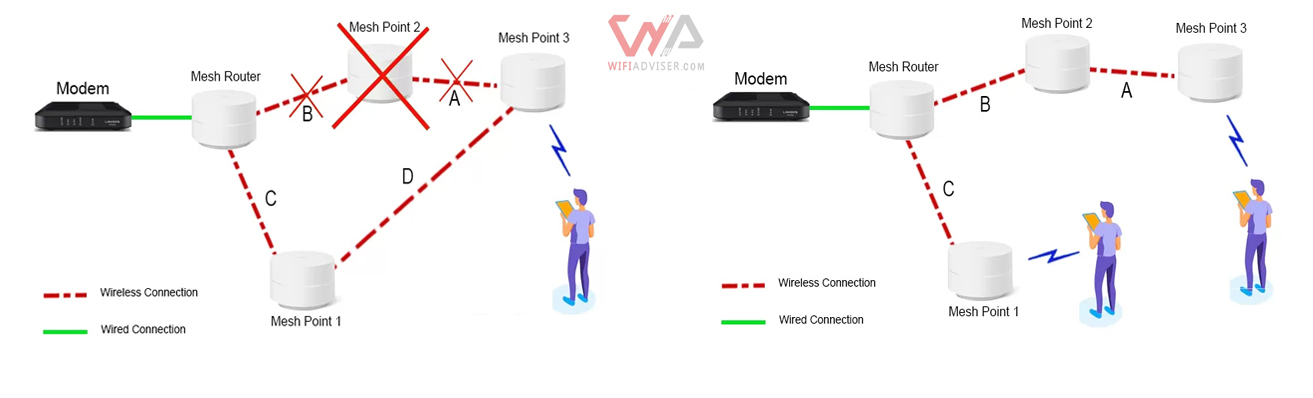
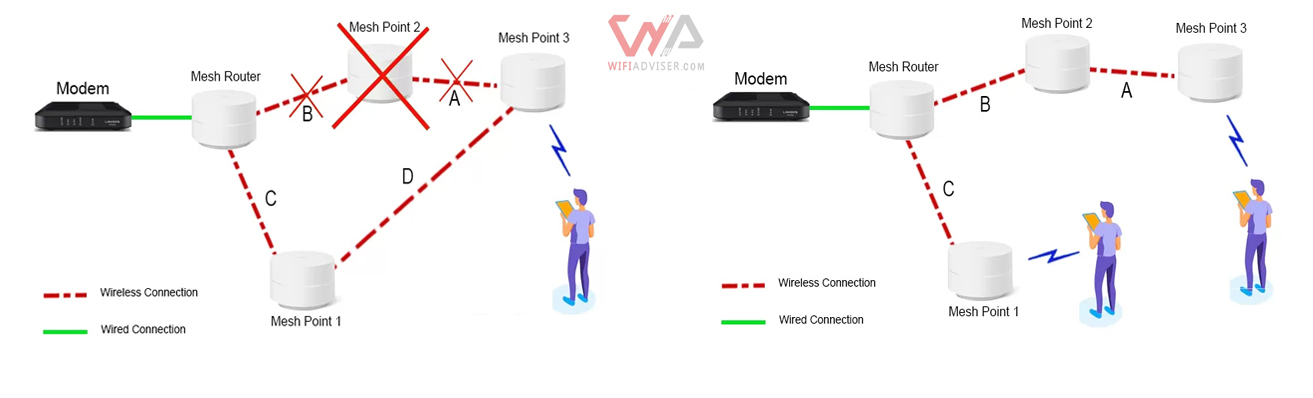
Google wifi mesh self-healing technology ensures seamless Wi-Fi coverage even when one mesh point fails
Google Wifi Router Benchmarks: Real-World Performance
In this table, you can see the real bandwidths of the iPhone 12 and Google Pixel 3 when they are connected to the Google Wifi Router (Primary Router) at various distances. Keep in mind that since there is more than one router in this system, if you move away from one router and the signal drops, you will immediately connect to another router and your signal level and bandwidth will increase again.
| Distance (feet) | iPhone 12 (Mbps) | Google Pixel 3 (Mbps) |
|---|---|---|
| 2 | 818 | 809 |
| 10 | 681 | 672 |
| 30 | 574 | 564 |
| 50 | 440 | 430 |
| 70 | 322 | 312 |
| 110 | 183 | 177 |
| 160 | 102 | 98 |
Conclusion
In summary, the Google Wifi Router is a high-performance and reliable mesh Wi-Fi system that can provide seamless coverage for homes of all sizes. Its dual-band technology, seamless handoff, and easy setup make it an excellent choice for anyone who wants a robust and user-friendly Wi-Fi network. Based on our technical tests, we give the Google Wifi Router a score of 8 out of 10. This router is sure to provide you with years of trouble-free connectivity, even in larger homes.
Google WiFi Router
Google Wifi – AC1200 – Mesh WiFi System – Wifi Router – 4500 Sq Ft Coverage – 3 pack
Specifications
Wireless Specifications
| Wireless Standard | 802.11ac (a/b/g/n/ac) |
| Bands | Dual Band |
| Overall Speed | 1200Mbps |
| Range | Large House |
| Concurrent Clients | 50 (Each Point) |
| Antenna | Internal Antennas |
Software Capabilities
| Security Level (1 to 10 ) | 9 |
| Parental Control Capabilities (1 to 10) | 9 |
| Traffic Control Capabilities (1 to 10) | 8.5 |
| Guest Network | Yes |
Physical Ports
| WAN Ports | 1 (1Gbps) |
| LAN Ports | 1 (1Gbps) |
| USB Ports | N/A |
Special Capabilities
| Beamforming Technology | Yes |
| MU-MIMO Technology | Yes |
| Mesh Support | Yes |
| Repeater Mode | Yes |
| Vendor-Specific Technology | Google Mesh |
Hardware Specifications
| Processor | Quad-core ARM |
| Memory | 4 GB Flash, 512MB RAM |
| Dimension | D: 106.12 mm – H: 68.75 mm |
| Weight | 340 g |








