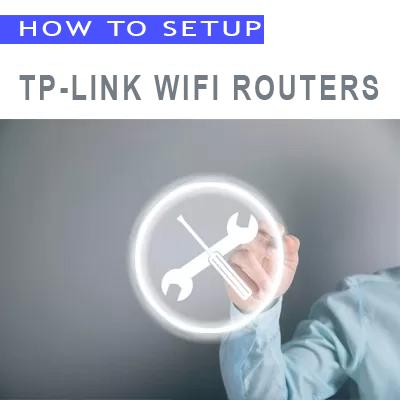How To Setup NETGEAR WiFi Router
The Nighthawk App allows you to set up and manage the router in the easiest way possible using a mobile app, the features of this program include internet speed testing, checking the number of users connected to the router, monitoring incoming and outgoing traffic, monitoring the security status of the entire network, etc. Stay tuned to learn how to setup netgear wifi router , by web browser and mobile app.
Setup By Web Browser
- Connect Your Router to Modem
- If your internet connection is through an Ethernet cable, connect the cable to the router’s Internet port. And if your internet connection uses a modem, Connect the modem to your router’s Internet port with an Ethernet cable.
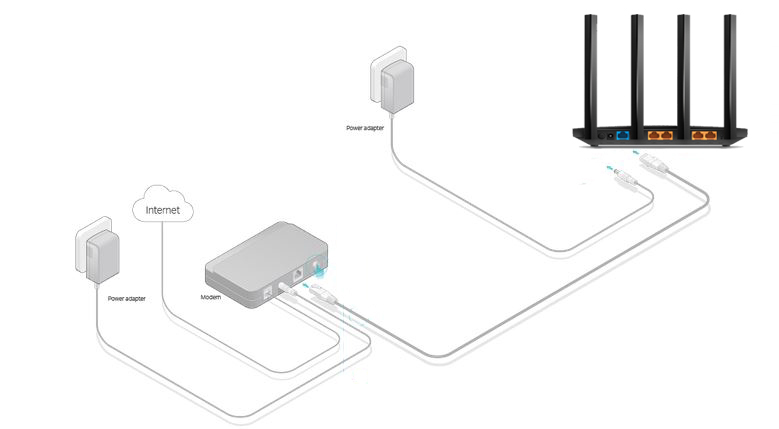
How to Connect Wifi Router to Modem
- Find the default SSID (Network Name) and Password printed on the label at the bottom of the router and connect to it, or connect an Ethernet cable from router’s Lan port to your computer’s network card.
- Log In to Your Router by typing http://www.routerlogin.net or 192.168.1.1 in your web browser ( Google Chrome/Firefox/Safari/Edge,…) address bar.
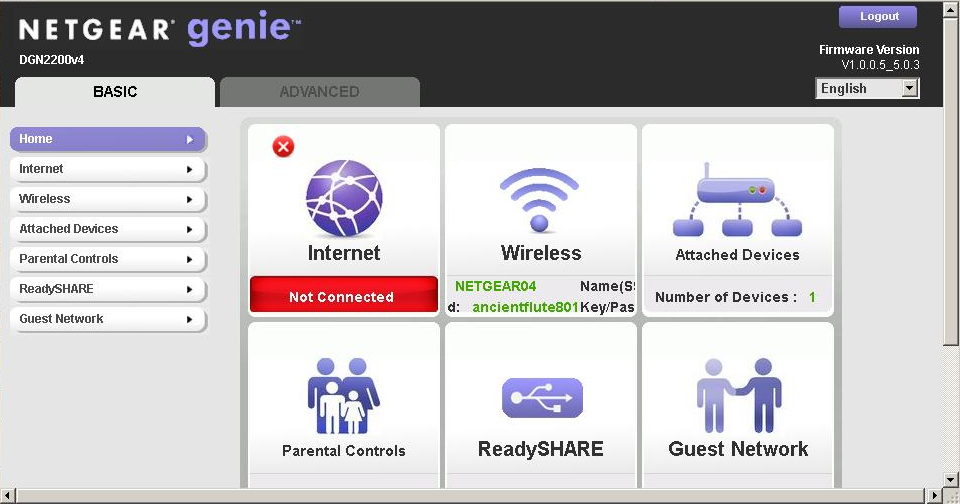
Netgear WiFi Router Dashboard
- If this is the first time you open the router settings page, you will automatically redirect to the internet connection configuring page. Follow the instructions on the page. The router connects to the Internet
- If you already set up the Internet connection, A login window opens and ask you to enter admin username and password.
- The router admin user name is “admin” and the password is the one that you specified the first time that you logged in.
- Select Settings > Setup > Wireless Setup. The Wireless Setup page displays
- You can specify the settings for the 2.4 GHz band and 5 GHz band
- To improve your network’s capacity, Internet upload and download speeds, and WiFi range, keep the Enable AX check box selected.
6. To change the network name (SSID), type a new name in the Name (SSID) field and click apply.
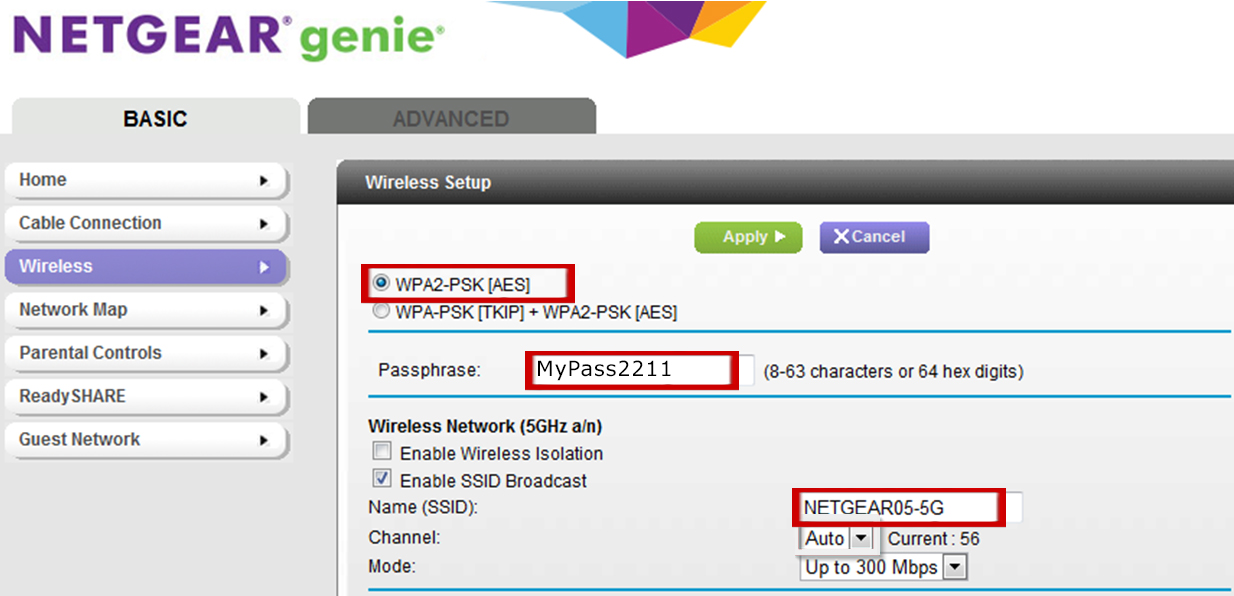
Wireless Setup Page
7. To set a password for your WiFi network , choose WPA2- Personal [AES] security option and then type your desired WiFi password in passphrase field and click apply.
Setup By Mobile App
Netgear company has introduced a very practical App called “NETGEAR Nighthawk App” for setting up and configuring WiFi routers.
This app allows you to manage all of your router’s management tasks in the simplest possible way. you can change the network name and password, router’s login password , update router’s firmware, etc.
- Download the app from here.
- Connect to your router’s WiFi network .
- Your router’s WiFi network name (SSID) and network key (password) are on the router
Execute the Nighthawk app on your mobile device. The dashboard displays.
Tap a feature on the dashboard to view or change the settings.