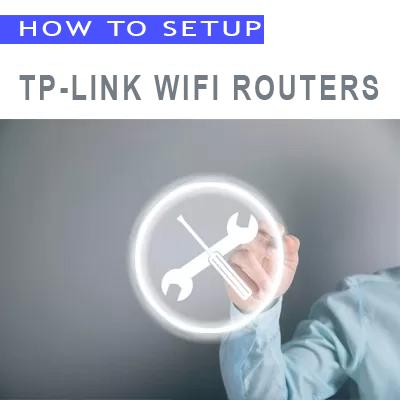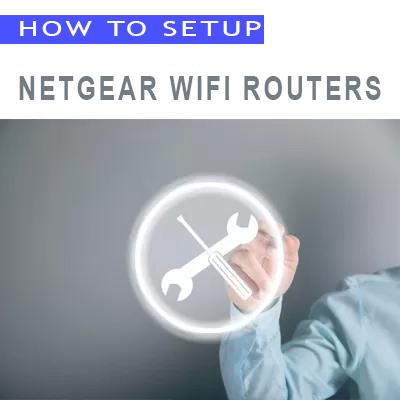How To Setup TP-Link Deco WiFi Routers
To setup TP-Link Deco WiFi Routers , you should use TP-Link Deco App.
Step-By-Step Configuration
1- Download the TP-link Deco App
2- Tap on the Deco app.
- If you already have TP-Link ID , tap on the Login.
- If you don’t have a TP-Link ID, tap SIGN UP and create an ID.

TPLink Deco M5 Router Login Page
3- Connect the modem to Deco Router
First, power off the modem. Connect your Deco to the modem by using Ethernet Cable. Then power them both on.
- If you don’t have a modem, connect the Ethernet outlet directly to your Deco.
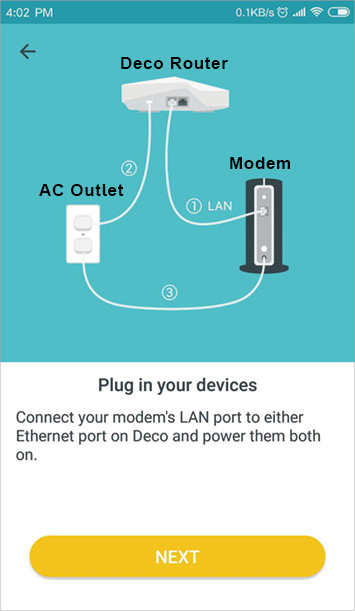
Deco Router Connection Overview
4- Select the router’s location
Select a location for this Deco.
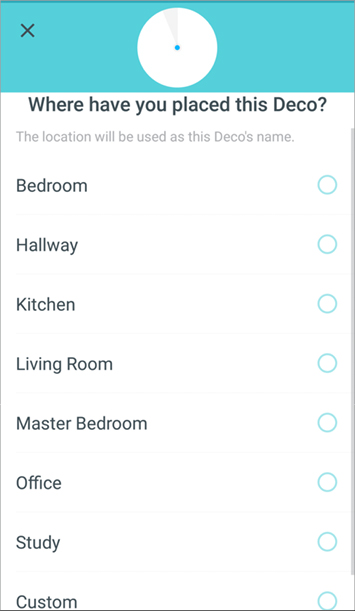
Deco M5 Router’s Location
5- Create your WiFi network
Set a network name (SSID) and a password for your new Wifi network.
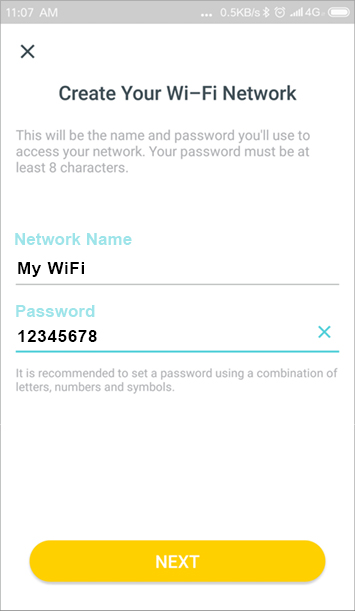
Create Wi-Fi Network
6- Add more Deco routers
You can add more Deco routers to expand WiFi coverage. You can add more deco routers one by one through this app.
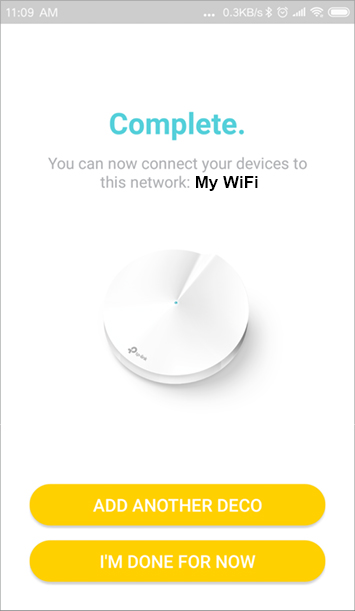
Add More Deco Nodes
TP-Link Deco App Download
Google Play
App Store
QR Code