How to Track your Phone?
Tracking your mobile phone can be extremely useful in several situations. In case you lose your phone, the tracking feature can help you locate the device easily. This can save a lot of time and money that would have been spent on replacing the phone.
Additionally, tracking your phone can provide you with peace of mind, as you can ensure your loved ones’ safety by monitoring their whereabouts. The tracking feature also helps during emergencies, enabling you to quickly share your location with emergency services and receive prompt assistance. Moreover, using location data can also help optimize your phone’s performance, allowing apps to provide more accurate and personalized services. In summary, tracking your mobile phone is essential, offering security, convenience, and peace of mind in various scenarios.
Phone Tracker Apps: A Comprehensive Guide to the Top 8
In today’s interconnected world, where our smartphones play an increasingly crucial role in our lives, the need for effective phone tracking apps has never been greater. Whether you’re seeking to safeguard your loved ones, manage company assets, or simply keep tabs on your own whereabouts, there’s a plethora of phone tracker apps available to suit your specific needs. To help you navigate this dynamic landscape, we’ve compiled a comprehensive guide to the top 8 phone tracker apps on the market.
Understanding the Purpose of Phone Tracker Apps
A Cell Phone Tracker app is a software application that can be installed on a mobile device to track and monitor its location and activities. This type of app is designed to provide real-time information about the whereabouts of a cell phone by using GPS or other location-based technologies. It can also offer additional features such as call and message monitoring, social media tracking, and remote device locking or wiping. Cell Phone Tracker apps are often used for personal security purposes, parental control, or to locate lost or stolen devices. However, it’s important to note that using such apps to track someone’s cell phone without their knowledge or consent may be illegal or unethical.
Introducing the Top 8 Phone Tracker Apps
As our reliance on smartphones and other mobile devices grows, so does the need for tools that help us stay connected with our loved ones and safeguard their online activities. This comprehensive table compares some of the most popular mobile tracking and parental control apps, highlighting their key features, pros, and cons to help you choose the best one for your needs.
| App Name | Pros | Cons | Features | Free or Paid |
|---|---|---|---|---|
| Google Find My Device | Pre-installed on most Android devices, easy to use. | Limited features compared to paid apps | a free app that is pre-installed on most Android devices | Free |
| FamiSafe | Comprehensive parental control features for SMS, calls, social media, internet activity, and location tracking. | May invade the privacy of children or employees | an easy to set up and use, and it’s compatible with both Android and iOS devices. | Paid |
| Life360 | Comprehensive family safety features including location tracking,emergency alert, … | Paid app, may not be necessary for everyone | a paid app that provides a comprehensive suite of family safety features. | Paid |
| Find My iPhone | Pre-installed on all iOS devices, similar functionality to Google Find My Device. | Limited features compared to paid apps | a free app that is pre-installed on all iOS devices. | Free for basic features, paid for more features |
| Glympse | Easy to use, free for basic features | Limited features compared to other apps | a free app that is specifically designed for temporary location sharing. | Free for basic features, paid for premium features |
| Where’s My Droid | Comprehensive set of features for lost or stolen device recovery, reliable and secure, free for basic features | May not be as user-friendly as some paid apps | a popular Android app that offers a range of features, including location tracking, remote ringing, remote locking, and data wiping. | Free for basic features, paid for premium features |
| iKeyMonitor | Focuses on parental control, allowing parents to monitor SMS, calls, social media activity, and keystrokes. | May invade the privacy of children or employees | a parental control app that focuses on monitoring SMS, calls, social media activity, and keystrokes. | Paid |
| Hoverwatch | Stealthy companion for mobile monitoring, discreet location tracking, social media monitoring, app activity tracking, keylogging | Can be expensive, may invade the privacy of children or employees | another parental control app that offers comprehensive monitoring of SMS, calls, social media, internet activity, and location tracking. | Paid |
Read More: How To Extend WiFi Range ?
Now, we’ll delve into the nitty-gritty of each app, exploring its features, pros, cons, and how it compares to other apps in its category:
1. Google Find My Device (Android )
In the bustling world of smartphones, the possibility of misplacing or losing your device looms large. Google Find My Device emerges as a beacon of hope in such situations, providing comprehensive tools to locate, secure, and remotely manage your lost or stolen Android device.
Google Find My Device is a free app that is pre-installed on most Android devices. It allows you to track the location of your lost or stolen device, remotely lock and wipe it, and ring it even if it is set to silent. It also provides you with information about the battery life and network status of your device.
With Google Find My Device, you can effortlessly track the location of your device on a map, even when it’s offline. Receive real-time alerts when your device leaves or enters specific locations, ensuring you stay informed about its whereabouts.
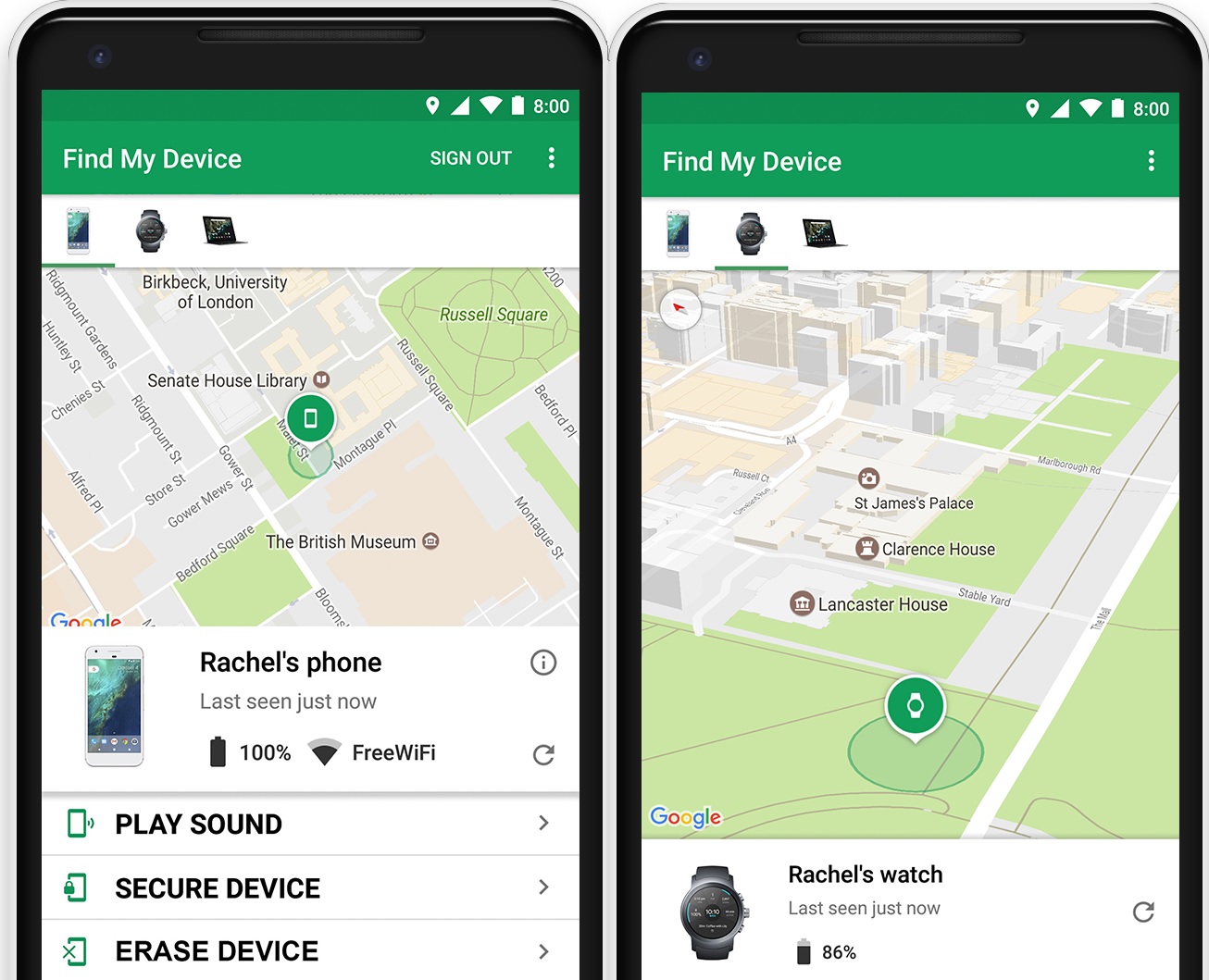
Locate, secure, and manage your lost or stolen Android device with Google Find My Device. Track its location, send messages, lock it, and even erase its data remotely.
Pros
+ Free, pre-installed on most Android devices
+ Easy to use
Cons
– Limited features compared to paid apps
_______________________________________________________
2. FamiSafe (Android / iPhone)
FamiSafe is easy to set up and use, and it’s compatible with both Android and iOS devices. It also offers a free trial so you can try it out risk-free before committing to a subscription. With FamiSafe, you can take control of your child’s online experience and ensure that they stay safe and productive in the digital world.
With FamiSafe, you can easily track your child’s real-time location on a map, view their location history, and set up geofences to receive alerts when they enter or leave specific areas. You can also monitor their online activity by filtering websites, blocking inappropriate apps, and viewing their social media posts and keystrokes. Additionally, FamiSafe allows you to set screen time limits to ensure that your children stay focused on their tasks and avoid excessive screen time.

Keep an eye on your child’s whereabouts with FamiSafe’s real-time location tracking. Track their movements on a map, view their location history, and set up geofences for added peace of mind.
The screen time tracking and control is also very helpful in limiting the use of phones.
Pros
+ Comprehensive parental control app
+ Offering monitoring of SMS, calls, social media, internet activity, and location tracking
Cons
– May invade the privacy of children
Download : iPhone / Android / Web Site
_______________________________________________________
3. Life360 (Android / iPhone)
With Life360, you can easily track the real-time location of your family members on a shared family map. This allows you to see where everyone is at any given time, and receive alerts when they enter or leave specific locations. You can also use Life360 to send secure text messages and voice messages to your family, even if they don’t have the app installed.
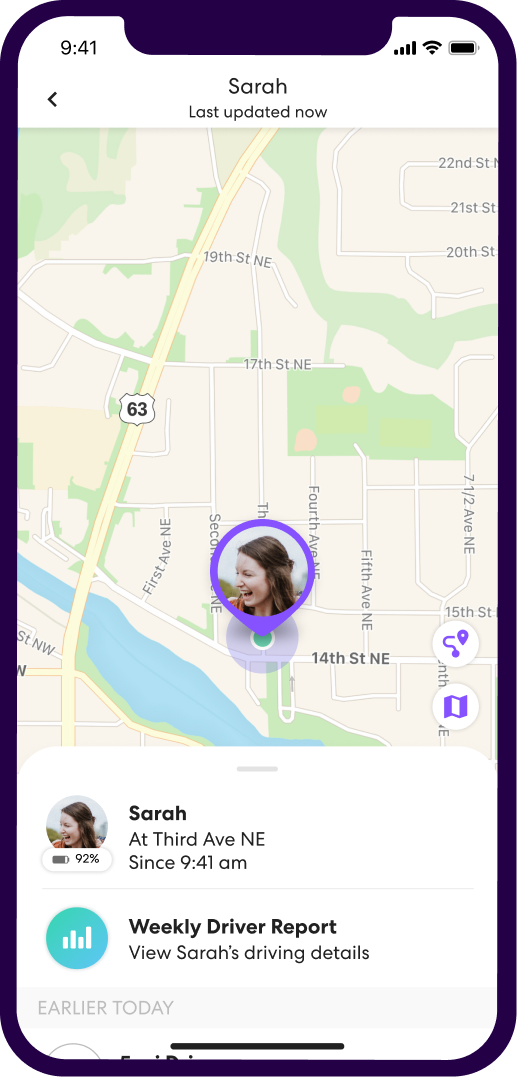
Stay connected with your loved ones and keep them safe with Life360’s real-time family map. Track their locations, receive alerts, and send secure messages, all from one convenient app.
Pros
+ Comprehensive suite of family safety features, including real-time location tracking, secure communication, and emergency alerts
Cons
– Paid app
– May not be necessary for everyone
Download : iPhone / Android / macOS
_______________________________________________________
4. Find My iPhone
With Find My iPhone, you can easily track the location of your device on a map, see its last known location, and even remotely lock and erase its data if necessary. You can also use Find My iPhone to send a message to your device, even if it’s in silent mode.
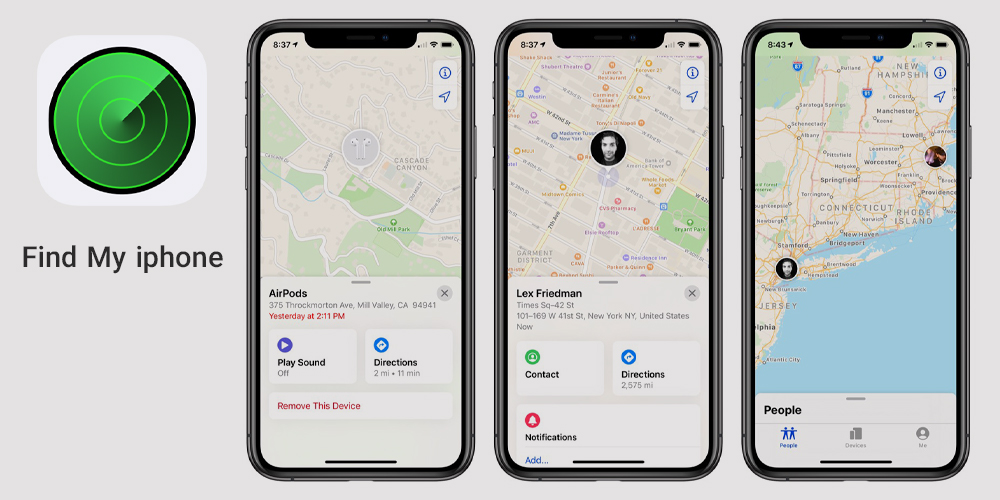
Locate your lost or stolen iOS device quickly and easily with Find My iPhone. Track its location, send messages, and even remotely lock and erase its data.
Pros
+ Free
+ Pre-installed on all iOS devices, similar functionality to Google Find My Device.
Cons
– Limited features compared to paid apps.
Download : iPhone
_______________________________________________________
5. Glympse (Android/iPhone)
Glympse is comparatively a new iPhone and android tracker that is fast, efficient, and freely available on App Store and play store for you to just download and use it. This app does not require permission from the person whose iPhone location is going to be tracked. When you and your friends have this app downloaded on both your devices, you can view each other’s location. Or if you have lost your device, you can track your iPhone from your friend’s device.
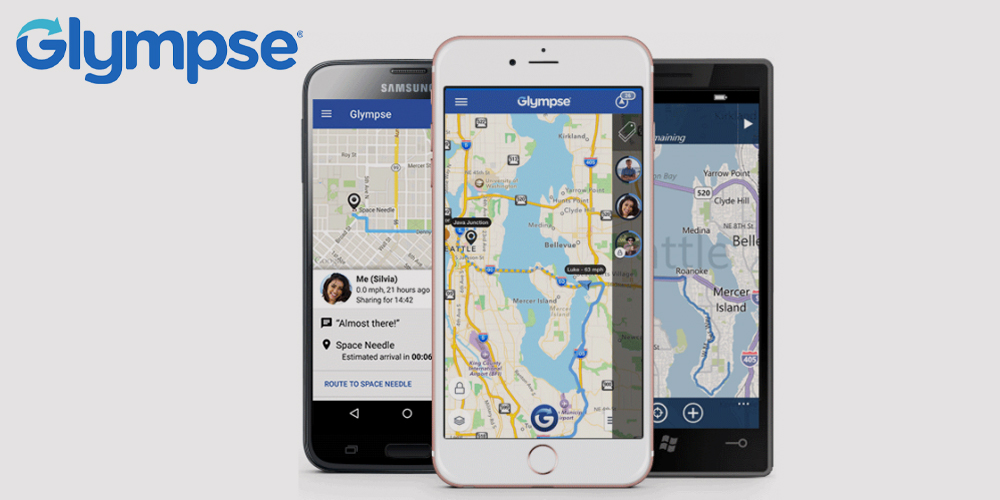
Share your real-time location with friends or family for a specified duration with Glympse. Send temporary Glympse links to let others track your whereabouts on a map.
Pros
+ Free for temporary location sharing
+ Easy to share location with specific contacts
Cons
– Limited features compared to other apps
_______________________________________________________
6. Where’s My Droid (Android)
Where’s My Droid is a popular Android app that offers a range of features, including location tracking, remote ringing, remote locking, and data wiping. It also provides you with information about your device’s battery life and network status.
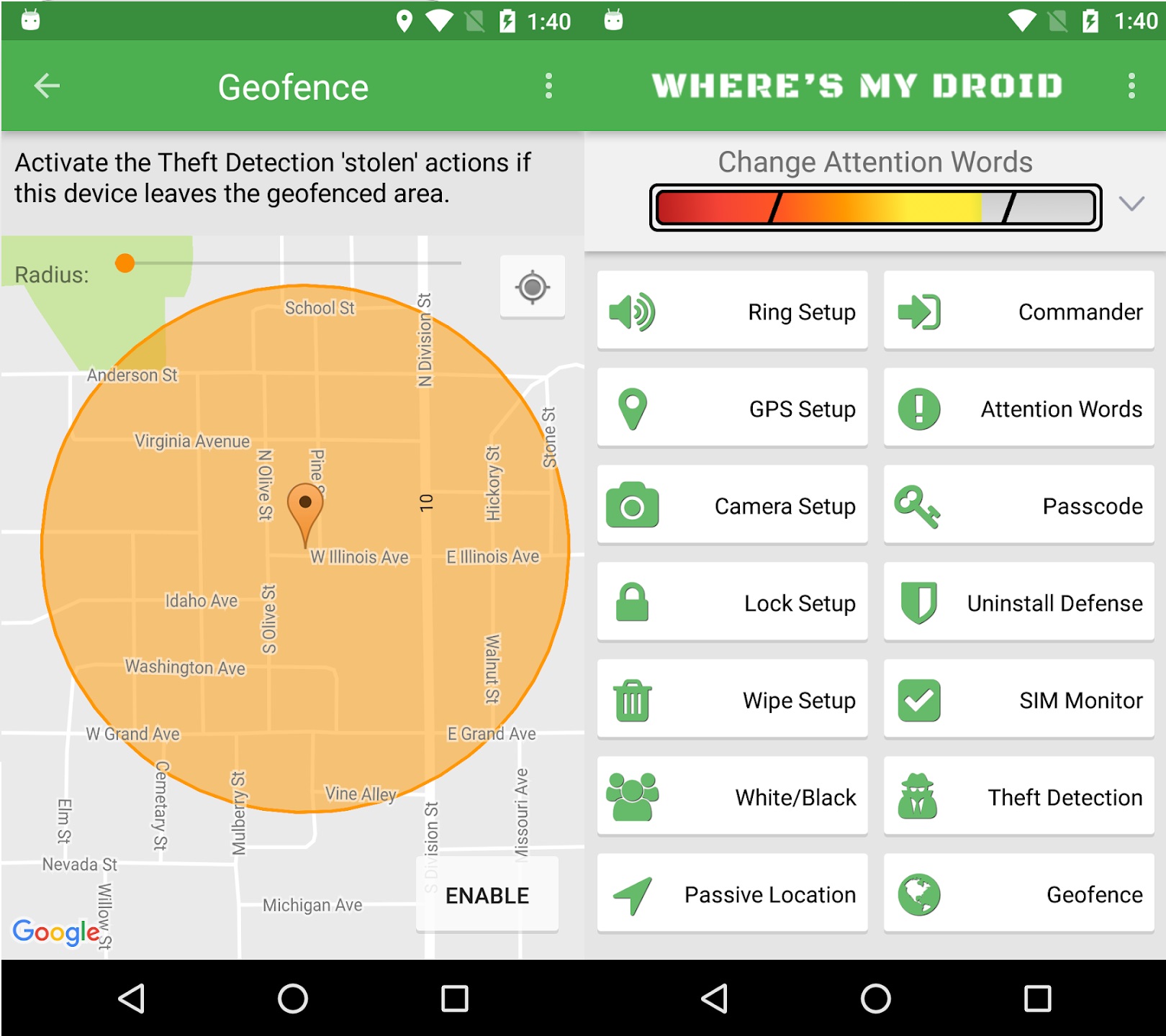
Locate, secure, and control your lost or stolen Android device with Where’s My Droid. Track its location, send messages, ring it, lock it, and even erase its data remotely.
Pros
+ Popular Android app with a range of features, including location tracking, remote ringing, remote locking, and data wiping
Cons
– May not be as secure as some other apps
_______________________________________________________
7. iKeyMonitor (Android/Iphone/Windows)
iKeyMonitor is a parental control app that focuses on monitoring SMS, calls, social media activity, and keystrokes. It allows parents to track their children’s online activity and ensure responsible internet behavior.
With this app, parents can effectively monitor their children’s smartphone and tablet usage, ensuring they are safe from online dangers and inappropriate content. Employers can also utilize iKeyMonitor to track employee productivity, maintain data security, and prevent confidential information leaks.
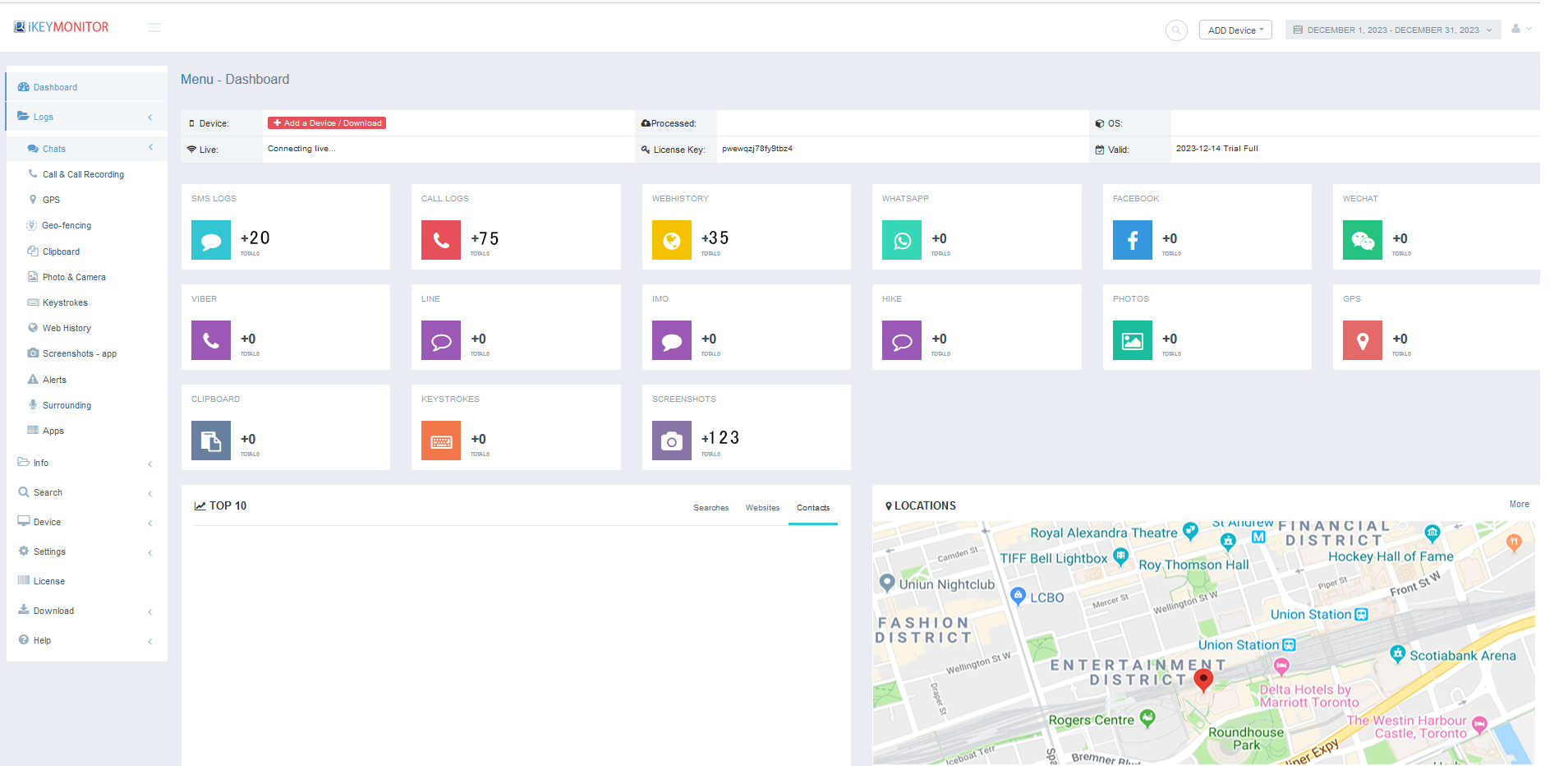
iKeyMonitor: The all-in-one solution for parental control and employee monitoring. Track online activities, filter websites, block apps, and monitor keystrokes.
To use this program on Android, iPhone and Windows devices, you must first enter the website and create an account. Then you can download and install the program.
Pros
+ Focuses on parental control, allowing parents to monitor SMS, calls, social media activity, and keystrokes.
Cons
– Can invade the privacy of children
Download : Web Site
_______________________________________________________
8. Hoverwatch (Android/Windows/macOS)
Hoverwatch is another parental control app that offers comprehensive monitoring of SMS, calls, social media, internet activity, and location tracking. It provides parents with a detailed insight into their children’s online activity and whereabouts.
This app operates stealthily in the background without the target device’s knowledge, enabling you to discreetly track their whereabouts, social media interactions, and app usage. This comprehensive monitoring tool empowers you to maintain vigilance over their online behavior and guarantee their safety.
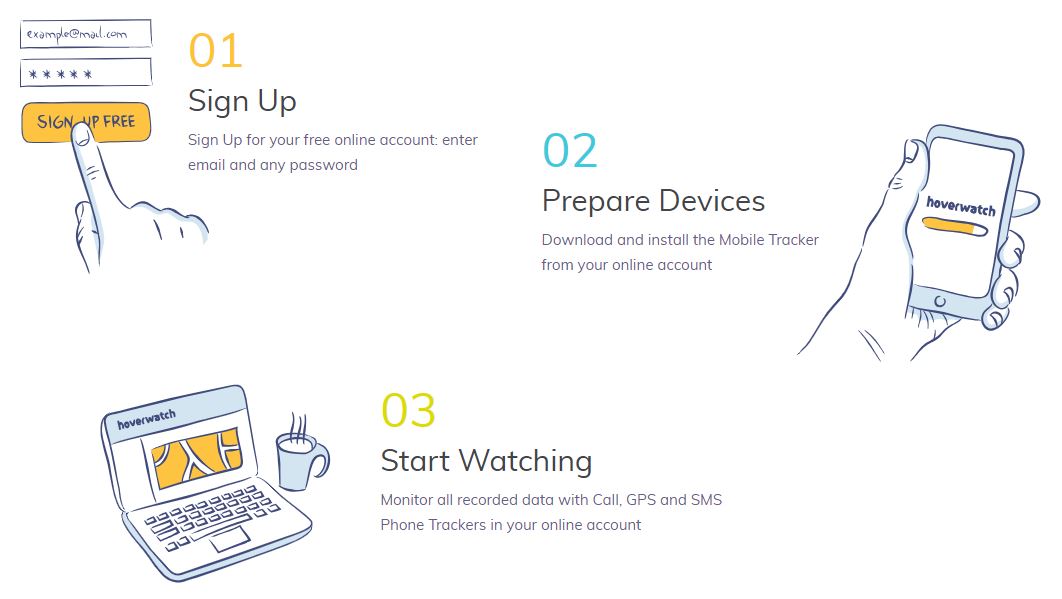
Hoverwatch: The stealthy mobile monitoring solution that keeps your loved ones safe online. Track their location, social media activity, and app usage discreetly.
To use this program on Android, Windows or macOS devices, you must first enter the website and create an account. Then you can download and install the program.
Pros
+ Comprehensive parental control app, offering monitoring of SMS, calls, social media, internet activity, and location tracking
Cons
– May invade the privacy of children
Download : Web Site
Phone Trackers Features Compare
Compare phone tracker apps in a flash using this handy table. Discover how different apps compare based on their key features, operating system compatibility, and suggested usage scenarios to find the perfect fit for your needs.
| Feature | Google Find My Device | FamiSafe | Life360 | Find My iPhone | Glympse | Where’s My Droid | iKeyMonitor | Hoverwatch |
|---|---|---|---|---|---|---|---|---|
| Location tracking | Yes | Yes | Yes | Yes | Yes | Yes | Yes | Yes |
| Remote locking | Yes | Yes | Yes | Yes | No | Yes | Yes | Yes |
| Remote erasing | Yes | Yes | Yes | Yes | No | Yes | Yes | Yes |
| Stealth app | No | Yes | Yes | No | No | Yes | Yes | Yes |
| App activity tracking | No | Yes | No | Yes | No | Yes | Yes | Yes |
| Keylogging capability | No | Yes | No | No | No | Yes | Yes | Yes |
| Android | Yes | Yes | Yes | No | Yes | Yes | Yes | Yes |
| iOS | No | Yes | Yes | Yes | Yes | No | Yes | No |
| Windows | No | No | No | No | No | No | Yes | Yes |
| macOS | No | No | No | No | No | No | No | Yes |
Choosing the Right Phone Tracker App
The best phone tracker app for you will depend on your specific needs and requirements. Consider the following factors when making your choice:
Compatibility: Ensure the app is compatible with the operating system of the device you want to track.
Features: Evaluate the app’s features and their relevance to your intended use, such as location tracking, remote commands, or parental control capabilities.
Privacy and Security: Choose an app that prioritizes user privacy and data security, ensuring that your personal information is protected.
Ease of Use: Opt for an app with a user-friendly interface and straightforward navigation to simplify the tracking process.
Conclusion
Phone tracker apps have become valuable tools for safeguarding our smartphones and ensuring their safe return in case of loss or theft. By carefully evaluating your needs and choosing the most suitable app, you can take proactive steps to protect your valuable device and personal information.





