Specifications | |
|---|---|
| Wireless Specifications | |
| Wireless Standard | 802.11ax (a/b/g/n/ac) |
| Bands | Dual-Band |
| Overall Speed | 5400Mbps |
| Range | Large House |
| Concurrent Clients | 40 |
| Antenna | 6 Fixed |
| Software Capabilities Level (1-10) | |
| Security Level | 9 |
| Parental Control | 8.5 |
| Traffic Control | 9 |
| Guest Network | Yes |
| Physical Ports | |
| WAN Ports | 1 |
| LAN Ports | 4 |
| USB Ports | 2 (USB3) |
| Special Capabilities | |
| Beamforming Technology | YES |
| MU-MIMO Technology | YES |
| Mesh Support | Yes, OneMesh Technology |
| Repeater Mode | No |
| Vendor-Specific Technology | OneMesh and HomeShield Technologies |
| Hardware Specifications | |
| Processor | 1.5 GHz Quad-Core CPU |
| Memory | 512MB RAM |
| Dimension | 10.7 × 5.8 × 1.9 in / 272 × 147 × 49 mm |
| Weight | 1.61 lb / 730 g |
Introduction
In today’s interconnected world, seamless and reliable Wi-Fi connectivity is paramount for enjoying a productive and enjoyable home life. Whether you’re streaming high-definition videos, downloading large files, or simply browsing the web, a powerful Wi-Fi router is the foundation for a smooth and uninterrupted digital experience. Among the plethora of Wi-Fi routers available, the TP-Link Archer AX73 stands out as a top contender, offering exceptional performance, robust security features, and user-friendly management options.
TP-Link Archer AX73: Key Features
The Archer AX73 boasts impressive specifications that make it a compelling choice for medium-sized households or even small businesses. With its combined wireless speed of up to 5400 Mbps, you’ll enjoy ultra-fast connectivity, capable of handling even the most demanding tasks. The router’s dual-band operation, with 4804 Mbps on the 5 GHz band and 574 Mbps on the 2.4 GHz band, ensures seamless data transfers and uninterrupted connections across multiple devices.


TP-Link Archer AX73 WiFi 6 Router
TP-Link Archer AX73 Unboxing
Unboxing the TP-Link Archer AX73 is a straightforward affair, with the router itself taking center stage. The box, clearly labeled with key specs like its AX5400 speed and Wi-Fi 6 capabilities, contains everything you need to get started.
First Impressions:
Lifting the Archer AX73 out of the box, you’re immediately struck by its practical design. The matte black finish is understated, and the six external antennas, while prominent, give the router a purposeful look. It’s clear that TP-Link has prioritized function over flashy aesthetics.
What’s Inside:
Beyond the router itself, the box holds the essentials:
- A power adapter to bring the AX73 to life.
- An Ethernet cable for connecting to your modem.
- The usual documentation, including a quick start guide and warranty information.
A Closer Look at the Archer AX73:
The top of the router features ventilation grilles to keep things cool during operation, while the underside houses labels for the default Wi-Fi network name and password – always a handy touch. The back panel is where you’ll find all the connection ports:
- A single Gigabit WAN port for your internet connection.
- Four Gigabit LAN ports for wired devices.
- A USB 3.0 port for connecting external storage or a printer.
Overall, the unboxing experience is clean and simple. The TP-Link Archer AX73 doesn’t try to impress with unnecessary frills. Instead, it focuses on delivering the essentials for a solid Wi-Fi 6 experience.
Archer AX73: Enhanced Coverage and Stable Signal Strength
This router’s extensive coverage range is achieved through a combination of factors, including six high-power external omni-directional antennas, signal-boosting arrays, multiple MU-MIMO streams, and beamforming technology. These features ensure a strong and consistent signal throughout your home, allowing you to enjoy uninterrupted Wi-Fi connectivity from anywhere.
Beamforming for Targeted Wi-Fi:
- The Archer AX73 employs Beamforming technology, which intelligently focuses the Wi-Fi signal towards your connected devices. This targeted approach eliminates dead zones and ensures a strong, reliable connection throughout your home, whether you’re streaming in the living room, gaming in the basement, or working from your home office.
MU-MIMO for Simultaneous Connections:
- MU-MIMO (Multiple-User, Multiple-Input, Multiple-Output) technology allows the router to communicate with multiple devices simultaneously. This significantly improves network efficiency and reduces latency, ensuring smooth performance for everyone online, even when multiple devices are connected and active.
Robust Security for a Protected Wi-Fi Network With Archer AX73
In today’s increasingly cyber-threatened world, protecting your home network is of paramount importance. TP-Link Archer AX73 comes equipped with TP-Link HomeShield, a comprehensive security suite that safeguards your network from various online threats.
What HomeShield Does:
- Keeps your network safe: HomeShield, powered by Avira’s antivirus database, goes beyond basic firewalls. It actively protects your devices from viruses, malware, and malicious websites. It’s like having a commercial-grade firewall protecting your home network, including those often-vulnerable smart home devices that rarely get security updates.
- Helps you manage your family’s internet use: With parental controls, you can set time limits for internet access, block websites you don’t want your kids to see, and even get reports on what everyone’s been doing online. It’s all about keeping things safe and balanced.
- Makes sure your important stuff gets priority: Ever had your video call freeze because someone else was downloading a huge file? HomeShield’s Quality of Service (QoS) feature lets you prioritize certain activities, like video calls or gaming, so they run smoothly even when everyone’s online.
- Gives you a clear picture of what’s happening: Provides reports that show you what devices are connected to your network, how much data they’re using, and if there are any potential security problems. It’s like having a security camera for your Wi-Fi.
Essentially, HomeShield transforms the AX73 into a secure and well-managed hub for your connected home. It’s not just about speed; it’s about providing a safe and reliable online experience for everyone in your family.
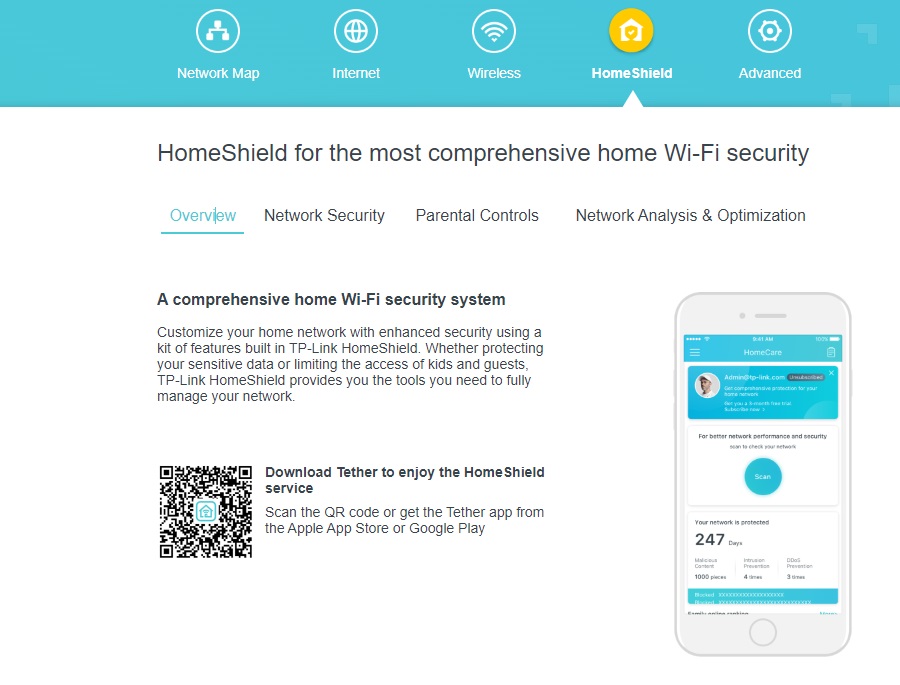
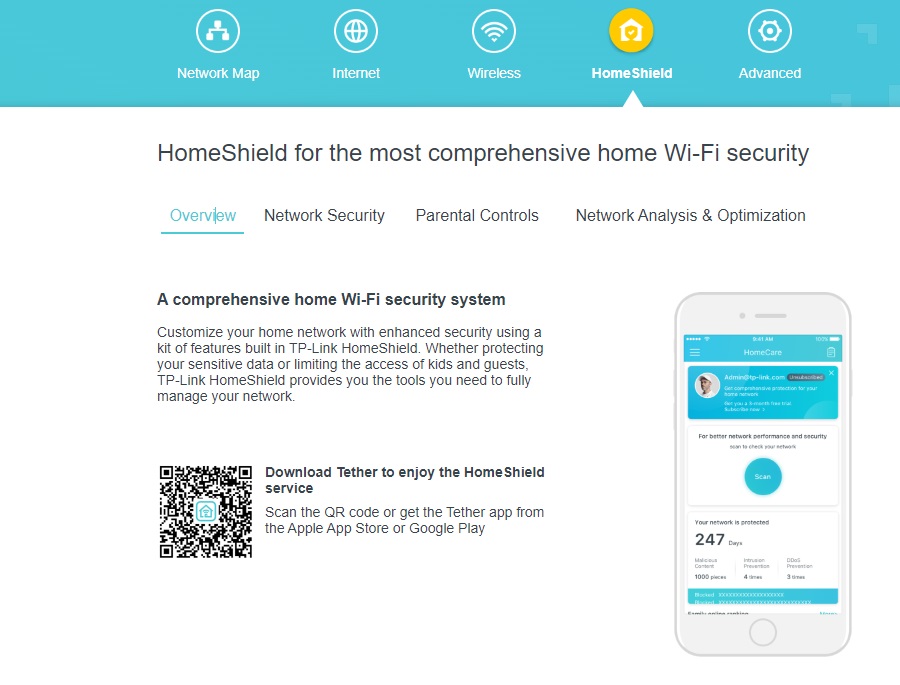
Archer AX73: HomeShield Web Interface
TP-Link Archer AX73: User-Friendly Management and Setup
This Wi-Fi 6 router is designed with user-friendliness in mind, catering to both tech-savvy individuals and those less familiar with networking settings. The router’s web interface and TP-Link Tether app provide intuitive and easy-to-navigate menus, making it a breeze to manage your network settings, configure parental controls, and monitor network performance with just a few clicks.
Mobile Management with Tether:
For quick setup and everyday tasks, the TP-Link Tether app is your go-to. Available for both Android and iOS, Tether simplifies network management from the convenience of your smartphone. You can easily:
- Set up your router in minutes.
- Monitor network traffic and connected devices.
- Adjust basic settings, like Wi-Fi passwords and guest network access.
- Implement parental controls.
Web Interface for Advanced Control:
For those who prefer a more comprehensive view and granular control, the AX73’s web interface is readily accessible through any web browser. This interface provides in-depth access to all of the router’s settings, allowing you to:
- Configure advanced security features.
- Fine-tune QoS settings.
- Manage firmware updates.
- Access detailed network diagnostics.
Whether you choose the simplicity of Tether or the detailed control of the web interface, the AX73 puts you in charge of your network with intuitive and easy-to-navigate tools.
OneMesh Technology
Traditional methods of expanding your Wi-Fi coverage, such as using range extenders or cables, can compromise network quality. The Archer AX73, with its OneMesh technology, revolutionizes network expansion. This innovative technology seamlessly connects multiple routers Wirelessly, extending the coverage area of your Wi-Fi network without sacrificing speed or performance. Read More : How To Extend WiFi Range
Benefits of OneMesh™:
- Unified Network: No need to switch between networks as you move through your home.
- Expanded Coverage: Easily add range extenders or satellite routers to boost signal strength in hard-to-reach areas.
Conclusion
The TP-Link Archer AX73 is a well-rounded Wi-Fi router that delivers exceptional performance, comprehensive security features, and user-friendly management options. With its impressive speed, wide coverage, and robust security, It is an excellent choice for medium-sized households or small businesses seeking a reliable and future-proof Wi-Fi solution. Our technical score for this router is a remarkable 8.5 out of 10.










