TP Link Archer AX73 WiFi Router Review
Pros
+ Embedded Security System
+ Reasonable Network Speed
Cons
– No Multi-Gig Port
Scores (out of 10)
| Performance | 7.5 |
| Coverage and Range | 8 |
| Features | 7.5 |
| Security | 8.5 |
| Design | 8 |
Our Score: 8.5 out of 10
Introduction
Table of Contents
ToggleIn today’s interconnected world, seamless and reliable Wi-Fi connectivity is paramount for enjoying a productive and enjoyable home life. Whether you’re streaming high-definition videos, downloading large files, or simply browsing the web, a powerful Wi-Fi router is the foundation for a smooth and uninterrupted digital experience. Among the plethora of Wi-Fi routers available, the TP Link Archer AX73 stands out as a top contender, offering exceptional performance, robust security features, and user-friendly management options.
Design and Performance of TP Link Archer AX73
The TP Link Archer AX73 boasts a sleek and user-friendly design. Its subtle curves and understated black finish blend seamlessly into any modern home environment. The Archer AX73 boasts impressive specifications that make it a compelling choice for medium-sized households or even small businesses.
- On the back, essential ports are clearly labelled and easily accessible, including a 1Gbps WAN port, four 1Gbps LAN ports, and dedicated buttons for Wi-Fi, WPS, Reset, LED control, and power.
- The front panel features a convenient LED display for real-time status on power, Wi-Fi, internet connection, USB port, and WPS. A discreetly placed USB 3.0 port on the side allows for versatile connectivity options, like external storage or printer sharing.
- Coverage is equally impressive. Equipped with 6 high-power external antennas and Beamforming technology, the Archer AX73 efficiently focuses Wi-Fi signals towards your connected devices, ensuring a strong and stable connection in every corner of your home. This is further enhanced by features like MU-MIMO and OFDMA, which efficiently communicate with multiple devices simultaneously, preventing congestion whether you’re browsing the web in the living room, streaming movies in the bedroom, or gaming in the basement, you’ll experience consistent and reliable Wi-Fi performance.
But the true power of the Archer AX73 lies beneath its stylish exterior. Equipped with a powerful 1.5 GHz quad-core CPU and 512MB of RAM, it delivers smooth and responsive performance, even under demanding workloads. Its combined Wi-Fi 6 speed of 5400Mbps (4808Mbps on 5GHz and 574Mbps on 2.4GHz) ensures stable streaming, gaming, and downloads. Experience seamless 8K video streaming without lag, even on multiple devices simultaneously. Read More: How to Setup TP-Link WiFi Router.

User-Friendly Management and Setup with Tether App
TP Link Archer AX73: HomeShield – Your Network’s Guardian Angel
As a tech enthusiast and network security advocate, I’ve reviewed numerous routers, but the TP-Link Archer AX73’s HomeShield™ security suite truly impressed me. It surpasses basic protection, offering a multi-layered shield for your smart home and digital life.
Imagine this: You’re streaming the latest blockbuster, kids are doing online homework, and you’re checking work emails – all at the same time. HomeShield works tirelessly behind the scenes, scanning for malware, blocking suspicious attacks, and keeping your data safe. No more worrying about viruses or hackers interrupting your digital peace of mind.
- Real-time Threat Detection: Imagine having a security guard constantly scanning your network, identifying and neutralizing suspicious activity before it can cause harm. That’s what HomeShield’s real-time threat detection does, keeping malware, phishing attacks, and unauthorized access attempts at bay.
- IoT Security: Remember those fancy smart devices that sometimes feel a little…unsecure? HomeShield proactively identifies them and suggests ways to tighten their defenses, ensuring your entire connected ecosystem is safe and sound.
- Parental Controls: Worried about what your kids are up to online? This feature empowers you to set time limits, filter websites, and block specific apps, creating a safe and responsible online environment for your little ones.
- Prioritize Your Bandwidth: Gamers and streamers, rejoice! The QoS (Quality of Service) feature ensures your high-bandwidth activities like online gaming and video streaming get the priority they deserve, no more lag or buffering interruptions.
- Knowledge is Power: Its detailed reports analyze device connections, traffic usage, and potential vulnerabilities, giving you valuable insights to make informed decisions about your network’s health.
So, is HomeShield worth it? Absolutely! It’s not just an add-on; it’s an essential layer of protection for your connected life. Whether you’re a tech-savvy pro or a privacy-conscious parent, It’s like having a superhero team safeguarding your home network, 24/7.
Putting the TP Link Archer AX73 to the Test
As a tech enthusiast, I was eager to get my hands on the Archer AX73 WiFi Router and evaluate its real-world performance. Boasting powerful WiFi 6 technology and extensive coverage promises, I geared up with my trusty iPhone 12 and put it through its paces across my entire home.
The Testing methodology:
My two-story home, with its mix of drywall and brick walls, presented a decent challenge for any router’s range. I ran tests in various key locations.
Device: iPhone 12 (capable of 110 Mbps on 2.4 GHz, 710 Mbps on 5 GHz).
Locations: Near router, kitchen (30ft, 1 wall/door), bedroom (50ft, 2 walls/door), yard (100ft outdoors), upstairs (75ft)
Testing Tools:
- Speedtest.net: Measuring internet download and upload speeds.
- WiFi Analyzer: Checking signal strength and identifying nearby networks.
Tests conducted with no other devices connected
Living Room: Right next to the router, I saw speeds exceeding 560 Mbps on the 5 GHz band and over 95 Mbps on the 2.4 GHz band. Signal strength was exceptional, hovering around -45 dBm, allowing for seamless 8K/4K streaming and lag-free gaming.
Kitchen: Moving 30 feet away with a wall and door in between, speeds remained impressive at over 380 Mbps on 5 GHz and 74 Mbps on 2.4 GHz. The signal strength (-52 dBm on 2.4 GHz, -54 dBm on 5 GHz) ensured smooth video calls and uninterrupted browsing.
Bedroom: At 50 feet and through two walls, the speeds dipped slightly but were still respectable: 275 Mbps on 5 GHz and 48 Mbps on 2.4 GHz. Signal strength (-55 dBm on 2.4 GHz, -61 dBm on 5 GHz) provided stable HD streaming and web browsing experiences.
Upstairs: Scaling the stairs and reaching 75 feet away, the TP Link AX73 held its own with speeds around 220 Mbps on 5 GHz and 35 Mbps on 2.4 GHz. Signal strength remained moderate (-58 dBm on 2.4 GHz, -64 dBm on 5 GHz), allowing for enjoyable video streaming and casual browsing.
Backyard: Venturing outside to the backyard, around 100 feet from the router, speeds naturally dropped further. However, maintaining 95 Mbps on 5 GHz and 20 Mbps on 2.4 GHz was surprising. Signal strength was weak but usable (-64 dBm on 2.4 GHz, -66 dBm on 5 GHz), allowing for enjoyable video streaming and casual browsing. While not ideal for intensive tasks, it allowed for catching up on news and checking emails outdoors.
Battlefield Wi-Fi: Deciding Between TP Link AX73 and Asus RT-AX82U
Seeking to upgrade your home network for seamless streaming, lag-free gaming, and effortless multi-device connectivity? Buckle up, for we enter the arena where two Wi-Fi 6 champions square off: the budget-friendly TP Link Archer AX73 and the feature-packed Asus RT-AX82U. Both brandish the latest AX technology, promising blistering speeds and smooth connections, but only one will emerge victorious in your domain.
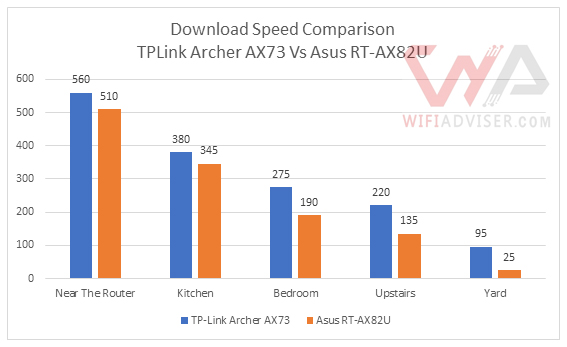
TP Link Archer AX73 and Asus RT AX82U -Download Speed Comparison-5GHz Band
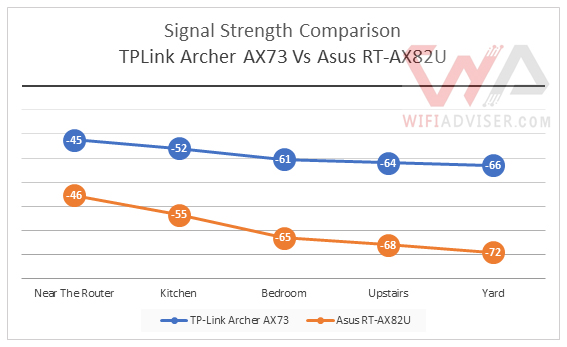
TP Link Archer AX73 vs Asus RT AX82U – Signal Strength Comparison-5GHz Band
Archer AX73: Coverage Champion, RT-AX82U: Powerhouse Performer
| Feature | TPLink Archer AX73 | Asus RT-AX82U |
|---|---|---|
| Coverage | Tri-band for Extensive Coverage | Dual-band Gaming Features |
| Ideal for | Large Houses | Medium Houses |
| Price | Affordable | Higher |
| Special Features | HomeShield Security Suite | Game Accelerator |
The TP-Link Archer AX73 excels in providing extensive coverage, making it ideal for larger homes. Its affordability combined with comprehensive security features makes it a great all-around choice. On the other hand, the Asus RT AX82U focuses more on gaming features with its Game Accelerator, which prioritizes gaming traffic to reduce lag. However, it comes at a higher price point and is more suited for medium-sized homes.
User Experience: Feedback from Real Users
Real-world user feedback provides valuable insights into the performance and usability of the TP-Link Archer AX73 Wi-Fi Router. By understanding the experiences of actual users, we can get a clearer picture of this router’s strengths and areas for improvement. Here’s a summary of what users have to say:
Positive Feedback
- Ease of Setup and Configuration
- “Setting up the TP Link Archer AX 73 was straightforward and quick. The setup wizard guided me through the process, and within minutes, my network was up and running. The Tether app makes managing the router simple and intuitive.” – Oliver P.
- “Even with limited technical skills, I found it easy to set up this router. The instructions were clear, and the app helped me manage everything effortlessly.” – Rachel M.
- Strong and Stable Wi-Fi Coverage
- “The Archer AX73 has transformed my home Wi-Fi experience. I now have strong, stable coverage throughout my entire house, with no dead spots even in the basement.” – Daniel W.
- “This router provides excellent coverage. I get a strong signal in every room, including the attic and backyard.” – Hannah L.
- Performance and Speed
- “The performance of the TP-Link Archer AX73 is impressive. I can stream 4K videos and play online games simultaneously without any lag or buffering.” – Matthew C.
- “The speed on both the 2.4GHz and 5GHz bands is fantastic. It’s perfect for a household with multiple devices and high bandwidth needs.” – Sarah K.
- Security Features
- “HomeShield is a standout feature for me. It keeps my network secure and gives me peace of mind knowing my data is protected from online threats.” – Jason T.
- “I appreciate the robust security features, including parental controls, which help me manage what my kids can access online.” – Laura S.
Negative Feedback
- Fixed Antennas
- “The fixed antennas are somewhat limiting. I would prefer adjustable antennas to better direct the signal.” – Lucas B.
- “Not being able to adjust the antennas is a downside. It would help in optimizing the signal for different areas of the house.” – Megan H.
- Occasional Firmware Issues
- “After a firmware update, I had to reboot the router manually. It was a minor inconvenience, but still something to be aware of.” – Jacob F.
- “Firmware updates have sometimes caused connectivity issues that required troubleshooting. It’s not frequent, but it can be annoying.” – Zoe N.
- Performance on 2.4GHz Band
- “While the 5GHz band performs exceptionally well, the 2.4GHz band could use some improvement, especially at longer distances.” – Henry A.
- “The speed on the 2.4GHz band drops significantly as you move further from the router. It’s manageable, but not ideal.” – Ava D.
User-Friendly Management and Setup
The TP Link Archer AX73 Wi-Fi Router is designed with user-friendliness in mind, catering to both tech-savvy individuals and those less familiar with networking settings. This router offers an intuitive setup process and straightforward management options that make it accessible to a wide range of users.
Easy Setup Process
Setting up the TP Link Archer AX 73 is incredibly simple and can be completed in just a few minutes. The router comes with a step-by-step setup wizard that guides you through the entire process, from connecting the hardware to configuring the network settings. This ensures that even users with minimal technical knowledge can get their network up and running quickly.
TP-Link Tether App
The TP-Link Tether app further enhances the user experience by allowing you to manage your network from your smartphone. Available for both iOS and Android devices, the Tether app provides a user-friendly interface where you can perform a variety of tasks:
- Network Management: View the status of your network, see connected devices, and manage bandwidth usage.
- Parental Controls: Set up and manage parental controls to restrict internet access for specific devices during certain times of the day.
- Guest Network: Easily create and manage a guest network to provide secure internet access to visitors without sharing your main network password.
- Firmware Updates: Keep your router up to date with the latest firmware to ensure optimal performance and security.
Web Interface
For users who prefer managing their network from a computer, the TPLink Archer AX73 offers a comprehensive web interface. The web interface provides access to all the advanced settings and features of the router, allowing you to:
- Customize Network Settings: Adjust settings such as SSID, passwords, and security protocols to suit your preferences.
- Monitor Network Activity: View real-time data on network usage, monitor connected devices, and identify potential issues.
- Advanced Configuration: Configure advanced features such as QoS (Quality of Service), port forwarding, and VPN setup.
Smart Connect Feature
The Smart Connect feature automatically selects the best available band (2.4GHz or 5GHz) for your devices, ensuring optimal performance and connectivity. This eliminates the need to manually switch between bands and provides a seamless internet experience.
Comprehensive Control
Whether you’re at home or away, the TP-Link Tether app and web interface give you comprehensive control over your network. You can easily make changes, monitor activity, and ensure your network is running smoothly from anywhere.
OneMesh Technology: Expanding Your Wi-Fi with Ease
Traditional methods of expanding your Wi-Fi coverage, such as using range extenders or cables, can compromise network quality. The TP-Link Archer AX73, with its OneMesh technology, revolutionizes network expansion by seamlessly connecting multiple routers wirelessly, extending the coverage area of your Wi-Fi network without sacrificing speed or performance.
What is OneMesh Technology?
OneMesh technology allows you to create a unified, whole-home Wi-Fi network by connecting compatible TP-Link devices. Unlike traditional range extenders that create separate networks with different SSIDs, OneMesh forms a single, seamless network. This means you only have one network name (SSID) and password, and your devices can roam freely throughout your home without experiencing drops or interruptions in the Wi-Fi connection. Read More : How To Extend WiFi Range.
How OneMesh Works
- Unified Network: With OneMesh, your Archer AX73 and compatible TP-Link range extenders or routers work together to create one large network. Your devices automatically switch to the strongest signal as you move around your home, ensuring uninterrupted connectivity.
- Easy Setup: Setting up a OneMesh network is straightforward. Simply connect your OneMesh-compatible devices, and the TP-Link Tether app or web interface will guide you through the setup process. No complex configurations are required.
- Smart Roaming: OneMesh intelligently directs your devices to the best available connection. Whether you’re streaming in the living room, video calling in the kitchen, or gaming in the basement, OneMesh ensures a stable and fast connection everywhere.
- Enhanced Performance: By using the same network name and password across all devices, OneMesh eliminates the need for manual switching between networks. This results in a smoother and more reliable Wi-Fi experience.
Benefits of OneMesh Technology
- Seamless Connectivity: Enjoy a consistent and uninterrupted Wi-Fi experience as you move from room to room. Your devices will automatically connect to the strongest signal without any drop in connection.
- Simplified Network Management: Manage your entire network through the TP-Link Tether app or web interface. Monitor connected devices, adjust settings, and optimize performance with ease.
- Flexible Expansion: Easily expand your network by adding more OneMesh-compatible devices. Whether you need to cover additional rooms or outdoor areas, OneMesh makes it simple to scale your network as needed.
- Cost-Effective Solution: OneMesh offers an affordable way to extend your Wi-Fi coverage without the need to replace your existing router. Simply add compatible devices to enhance your network.
Conclusion
The TP Link Archer AX73 is a well-rounded Wi-Fi router that delivers exceptional performance, comprehensive security features, and user-friendly management options. With its impressive speed, wide coverage, and robust security, It is an excellent choice for medium-sized households or small businesses seeking a reliable and future-proof Wi-Fi solution. Our technical score for this router is a remarkable 8.5 out of 10.
TP Link Archer AX73 WiFi Router
TP-Link AX5400 WiFi 6 Router (TP Link AX73)- Dual Band Gigabit Wireless Internet Router, High-Speed ax Router for Streaming, Long Range Coverage
Documents
Specifications
Wireless Specifications
| Wireless Standard | 802.11ax (a/b/g/n/ac) |
| Bands | Dual Band |
| Overall Speed | 5400Mbps |
| Range | Large House |
| Concurrent Clients | 40 Clients |
| Antenna | 6 External |
Software Capabilities
| Security Level (1 to 10 ) | 9 |
| Parental Control Capabilities (1 to 10) | 8.5 |
| Traffic Control Capabilities (1 to 10) | 9 |
| Guest Network | Yes |
Physical Ports
| WAN Ports | 1 (1Gbps) |
| LAN Ports | 4 (1Gbps) |
| USB Ports | 1× USB 3.0 |
Special Capabilities
| Beamforming Technology | Yes |
| MU-MIMO Technology | Yes |
| Mesh Support | Yes |
| Repeater Mode | No |
| Vendor-Specific Technology | Tp-Link OneMesh and HomeShield technologies |
Hardware Specifications
| Processor | 1.5 GHz Quad-Core CPU |
| Memory | 512MB RAM |
| Dimension | 10.7 × 5.8 × 1.9 in (272.5 × 147.2 × 49.2 mm) |
| Weight | 1.61lb |
Product Images
Frequently Asked Questions
The Archer AX73 boasts a built-in VPN server, allowing you to securely access your home network from anywhere with an internet connection. This is particularly useful when you’re out and about and need to access files, applications, or devices on your home network.
If you’re looking for a really quick wifi router with a wide range of features , it could be well worth a look.
The TP Link Archer AX 73 Wi-Fi 6 router is a high-performing AX-5400 wireless router. It supports wireless speed of up to 5400 Mbps with dual-band setups.
The Archer AX 73 is using Broadcom 1.5Ghz Triple-Core CPU and comes with 512MB RAM. This router can support up to 40 simultaneous clients.




