TP-Link Archer AXE300 Specifications | |
|---|---|
| Wireless Specifications | |
| Wireless Standard | 802.11ax (a/b/g/n/ac) |
| Bands | Quad-Band |
| Overall Speed | 16000Mbps |
| Range | Large House |
| Concurrent Clients | 60 |
| Antenna | 8 Fixed |
| Software Capabilities Level (1-10) | |
| Security Level | 9 |
| Parental Control | 10 |
| Traffic Control | 10 |
| Guest Network | Yes |
| Physical Ports | |
| WAN Ports | 2 (10Gbps) + 1 (2.5Gbps) |
| LAN Ports | 4 (1Gbps) / (2 * 10Gbps + 1 2.5Gbps Dual Mode) |
| USB Ports | 1 (USB3) |
| Special Capabilities | |
| Beamforming Technology | YES |
| MU-MIMO Technology | YES |
| Mesh Support | Yes, OneMesh Technology |
| Repeater Mode | No |
| Vendor-Specific Technology | OneMesh and HomeShield Technologies |
| Hardware Specifications | |
| Processor | 2 GHz Quad-Core CPU |
| Memory | 1GB RAM |
| Dimension | 9.1 × 9.1 × 2.7 in / 231 × 231 × 68 mm |
| Weight | 3.74 lb / 1700 g |
Introduction
Following the summary above, let’s discuss getting started with the TP-Link Archer AXE300 (AXE16000). When initially testing this router, I was interested to see how well it could address common network issues like slow gaming or video buffering using its advanced technology. The setup process, managed through the TP-Link Tether app, was quite straightforward, even for such a feature-rich device. This review will provide a more detailed look at the router’s capabilities based on that experience, helping you determine if its premium features align with your home network requirements.
Design and Performance of TP-Link Archer AXE16000
The TP-Link Archer AXE16000 is a very powerful router. It uses the latest Wi-Fi 6E technology, which means it can use a new band called 6GHz. This makes it much faster and reduces interference. It’s the first router that can use four different Wi-Fi bands at the same time, so all your devices can connect smoothly. It has eight strong antennas to give you a strong Wi-Fi signal everywhere in your home. And for devices that need super-fast speeds, it has special ports that can transfer data very quickly.
1) Supports 6Ghz Frequency Band (WiFi 6E)
For a long time, WiFi technology mainly used the 2.4GHz and 5GHz frequencies. As more devices used these bands, they became increasingly crowded, which often led to interference. This interference could slow down communication speeds and make connections less reliable. To help solve this problem, the WiFi 6E standard was introduced in 2020, officially adding the 6GHz frequency band to WiFi technology. Router manufacturers then began incorporating this new standard into their devices.
This new 6GHz band offers several key advantages, primarily because it’s a less crowded space for signals compared to the older bands:
- Faster Potential Speeds: With less traffic, connections can potentially achieve higher speeds.
- Lower Latency: Response times are quicker, which is especially beneficial for activities like online gaming and video calls.
- Less Interference: Since fewer devices currently use the 6GHz band, there’s a much lower chance of signals interfering with each other.
2) Quad-Band Support
TP-Link AXE16000 is the first Quad-band router in the market. This router supports 4 simultaneous bands include 6GHz,5GHz,5GHz and 2.4GHz bands, Which allows you to communicate simultaneously and in separate frequency bands with a variety of devices. So that you can enjoy the highest speed of devices.
- One 6GHz band (the newest, fastest lane for compatible devices)
- Two separate 5GHz bands (fast lanes for gaming, streaming, daily works)
- One 2.4GHz band (good for older devices or things farther away)
Having four bands lets your devices spread out, reducing traffic jams. Your new phone might use the 6GHz band, your smart TV one 5GHz band, your game console the other 5GHz band, and smart home gadgets the 2.4GHz band, all getting great speeds.
Making the Most of Quad-Band: Practical Tips
| Tip / Approach | Explanation |
|---|---|
| Trust Smart Connect | TP-Link’s “Smart Connect” feature usually does a good job automatically assigning devices to the best band. For most users, letting the router manage this automatically is the easiest approach. |
| Consider Separating | (Advanced) If you want more control, you might disable Smart Connect in the settings. This allows naming each band (2.4GHz, 5GHz-1, 5GHz-2, 6GHz) differently and manually connecting specific devices to specific bands (e.g., game console only to 5GHz). Check the app/web interface for options. |
| Prioritize 6GHz | If you have new devices supporting WiFi 6E (like recent phones/laptops), ensure they connect to the 6GHz band. This band typically offers the best possible speed and the least interference for compatible devices. |
3) Number of Antennas
This router features eight separate, high-power external antennas. These help deliver faster speeds to your connected devices and ensure you get a strong WiFi signal throughout large homes. You can also adjust the angle of these antennas to better direct the signal towards areas with weaker reception or ‘blind spots’. Furthermore, having eight antennas supports advanced technologies like 4×4 MU-MIMO, allowing the router to communicate efficiently with multiple devices simultaneously, improving the overall network quality for everyone connected.
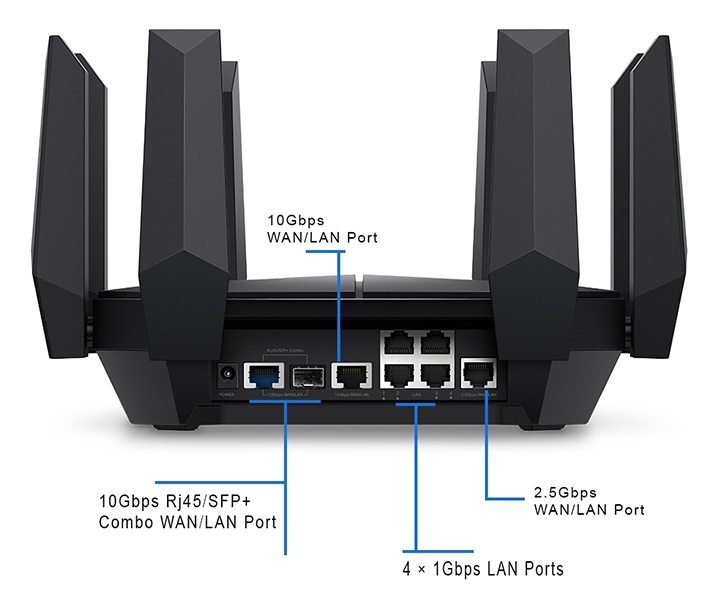
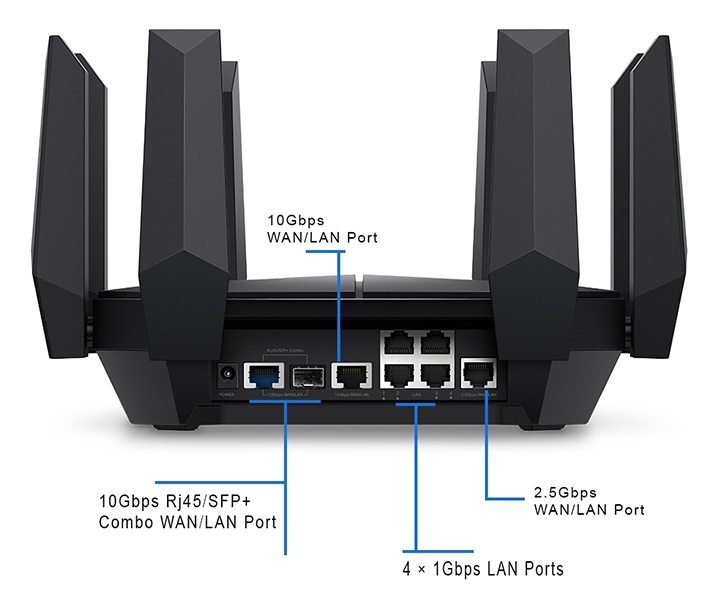
TP-Link Archer AXE300-Archer AXE16000 Ports
4) 10Gbps LAN/WAN Ports
For devices that need the absolute fastest connection, like network storages or special multi-media devices, the Archer AXE300 has amazing wired options. It includes:
- Two 10Gbps Ports: One is a flexible combo port (RJ45 Ethernet or SFP+ for fiber-style connections), the other is standard Ethernet. Use these for:
- Ultra-Fast Internet: Some areas are getting internet plans faster than 1Gbps. A 10Gbps WAN port lets you connect to these plans and get the speed you pay for.
- Network Attached Storage (NAS): If you have a NAS device for backups or media storage, connecting it via a 10Gbps port allows for incredibly fast file transfers across your network.
- High-Performance Workstations: Content creators or professionals with powerful desktop computers might have 10Gbps network cards. Connecting directly to the router’s 10Gbps LAN port ensures the fastest possible connection to the network and internet.
- Connecting Another High-Speed Switch: You could use a 10Gbps port to link to another network switch, extending these high speeds to more wired devices.
- One 2.5Gbps Port: Another faster-than-standard port, good for multi-gig internet or devices.
- Two 10Gbps Ports: One is a flexible combo port (RJ45 Ethernet or SFP+ for fiber-style connections), the other is standard Ethernet. Use these for:
- Four 1Gbps Ports: For standard wired devices like TVs, printers, or older computers. Having ports faster than the usual 1Gbps is rare and usually found on expensive routers. These ports make the AXE300 ready for future super-fast internet plans and demanding devices
Testing the TPLink Archer AXE16000’s Wi-Fi Coverage
To see how well the TPLink Archer AXE300 covers your home, we put it to the test in a typical house. We placed the router in the center and checked how strong the Wi-Fi signal was in different rooms and even outside.
Here’s how we did it:
- We used a Samsung Galaxy S22+ (which supports Wi-Fi 6E) to connect to the router.
- We used a speed test app to measure how fast we could download and upload data.
- We also used a tool to measure the strength of the Wi-Fi signal.
Test Locations
- Main Floor: Center of the living room, approximately 10 feet from the router.
- Upstairs: Center of the master bedroom, approximately 50 feet from the router.
- Outdoors: Backyard, approximately 100 feet from the router.
Main Floor (10 feet)
| Band | Download | Upload | Signal Strength |
|---|---|---|---|
| 2.4GHz | 165 Mbps | 112Mbps | -41 dBm |
| 5GHz | 585 Mbps | 381 Mbps | -43 dBm |
| 6GHz | 1005 Mbps | 479 Mbps | -45 dBm |
Upstairs (50 feet)
| Band | Download | Upload | Signal Strength |
|---|---|---|---|
| 2.4GHz | 120 Mbps | 92 Mbps | -60 dBm |
| 5GHz | 452 Mbps | 326 Mbps | -62 dBm |
| 6GHz | 820 Mbps | 400 Mbps | -63 dBm |
Outdoors (100 feet)
| Band | Download | Upload | Signal Strength |
|---|---|---|---|
| 2.4GHz | 75 Mbps | 55 Mbps | -75 dBm |
| 5GHz | 246 Mbps | 75 Mbps | -76 dBm |
| 6GHz | 230 Mbps | 79 Mbps | -76 dBm |
TP-Link Archer AXE16000 vs. TP-Link Archer AXE75
The TP-Link Archer AXE75 and the TP-Link Archer AXE16000 are both top-notch Wi-Fi 6E routers, but they have some key differences. The AXE75 is a great choice for most homes, offering excellent speed and coverage for everyday use. However, the AXE16000 is a more powerful router with extra features like faster speeds and more ports, making it a better option for power users and those who need the absolute best performance. We’ll compare these two routers to help you decide which one is the better fit for your needs.
Specifications Compare Table
| Feature | TP-Link Archer AXE75 | TP-Link Archer AXE16000 |
|---|---|---|
| Wireless Standard | Wi-Fi 6E (802.11ax) | Wi-Fi 6E (802.11ax) |
| Bands | Tri-band (2.4GHz, 5GHz, 6GHz) | Quad-band (2.4GHz, 5GHz, 5GHz, 6GHz) |
| Speed | Up to 5400 Mbps | Up to 16000 Mbps |
| Range | Large homes | Very large homes |
| Antennas | 6 | 8 |
| WAN Ports | 1 x 1Gbps | 2 x 10Gbps, 1 x 2.5Gbps |
| LAN Ports | 4 x 1Gbps | 4 x 1Gbps, 2 x 10Gbps, 1 x 2.5Gbps |
| USB Ports | 1 x USB 3.0 | 1 x USB 3.0 |
| Security Features | TP-Link HomeShield | TP-Link HomeShield |
| Other Features | Beamforming, MU-MIMO, OneMesh | Beamforming, MU-MIMO, OneMesh |
| Processor | 1.7GHz Quad-Core | 2.0GHz Quad-Core |
| Memory | 512MB RAM | 1GB RAM |
Download Speed Compare
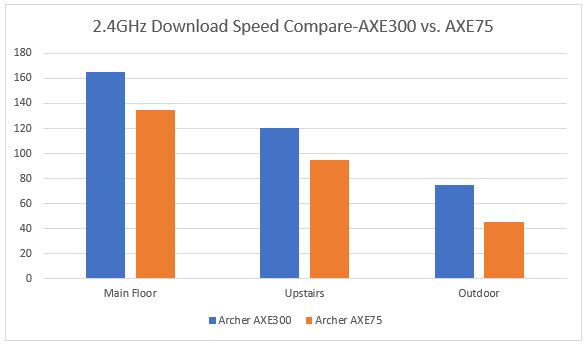
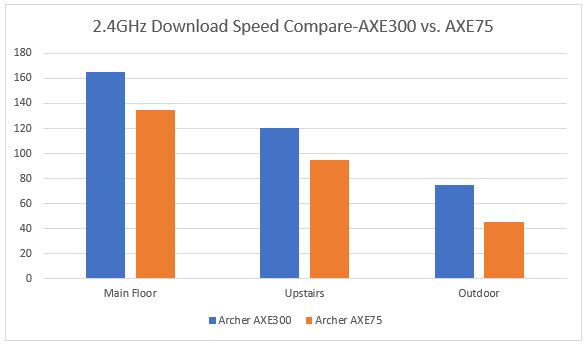
Download Speed (Mbps) at 2.4GHz Frequency Band- TP-Link Archer AXE300 (AXE16000) vs TP-Link Archer AXE75 (AXE5400)
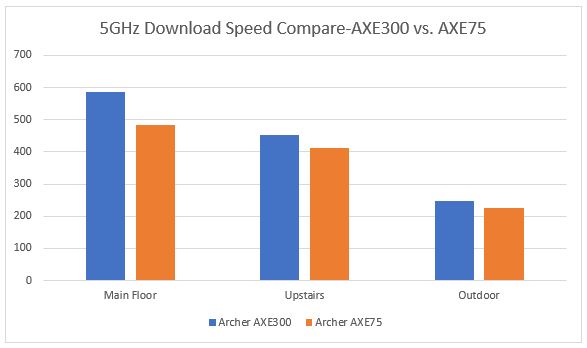
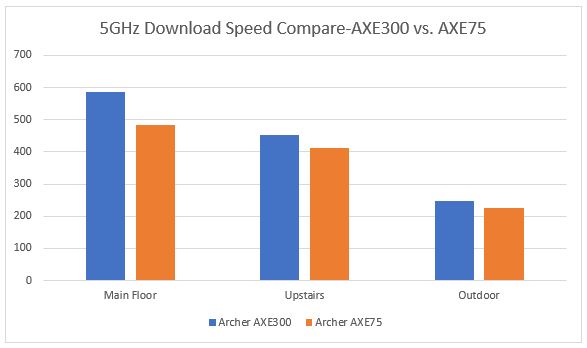
Download Speed (Mbps) at 5GHz Frequency Band- TP-Link Archer AXE300 (AXE16000) vs TP-Link Archer AXE75 (AXE5400)
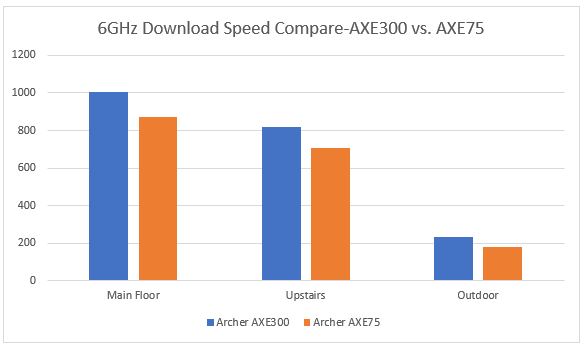
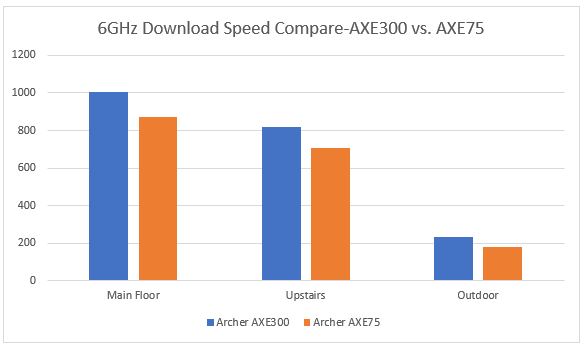
Download Speed (Mbps) at 6GHz Frequency Band- TP-Link AXE16000 (Archer AXE300) vs TPLink Archer AXE75 (AXE5400)
Who Should Choose AXE300 (AXE16000)?
- Users with gigabit+ internet plans.
- Homes with many simultaneously active devices, especially streaming/gaming ones.
- Anyone using high-speed NAS or wired workstations needing >1Gbps speeds.
- Those wanting the absolute best performance and future-proofing.
Who Might Be Fine with AXE75 (or similar)?
- Users with internet speeds up to 1Gbps.
- Homes with moderate device usage.
- Those who don’t need multi-gigabit wired ports.
- Users looking for WiFi 6E benefits at a lower cost.
Security and Management
The AXE300 comes with TP-Link HomeShield security features. It’s important to know there are two levels:
- HomeShield Basic (Free): Includes essential network security scans to find potential risks and basic parental controls (like website blocking and time limits). This is included with the router.
- HomeShield Pro (Subscription): This is a paid service that adds more advanced features like real-time protection against malicious sites, intrusion prevention, better parental controls (like app blocking, more detailed reports), and IoT device protection.
The router works perfectly well with the free Basic security. The Pro version offers more features if you feel you need them, but it costs extra (check TP-Link’s website for current pricing).
Easy Control with the Tether App
Setting up and managing the router is very easy using the TP-Link Tether app on your smartphone. The app provides an intuitive way to change settings, check connected devices, and manage your network without needing complex technical knowledge. Read More: How to Setup TP-Link Router.
Conclusion
The TP-Link AXE16000 is a cutting-edge wireless router that is designed to cater to the needs of modern homes. It is equipped with the latest Wi-Fi 6E technology, which is one of the most advanced and robust wireless standards available. This feature offers numerous benefits, such as faster speeds, reduced congestion, and enhanced coverage range, making it perfect for a household with several connected devices that require stable and fast internet connection.
After extensive testing by the WiFiAdviser team, we stand by our 9.5 out of 10. If you have demanding network needs, lots of devices, ultra-fast internet, or simply want a router that will handle anything you throw at it for years to come, the AXE300 is an outstanding but expensive choice.








