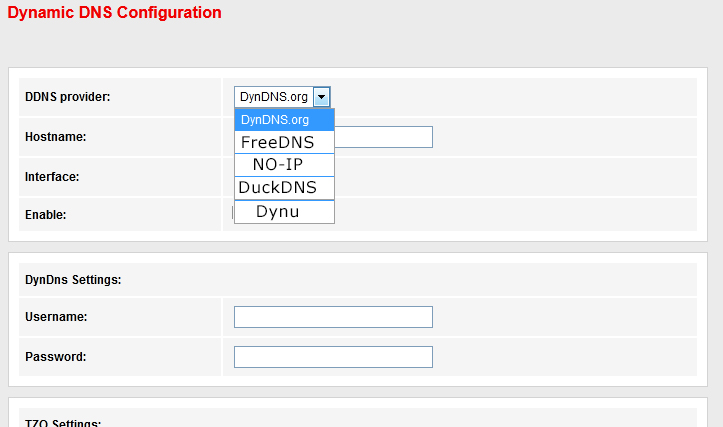What is DDNS (Dynamic DNS) ?
In the dynamic world of the internet, where IP addresses can change frequently, Dynamic DNS (DDNS) plays a crucial role in keeping your online presence accessible and consistent. DDNS is a technology that automatically updates your domain name servers (DNS) with your current IP address.
This is useful for users who want to access their home computers, automation system, cameras, servers, or other devices remotely, but do not want to buy a valid (Fixed) IP address. With dynamic DNS, they can assign a hostname or domain name to their dynamically changing IP address, allowing them to access their devices using a consistent, easy-to-remember address.
Keep in mind that all Internet providers usually use a dynamic IP for subscribers, which changes periodically, unless you buy a static IP (Valid).
How DNS Works?

DNS Records Sample
What is DDNS and How Does it Work?
Dynamic DNS (DDNS) is a mechanism that dynamically updates the DNS records associated with your domain name (host name) to reflect your current IP address. This is crucial for maintaining seamless access to your online resources, even when your IP address changes, which is common for home internet connections.
The Anatomy of a DDNS Transaction
1- IP Address Acquisition: Your device connects to the internet and receives an IP address from your ISP (Internet Service Provider).
2- DDNS Update Request: Your DDNS client software, typically running on your router or a dedicated DDNS-enabled device, detects the change in IP address and triggers an update request.
3- DDNS Server Communication: The DDNS client software establishes a connection with the DDNS provider’s server.
4- DNS Record Update: The DDNS client software communicates the new IP address to the DDNS server, which updates the corresponding DNS records associated with your domain name.
5- DNS Resolver Interaction: When a user enters your domain name in a web browser, their request is sent to a DNS resolver, which acts as a directory of IP addresses for domain names.
6- DNS Resolver Lookup: The DNS resolver retrieves the updated DNS records from the DDNS server and associates your domain name with your current IP address.
7- User Redirected to Updated IP: The DNS resolver sends the user’s request to your updated IP address, ensuring they access the correct server or service.
How to Register DDNS Name ?
You should register with a DDNS service and choose an available name (such as mynetwork.example.com).There are many companies for DDNS service, here is a list of free services:
Read More : How to Access our WiFi Router’s Web Console?
1- FreeDNS
One of the most popular and professional DDNS providers, with both free and premium accounts.
2- Dynu
Dynu is a flexible DDNS provider , you can have your own domain for top-level domain. You can have a free or premium account , but the interesting point is that, even with the free account you can obtain a SSL certificate to increase your connection’s security level.
3- DuckDns
DuckDns is a simple DDNS service. It uses AWS (Amazon Web Services) infrastructure, and you can sign up for free using your Google, Reddit, Twitter, GitHub, or personal account.
4- NO-IP
NO-IP is a popular DDNS service with free and premium accounts, almost all routers support this provider.
5- DynDNS
DynDNS is a premium-based DDNS service and the free account is too limit.
How to Use DDNS?
Firstly, check your router’s DDNS configuration page(Typically this will be under Advanced and then DDNS or Dynamic DNS) to find the compatible DDNS providers (As you can see in the picture below).
DDNS Providers
Then you should create an account on the relevant web site and register your “Host-Name” with your chosen domain(from available domain names). Then you should enter your account information in the router’s configuration page.
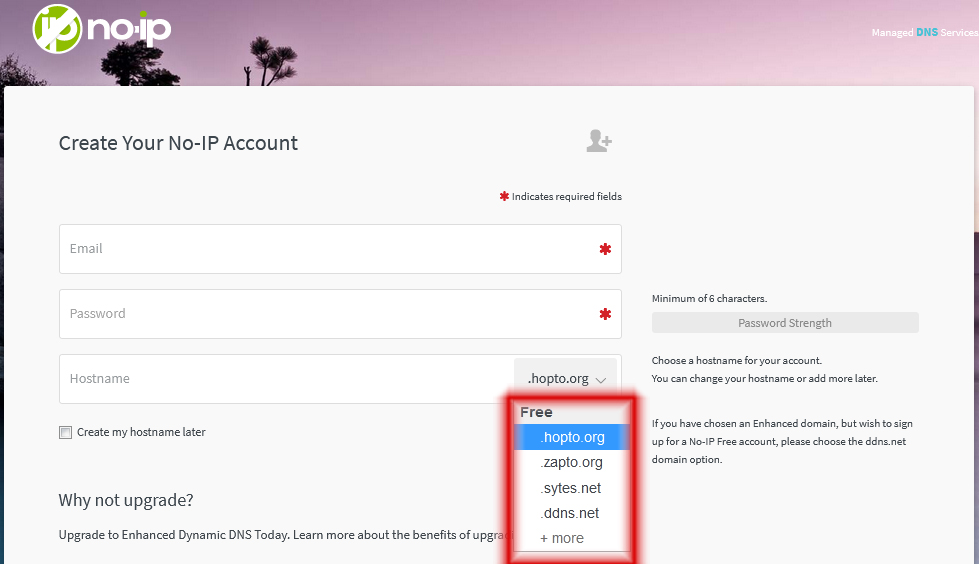
No-Ip DDNS provider , Account Creation Page
Conclusion
DDNS is commonly used for remote access, home servers, gaming, and other applications that require a stable domain name regardless of the changing IP address. If you have a little technical knowledge, this service can be a very suitable alternative to buying a valid IP Address.