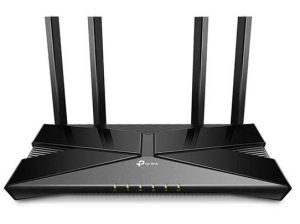Introduction
Welcome to our comprehensive review of the TP-Link Archer AX20 (TP Link AX1800) WiFi Router! In this article, we will delve into the advanced technology, cutting-edge features, and seamless performance of this router, which guarantees lightning-fast connectivity and reliable Wi-Fi coverage. If you are seeking a device that offers seamless internet connectivity combined with a user-friendly interface, then this is the router for you!
In the ever-evolving world of Wi-Fi, TP-Link has consistently established itself as a leading provider of reliable and affordable networking solutions. With this latest offering, aims to elevate home or office capabilities to the level of a professional network with the lowest possible cost.
TP-Link Archer AX20 : Unpacking and Design
This Wi-Fi 6 router boasts a sleek, minimalist design that blends seamlessly into any décor. Its compact form factor and four non-detachable/rotatable antennas make it easy to position and manage, even in smaller spaces.
- Front Panel : These LEDs indicate power status, internet connectivity, WPS activity, and the status of the 2.4GHz and 5GHz Wi-Fi bands.
- Back Panel : The back panel of the TP Link Archer AX20 houses a variety of ports to accommodate various connectivity needs. These include:
- 1x Gigabit WAN Port: This port connects to your modem, providing internet access to the router.
- 4x Gigabit LAN Ports: These ports allow you to connect wired devices, such as computers, gaming consoles, and smart TVs, to the network.
- 1x USB 2.0 Port: This port enables you to connect external storage devices or printers to the network, facilitating file sharing and printer access for multiple users.
In addition to these ports, the back panel also features a power button, a WPS button for quick device pairing, and a reset button to restore factory settings.
- Under the Hood : This router is powered by a 1.5 GHz quad-core processor, ensuring smooth and efficient operation even under heavy load. It also boasts 256MB of RAM and 1GB of flash memory, providing ample resources for handling data-intensive tasks and storing router settings. The router supports dual-band Wi-Fi, with speeds of up to 1200 Mbps on the 5 GHz band and 574 Mbps on the 2.4 GHz band. This combination of hardware and software capabilities makes the TP Link AX1800 a reliable and high-performing router for modern homes.
TP Link AX1800 : Harnessing the Power of Wi-Fi 6
At the heart of this router lies the latest Wi-Fi 6 technology, harnessing the potential of both the 2.4GHz and 5GHz bands to deliver exceptional speeds and network efficiency. In our testing, demonstrated impressive performance. We recorded average speeds of 80-95 Mbps on the 2.4 GHz band and 430-550 Mbps on the 5 GHz band, surpassing its advertised speeds. Connectivity remained stable even with multiple devices simultaneously connected, making it ideal for households with heavy internet usage.
Beamforming Technology for Consistent Coverage
- The Archer AX20’s innovative Beamforming technology ensures optimal signal distribution throughout your home, eliminating dead zones and providing consistent coverage even in hard-to-reach areas. Whether you’re streaming in the living room, gaming in the basement, or working from your home office, ensures that your wireless connection remains strong and stable. Read More: What is Beamforming?
MU-MIMO for Enhanced Performance
- TP-Link’s MU-MIMO technology further enhances network performance, allowing the router to handle multiple data streams simultaneously, ensuring every device connected to the network receives the optimal signal.
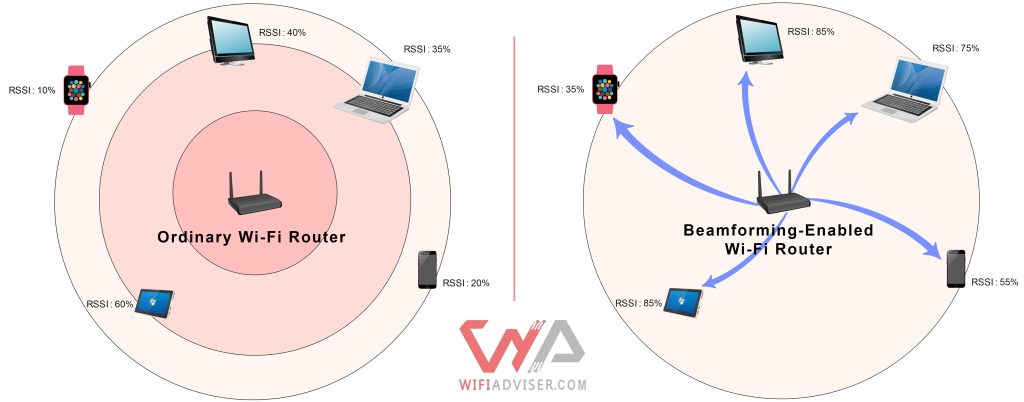
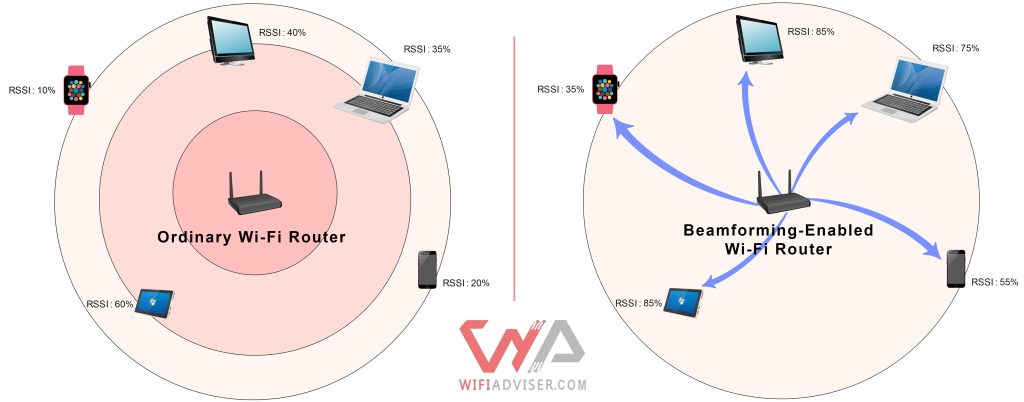
Beamforming provides stronger, more directional Wi-Fi than ordinary routers
TP Link Archer AX20 : Expand Your Network with OneMesh Technology
TP-Link’s proprietary mesh technology, OneMesh, allows you to seamlessly expand your Wi-Fi network without any worries. Simply purchase another OneMesh-compatible router and place it in your network to create a unified mesh network that blankets your entire home with a consistent and reliable Wi-Fi signal, eliminating dead zones and ensuring uninterrupted coverage even in far-flung corners of your residence. Read More : How To Extend WiFi Range
Benefits of OneMesh™:
- Unified Network: No need to switch between networks as you move through your home.
- Expanded Coverage: Easily add range extenders or satellite routers to boost signal strength in hard-to-reach areas.
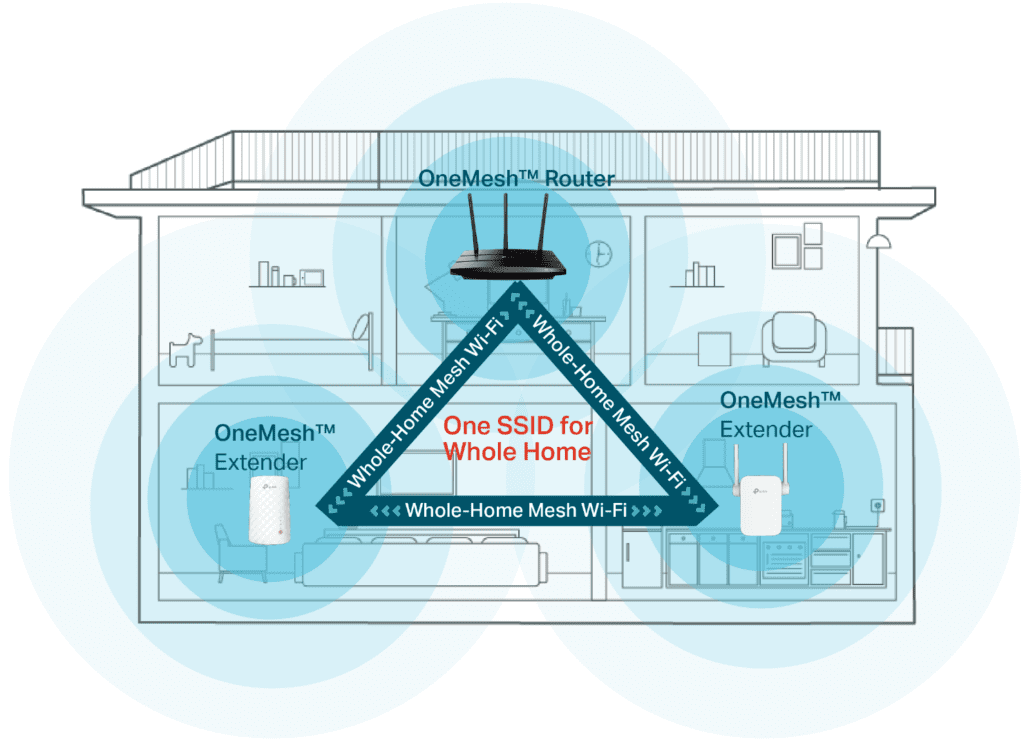
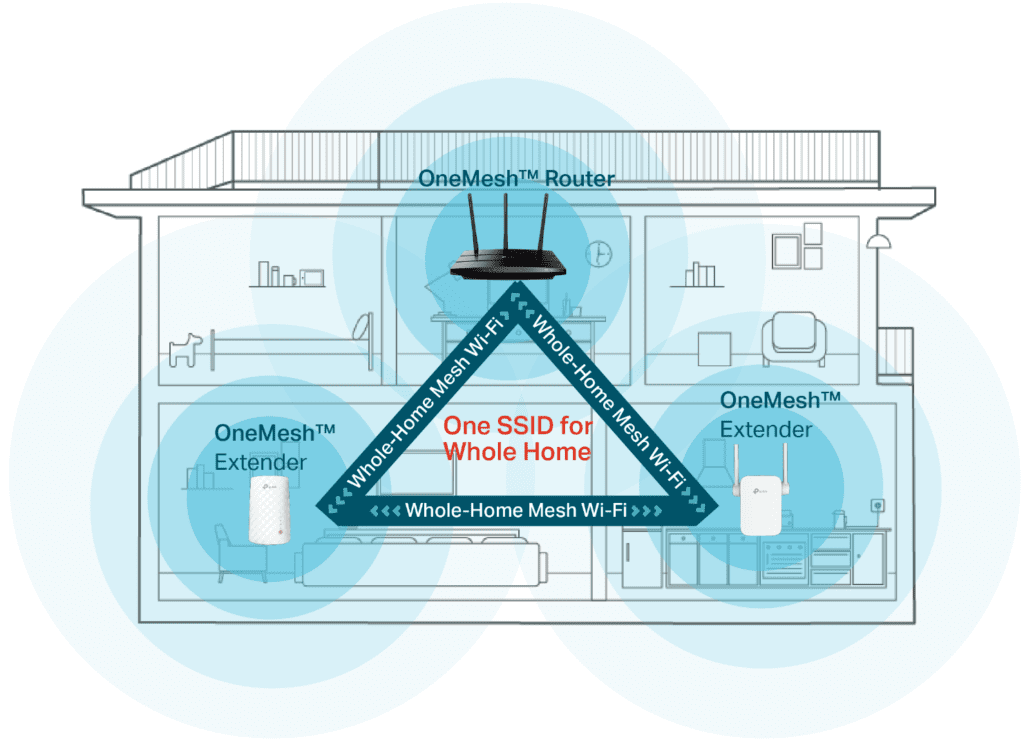
TP-Link OneMesh Overview- Credit : TPLink.com
Prioritize What Matters with Adaptive QoS
In a household with diverse internet needs, ensuring that every application receives the bandwidth it requires can be challenging. The Archer AX20’s intelligent Quality of Service (QoS) technology steps in to analyze and prioritize your network traffic. This feature automatically adjusts bandwidth allocation to prioritize activities like gaming, streaming, or video calling, ensuring that your critical tasks always have the resources they need, even during peak usage times.
Key Advantages of Adaptive QoS:
- Enhanced Gaming: Reduces lag and latency for a smoother online gaming experience.
- Uninterrupted Streaming: Ensures high-quality video streaming without buffering.
- Optimized Video Calls: Provides stable connectivity for interruption-free video conferences.
TP-Link AX1800 Protects Your Network with Robust Security Features
Cybersecurity is paramount in today’s digital world, and the TP Link Archer AX20 prioritizes your online safety. It comes equipped with robust WPA3 encryption, safeguarding your data from unauthorized access. Additionally, the router’s built-in firewall and parental control features provide an extra layer of protection for your family’s online activities.
TP-Link HomeShield for Comprehensive Network Security
For enhanced security, TP-Link offers the HomeShield feature, a comprehensive security suite that monitors your network for potential threats and vulnerabilities. It provides real-time protection against malware, phishing attacks, and malicious websites, while also offering parental control features that restrict access to inappropriate content.
Features of HomeShield:
- Real-Time Protection: Monitors and protects against cyber threats in real time.
- Parental Controls: Manage and monitor online activity to ensure a safe environment for children.
- Quality Network Analytics: Offers insights into network usage and performance, helping you optimize your Wi-Fi.
User-Friendly Interface and Setup
Setting up the Archer AX20 was a breeze, thanks to its intuitive web interface and TP-Link’s Tether app. The interface is well-organized and easy to navigate, allowing you to manage network settings, configure parental controls, and monitor performance. Read More : How to Setup TP-Link Router.
Comprehensive Speed and Reliability Tests on TP-Link Archer AX20
To truly gauge the capabilities of the TP-Link Archer AX20, we conducted extensive speed and reliability tests under multiple scenarios. Using devices typical of a modern household, including smartphones, laptops, and smart TVs, we tested the router’s performance to ensure it meets the needs of high-bandwidth activities.
Test Methodology
To see how the TP-Link Archer AX20 performs in a typical home, we set up a simple test. We took an iPhone 12 and placed it in three different spots in a 2,000 sq ft house:
- Center of Living Room (15 feet): This is where most people put their router, so we wanted to see how it performed right in the heart of the action.
- Corner of Bedroom (40 feet): We chose a spot in the bedroom that was furthest from the router to see how the signal handled distance and obstacles like walls.
- Backyard (70 feet): To really push the limits, we took the iPhone outside to see how the TP Link AX1800 performed at a distance, with walls and other interference in the way.
We measured the download and upload speeds in each location to get a complete picture of the AX20’s performance. This helps us understand how well the router can handle real-world situations, like streaming movies in the living room, working from home in the bedroom, or even checking emails by the pool.
2.4GHz Speed and RSSI Test Results
| Location | 2.4GHz Download Mbps | 2.4GHz Upload Mbps | 2.4GHz RSSI |
|---|---|---|---|
| Center of Living Room (15 Feet) | 75 | 52 | -53 dBm |
| Corner of Bedroom (40 Feet) | 43 | 32 | -63 dBm |
| Backyard (70 Feet) | 20 | 18 | -72 dBm |
5GHz Speed and RSSI Test Results
| Location | 5GHz Download Mbps | 5GHz Upload Mbps | 5GHz RSSI |
|---|---|---|---|
| Center of Living Room (15 Feet) | 455 | 210 | -59 dBm |
| Corner of Bedroom (40 Feet) | 140 | 125 | -73 dBm |
| Backyard (70 Feet) | 130 | 75 | -81 dBm |
Real-World Application: Seamless Connectivity Where It Matters
To be sure about real-world usage, we also performed tests in various home environments to see how well the AX20 coped with architectural differences and multiple device connections. The router consistently delivered impressive results, maintaining high speeds and strong connectivity even in corners of homes where previous routers struggled.
Key Insights:
- Stable Connections for Remote Work: Ensured uninterrupted video calls and large file downloads without lag.
- Enhanced Gaming Experience: Provided low-latency connectivity crucial for competitive online gaming.
- Reliable Streaming: Supported multiple streams of 4K content simultaneously without buffering issues.
TP Link Archer AX21 Vs TP Link Archer AX20
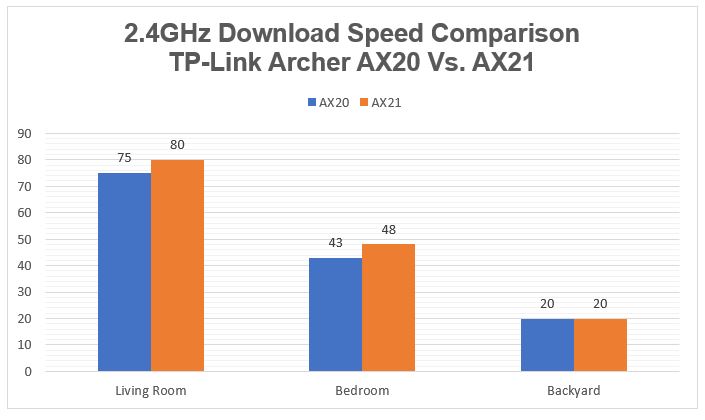
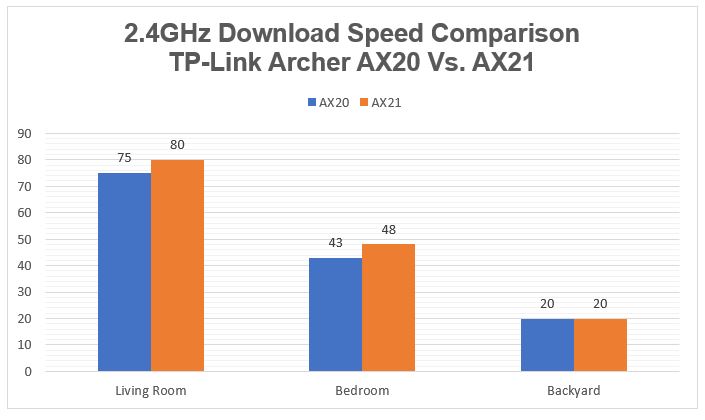
TP Link Archer AX20 Vs TP-Link Archer AX21 Download Speed Compare-2.4GHz band
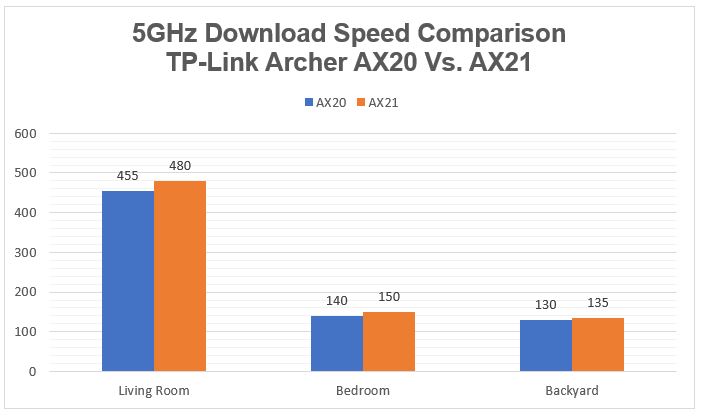
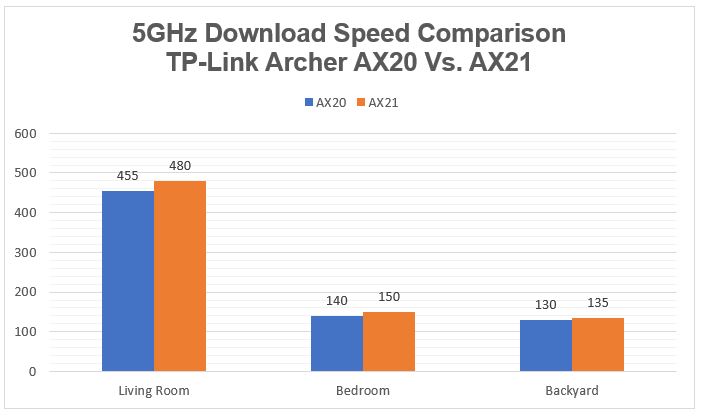
TP Link Archer AX20 Vs TP-Link Archer AX21 Download Speed Compare-5GHz band
Choosing the Right Router: TP-Link Archer AX20 vs. Archer AX21
The TP-Link Archer AX20 and Archer AX21 are both popular Wi-Fi 6 routers designed to provide fast and reliable wireless connectivity for your home. They offer similar features, including support for the latest Wi-Fi standard, comparable speeds, and essential technologies like MU-MIMO and beamforming. However, there are some key differences that might sway your decision depending on your specific needs and priorities.
The Archer AX20 (TP-Link AX1800) itself represents a significant upgrade over the popular Archer A7, especially with the introduction of Wi-Fi 6 technology. It boasts improved speeds of up to 1.8 Gbps compared to the A7’s 1.75 Gbps and includes more refined Beamforming and MU-MIMO technologies.
| Feature | TP-Link Archer AX20 | TP-Link Archer AX21 |
|---|---|---|
| Wireless Standard | 802.11ax (a/b/g/n/ac) | 802.11ax (a/b/g/n/ac) |
| Bands | Dual Band | Dual Band |
| Overall Speed | 1800Mbps | 1800Mbps |
| Range | Large House | Large House |
| Concurrent Clients | 20 Clients | 20 Clients |
| Antenna | 4× Fixed High-Performance | 4× Fixed High-Performance |
| Security Level (1 to 10) | 8.5 | 6.5 |
| Parental Controls (1 to 10) | 8 | 8 |
| Traffic Control (1 to 10) | 8 | 7.5 |
| Guest Network | Yes | Yes |
| WAN Ports | 1 (1Gbps) | 1 (1Gbps) |
| LAN Ports | 4 (1Gbps) | 4 (1Gbps) |
| USB Ports | 1× USB 2.0 | 1× USB 2.0 |
| Beamforming | Yes | Yes |
| MU-MIMO | Yes | Yes |
| Mesh Support | Yes | Yes |
| Repeater Mode | Yes | No |
| Vendor-Specific Tech | OneMesh technology | OneMesh Technology |
| Processor | 1.5 GHz Quad-Core | 1.5 GHz Quad-Core |
| Memory | 256MB + 1GB Flash | 256MB + 1GB Flash |
| Dimension | 10.2 × 5.3 ×1.5 in | 10.2 × 5.3 ×1.5 inc |
| Weight | 1.45lb | 1.45lb |
To summarize the key differences between these two routers:
- Archer AX20: This router offers a slightly higher security rating and the ability to function as a repeater, extending the range of your existing Wi-Fi network. It also includes TP-Link HomeShield for enhanced network protection with features like network scanning and malware protection.
- Archer AX21: This router might be a better choice if you prioritize a wider range of 5 GHz channels for more flexible network configuration.
Conclusion
Overall, the TP-Link Archer AX20 is an excellent choice for mid-sized homes seeking a budget-friendly Wi-Fi 6 router that delivers seamless connectivity, impressive speed, and robust security. Its combination of advanced Wi-Fi 6 technology, efficient hardware, and user-friendly features makes it a compelling option for those seeking a reliable and future-proof wireless network solution. Many technical tests were performed on this router, finally, we give it a score of 8 out of 10.