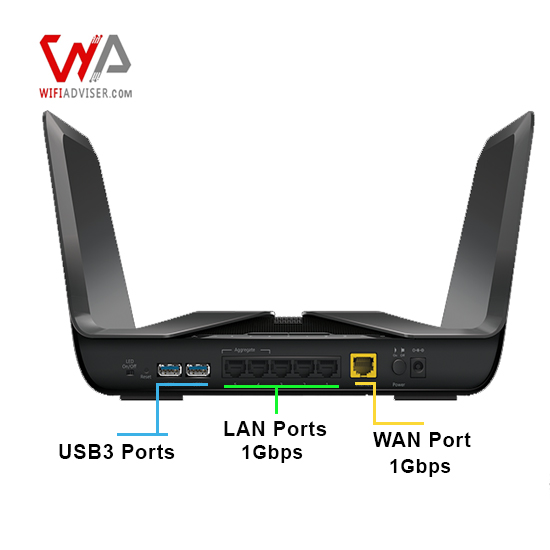NETGEAR Nighthawk AX8 WiFi Router (RAX80) Review
Pros
+ High Performance
Cons
Scores (out of 10)
| Performance | 8 |
| Coverage and Range | 8 |
| Features | 8.5 |
| Security | 9 |
| Design | 8 |
Our Score: 8.5 out of 10
Introduction
The NETGEAR Nighthawk AX8 (RAX80) wifi router undoubtedly stands out as an expertise addition to the innovative line of networking devices offered by NETGEAR. This router boasts a sleek and stylish design that will stand out in any setting, while providing seamless and uninterrupted connectivity to its users. One of the most noticeable and impressive features of the Nighthawk AX8 is that it utilizes advanced Wi-Fi 6 technology, which sets it apart from other routers in the market. The technology makes it possible to provide faster internet speeds, increased device capacity, and improved overall performance.
NETGEAR AX8 Features at a Glance
- Wi-Fi 6 Powerhouse: Experience the future of wireless connectivity with Wi-Fi 6. Enjoy significantly faster speeds, increased capacity for all your devices, and smoother overall performance.
- Unbreakable Security: The Netgear AX8 prioritizes your network’s safety. WPA3 encryption, the latest security protocol, safeguards your data, while automatic firmware updates keep your router protected against emerging threats.
- Optimized Performance: MU-MIMO technology ensures each connected device receives its dedicated high-speed Wi-Fi signal, eliminating lag and buffering. Smart Connect automatically optimizes your network for seamless performance across all your devices.
Design and Performance of NETGEAR Nighthawk AX8
The Nighthawk AX8 boasts a compact design (10.75 x 7.95 x 2.83 in) that can seamlessly integrate into any home environment. The back panel provides a robust array of connectivity options, including one 1Gbps WAN port, five 1Gbps LAN ports (two with port aggregation capability), two USB 3.0 ports, a reset button, and a power on/off key.
Under the hood, a powerful 1.8GHz 64-bit quad-core CPU and 512MB of memory ensure the Nighthawk AX8 delivers exceptional performance. When it comes to connection quality, this router boasts an impressive arsenal of technologies:
- Beamforming: Imagine a lighthouse focusing light on a ship. Beamforming works similarly, directing Wi-Fi signals directly to your connected devices for a stronger, more reliable connection. This translates to a noticeable improvement in streaming quality, online gaming performance, and overall network stability, especially at longer ranges.
- MU-MIMO (Multi-User, Multiple-Input, Multiple-Output): Traditionally, routers can only communicate with one device at a time. MU-MIMO technology breaks this barrier, allowing the Netgear RAX80 to communicate with multiple devices simultaneously. This is particularly beneficial in homes with numerous Wi-Fi-dependent devices, ensuring each device receives its dedicated high-speed connection without experiencing slowdowns.
- Dual-Band Wi-Fi (AX6000): The Netgear AX8 offers a powerful combination of 2.4 GHz and 5 GHz bands, providing exceptional flexibility for your Wi-Fi needs. The 2.4 GHz band delivers extended range for everyday tasks, while the 5 GHz band offers blazing-fast speeds for high-bandwidth activities like streaming 4K video and online gaming.
Netgear RAX80: Beyond the Basics
The Nighthawk AX8 offers a multitude of features to optimize your network experience:
- Flexible functionality: The Netgear RAX80 can operate in Router or Access Point mode, adapting to your specific networking needs.
- Enhanced security: Double firewall protection with SPI (Stateful Packet Inspection) and NAT (Network Address Translation) safeguards your network from online threats.
- NETGEAR Armor: provides an extra layer of protection against malware, phishing, and data breaches.
- Smart features: Easily manage your network with the Nighthawk app, leverage Amazon Alexa voice control for convenient access, and create a secure Guest Wi-Fi network for visitors.
The NETGEAR Nighthawk AX8 is the ultimate solution for households demanding exceptional performance, robust security, and a future-proofed Wi-Fi experience. With its combination of cutting-edge technology, user-friendly features, and sleek design, the Netgear RAX80 empowers you to unlock the full potential of your home network.
Question and Answers
What is the specifications of Netgear Nighthawk AX8 router?
The Netgear Nighthawk AX8 router is a advanced WiFi router , which supports :
- the latest beam-forming technology,
- the ability to use ultra-wide 160MHz channels and a theoretical top speed of 1.2Gbps in 2.4GHz mode and 4.8Gbps in 5GHz mode.
- Its back panel provides access to the AX8’s input broadband connection and five downstream gigabit per second wired Ethernet LAN ports.
- Supports Aimesh App.
- Most decorative Design
How long does it take to update firmware on Nighthawk router?
The update process typically takes about 3 to 5 minutes. Read the new firmware release notes to determine if you need to reconfigure the router after updating the firmware.
Why is my Nighthawk AX8 router not working?
You should check 3 probabilities:
Make sure your Nighthawk router is properly plugged into a power outlet.
ake sure your Wired cable has no cuts or breakage.
Make sure your DSL Modem is turned –on and the internet light is on.
Does it possible to check the visited web sites in Netgear router?
In Netgear routers you can check the activities logs:
- Launch a web browser and type your router’s Ip Address.
- Type the username and password (The default username and password is admin).
- Select ADVANCED > Administration > Logs and looking for your required logs).
- To refresh the log page, click the Refresh button.
- To clear the log entries, click the Clear Log button.
Why is my Nighthawk router slow?
NETGEAR Routers have a software bug , which is identified in AX4 firmware version 1.0. as our investigation , This bug might cause slow WiFi speeds when you first install or reboot your router.
NETGEAR Nighthawk AX8 RAX80 WiFi Router
NETGEAR Nighthawk 8-Stream AX8 Wifi 6 Router (RAX80) – AX6000 Wireless Speed (Up to 6 Gbps) | 2,500 sq. ft. Coverage.
Specifications
Wireless Specifications
| Wireless Standard | 802.11ax (a/b/g/n/ac) |
| Bands | Dual Band |
| Overall Speed | 6000Mbps |
| Range | Very Large House |
| Concurrent Clients | 50 |
| Antennas | 4 External/Internal |
Software Capabilities Level (1-10)
| Security | 8.5 |
| Parental Control | 8.5 |
| Traffic Control | 8 |
| Guest Network | Yes |
Physical Ports
| WAN Ports | 1 *(1Gbps) |
| LAN Ports | 5 *(1Gbps) |
| USB Ports | 2 *(USB 3) |
Special Capabilities
| Beamforming Technology | Yes |
| MU-MIMO Technology | Yes |
| Mesh Support | Yes |
| Repeater Mode | No |
| Vendor-Specific Technology | AiMesh |
Hardware Specifications
| Processor | 1.8GHz 64bit Quad-Core |
| Memory | 512MB |
| Dimension | 10.75 x 7.95 x 2.83 in |
| Weight | 1281g (2.82 lbs) |