How To Boost WiFi Signal
In today’s world, wireless internet connectivity is key to making our lives easier. However, sometimes we may encounter weak signal strength, slow speed, and other connectivity issues. If you’re tired of buffering videos or waiting for pages to load, it may be time to boost WiFi signal and maximize router’s coverage. Here are a few tips to help increase your signal strength and achieve a more stable and faster connection.
Technical Recommendations
Boosting your WiFi signal is essential for a seamless internet experience and to save time, so try these steps out and see the difference it makes!
1. Find a Suitable Location For Router
Not all places are equally suitable for your router. Avoid placing your router close to metal objects and appliances that propagate electromagnetic waves.
Placement
Place your wireless router in a central location. Keep your router as close to the center of the room as possible to boost wifi signal with the least effort.
Avoid Interference and Noise
- Metal and polished surfaces are the biggest destroyers of wifi signal, and its presence close to a router can cause the “Signal Reflection” and badly effect on your overall WiFi performance.
- Most household appliances propagate electromagnetic waves called “environmental-noises”, Including:
- Microwave oven
- Cordless phone
- Fluorescent light-bulbs
- Circuit breakers
- Electric razors
2. Change The Router Antennas
For areas with limited Wi-Fi coverage, external antennas can provide a significant boost in signal strength. These antennas enhance the range of your router, allowing for better connectivity in far-flung corners of your home or office.
Most wireless routers come with weak antennas, you can change them with most power full antennas to boost WiFi signal and have a better coverage. Most routers have 2dbi to 4dbi antennas (the antenna gain is measured in dbi). You can find external antennas up to 8dbi in the market , which makes your coverage 2-3 times greater.
Before buying an antenna, make sure the connectors types are the same (most common antenna connector is RP-SMA-male or female).

Amplify Your Wi-Fi with an External Antenna
3. Check The WiFi Channel For Interference
Interference from neighboring Wi-Fi networks can significantly degrade signal quality and disrupt your connection. Utilize Wi-Fi analyzer apps to visualize the surrounding Wi-Fi landscape and identify potential interference sources. Changing to a less crowded Wi-Fi channel can effectively minimize interference and enhance your signal strength.
Wireless routers operate on a number of different channels (3 non-overlapping channels in 2.4Ghz and 8 non-overlapping channels in 5Ghz). You should find least-crowded channel for your router. Read More : Find The Best WiFi Channel For Your Router.
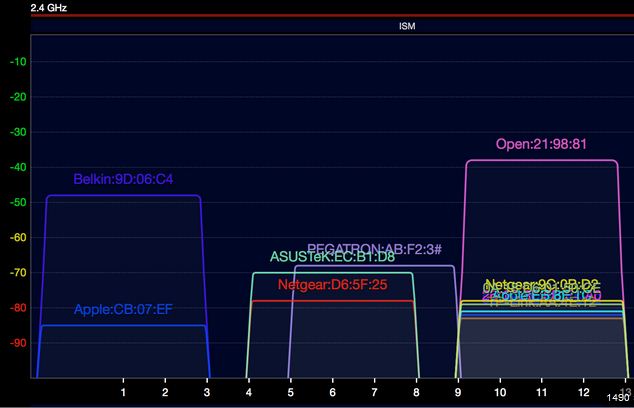
Identify Wi-Fi Interference with a Analyzer App
4. Optimize WiFi Channel-Width
The WiFi channel width determines the amount of data that can be transmitted simultaneously. Wider channels generally offer faster speeds but are more susceptible to interference. Narrower channels provide better interference protection but may limit overall bandwidth. Experiment with different channel width settings to find the optimal balance for your network.
Based on your router and clients WiFi standard, you can set 20Mhz, 40Mhz, 80Mhz and 160Mhz channel width. With the wider channel-width, you can achieve more bandwidth as well. But consider in mind, you should choose proper channel width based on the interference level.
- If you have a clean environment you can choose wider channel-width.
- If you have a noisy environment , you will limit to choose a narrow channel-width.( In such a situations, the wider channel-width does not boost wifi and even may have negative effect).
- Technically, you can choose 20Mhz channel-width in 2.4Ghz band and 20,40,80,160Mhz channel-width in 5Ghz band.
Read More : What is WiFi Channel and Channel-Width.
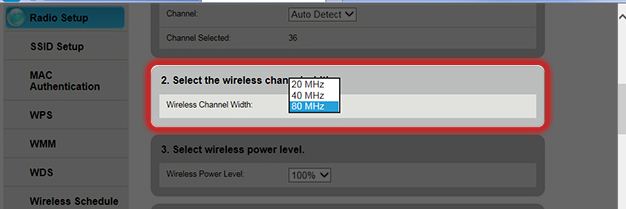
Optimize Wi-Fi Performance with Proper Channel Width
5. Radio Bands
Nowadays, wifi router may offers up to three radio bands, 2.4Ghz , 5GHz and 6GHz bands.
- According to the laws of physics , the 2.4GHz band has a better coverage and penetration in walls and other structures, but it doesn’t offer a reasonable bandwidth . The 2.4Ghz band is most compatible band for client devices.
- The 5GHz band , offers a better bandwidth , but with the least coverage and penetration level.
- 6 GHz band has a very high bandwidth, but it has a low coverage and penetration level.
Consider in mind that the 2.4GHz is more crowd than the 5GHz band. Because your home Microwave Oven , Bluetooth devices and the wireless DECT phone are working in 2.GHz band ,therefore it may offers less bandwidth than you need. But, it is perfectly adequate for daily tasks like Web surfing email checking.
6. Check The Received Signal Level
Checking the signal level on a Wi-Fi network is important for several reasons. The signal level is the strength of your Wi-Fi signal. A stronger signal means a more reliable and faster connection. A weaker signal can lead to slower speeds, dropouts, or disconnections.
In advanced routers, you can set the router’s transmit power(TX Power) manually. this value can be between 17 and 25 dbm ( the wireless output power is measured in dbm) depending on the extent of your home and the existing obstacles and walls.
This value should be adjusted carefully so that you have a RSSI value around -65dbm.
- RSSI means the received signal level at a certain point.
- RSSI value can be between -30dbm and -85dbm. You can measure the RSSI at a certain location by WiFi Analyzer tools.
Keep in mind that increasing the router’s output power does not necessarily boost wifi . Try to choose the right amount for this option based on your home size and avoid unnecessarily increasing it.
7. Control Bandwidth-hungry Clients By QoS
Bandwidth-hungry application or a client to make download and upload huge files or videos, can degrade other users communication’s quality . Modern routers support services like QoS (Quality of Service), which allows you to prioritize certain applications over others. You can dedicate a specific amount of overall internet bandwidth to specific service or client.
- For example , you can dedicate 30% of overall internet bandwidth to your online gaming system , to be sure it won’t ever be interrupted by a person watching a high quality video on YouTube or downloading a huge file from the Internet.
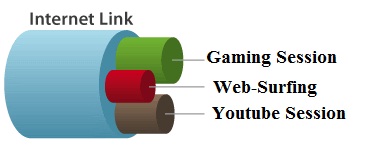
QoS Service Overview
8. Update The Router’s Firmware
The large number of malware attacks that are costing businesses and individuals every year is growing so fast. Many of these attacks wouldn’t be possible if all routers were kept updated.
Malwares can steal bandwidth of your router and spread itself across the network to other devices. Consider in mind, even without presence of a dangerous malware, keep your router updated.
General Recommendations to Boost WiFi Signal
1. Elevate the router: Place your router on a high surface, away from other electronics, walls, and obstructions to lessen interference.
2. Upgrade the router’s firmware: Keep your router updated with the latest software to improve its performance and security.
3. Change the router’s channel: Change the wireless channel of the router to reduce interference and find the clearest channel.
4. Use a signal booster: Invest in a signal booster that amplifies and extends your signal range.
5. Upgrade your plan: Make sure you’re subscribed to the fastest internet plan possible to get the most out of your connection.
Conclusion
By following these expert tips and incorporating the latest technologies, you can transform your Wi-Fi network into a powerful hub of connectivity, ensuring seamless access to the internet for all your devices and activities. Enjoy uninterrupted streaming, smooth online gaming, and uninterrupted work experiences, all powered by a strong and reliable Wi-Fi connection.







1 Comment
Thank you for your articles. They are very helpful to me. May I ask you a question?