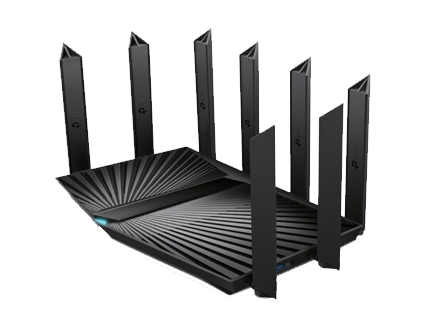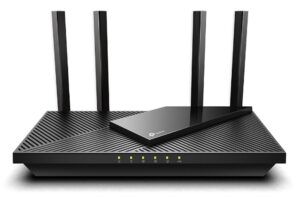Best Home Router 2024
Choosing the best home router can be a complex task, as the market is flooded with a vast array of options, each with its own unique set of features and specifications. To make the process less overwhelming, let’s explore some of the common challenges faced when selecting a Wi-Fi router. To help you make an informed decision, we’ve compiled a comprehensive guide to the best Wi-Fi routers for your home, carefully selected based on their performance, features, and value for money.
Tailoring Your Wi-Fi Experience
When choosing the best home Wi-Fi router, consider the Wi-Fi standard and speeds, home size and coverage, number of connected devices, advanced features, ease of use and user interface, future-proofing, and cost and value for money.
1. Understanding Wi-Fi Standards and Speeds
Wi-Fi technology has evolved over time, introducing new standards that offer enhanced performance and throughput. Currently, the two most prevalent standards are Wi-Fi 5 (802.11ac) and Wi-Fi 6 (802.11ax). Read More: WiFi Standards Brief Explanations
Wi-Fi 5 routers offer speeds of up to 3.5 Gbps, while Wi-Fi 6 routers can reach speeds of up to 9.6 Gbps. However, actual speeds will depend on various factors, such as the distance from the router, interference from other devices, and the type of internet connection you have.
2. Home Size and Coverage
The size of your home and the number of devices you plan to connect will significantly impact your router choice. For smaller homes, a single-band router with dual-band capabilities may suffice. However, for larger homes with multiple floors or rooms, a tri-band or mesh Wi-Fi system is recommended.
Tri-band routers divide the 5GHz frequency band into three separate channels, providing dedicated wireless backhauls between the router and satellite units for seamless communication. Mesh Wi-Fi systems utilize multiple access points that work together to create a seamless network across your home, eliminating dead zones and ensuring consistent coverage.
3. Number of Connected Devices
If you have a lot of devices that connect to your Wi-Fi network, such as smartphones, laptops, tablets, gaming consoles, and smart home devices, you’ll need a router that can handle the bandwidth demands. Routers with multiple bands, such as dual-band, tri-band, or mesh Wi-Fi systems, can better handle multiple concurrent connections and provide faster speeds for all devices.
4. Network Features and Security
Modern Wi-Fi routers offer a range of features that can enhance your Wi-Fi experience. Some of these features include:
Beamforming: This technology focuses the Wi-Fi signal towards the connected device, improving signal strength and reducing interference from other devices.
MU-MIMO: This technology allows the router to communicate with multiple devices simultaneously, reducing congestion and improving overall network performance.
Guest Wi-Fi: Creates a separate network for guests, allowing them to access the internet without compromising your personal network.
Parental Controls: Limits internet access for specific devices or times to manage online activities and protect children from inappropriate content.
QoS (Quality of Service): Prioritizes certain devices or applications to ensure uninterrupted performance for critical tasks.
Security Features: Protects your network from unauthorized access with strong WPA2/WPA3 encryption and advanced security protocols.
5. WAN Port Type
The WAN port is the connection point between your router and your internet service provider (ISP) modem. It determines the maximum internet speed you can achieve, measured in megabits per second (Mbps).
Traditional WAN ports are typically Gigabit Ethernet (1000 Mbps) ports, which can handle most home internet speeds. However, if you have a fiber optic internet connection with speeds of up to 2 Gbps or 10 Gbps, you’ll need a router with a corresponding WAN port speed.
Some high-end routers offer Multi-Gig WAN ports, which can support up to 2 Gbps or 10 Gbps speeds. These routers are particularly useful for businesses or demanding home users with high-speed internet connections.
6. LAN Ports
Consider the number and speed of LAN ports to ensure that your connectivity needs are met. For homes with a moderate number of devices and standard internet speeds, four or five Gigabit Ethernet LAN ports should suffice. For larger households with numerous devices or demanding internet usage, consider routers with more LAN ports and Multi-Gig LAN ports. A minimum of eight LAN ports is recommended for these scenarios. These routers can handle the bandwidth demands of multiple high-speed devices, ensuring seamless connectivity for gaming, streaming, and other data-intensive applications.
Best Wi-Fi 6 Router
Asus RT AX88U
Wireless Standard: WiFi 6
Overall Speed: 5700Mbps
Range: Large House
Concurrent Clients: 40
Features: AiMesh / AiRadar / AiProtection
Ports: 8 * 1Gbps LAN / 1 Dual Mode WAN up to 2Gbps / 2 * USB 3.1
Approx. Price ≈ 315$
Pros
+ Lifetime Security Subscription
+ Port aggregation
Cons
Summary :
A router that has designed for all kind of online activities. It is one of the best WiFi routers for every usage scenario, like : Streaming , Gaming and Long Range scenarios. Due to support the AiMesh , it can be used as a high performance mesh WiFi router. This Wi-Fi router has a lifetime Aiprotection subscription . However, in my opinion, having 8 LAN ports is the most valuable feature of this router. Because in large home networks, you don’t need to buy an extra switch.Read More : Asus RT AX88U Review.
Best Budget Wi-Fi 6 Router
TP-Link Archer AX21
Wireless Standard: WiFi 6
Overall Speed: 1800Mbps
Range: Large House
Concurrent Clients: 30
Features: OneMesh
Ports: 4 * 1Gbps LAN / 1 * 1Gbps WAN / 1* USB 2
Approx. Price ≈ 70$
Pros
Cons
Summary :
An inexpensive Wi-Fi 6 router with 2 separate bands. Equipped with high performance antennas connected to boost-array to maximize the output power. This wifi router supports beamforming and MU-MIMO technologies.Read More : TP-Link Archer AX21 (AX1800) Review.
Best Gaming Wi-Fi Router
Asus RT AX86U
Wireless Standard: WiFi 6
Overall Speed: 5700Mbps
Range: Large House
Concurrent Clients: 40
Features: AiProtection / AiMesh
Ports: 4 * 1Gbps LAN / 1 * 2.5Gbps + 1 * 1Gbps WAN / 2 * USB 3
Approx. Price ≈ 220$
Pros
Cons
Summary :
A router that has all its components designed for online gaming and supports all game consoles including PS5, PC gaming and even mobile gaming. In my opinion, the most valuable feature of this router is 2.5Gbps WAN port. Read More : Asus RT AX86U Review.
Best Budget Gaming Wi-Fi Router
Asus ROG STRIX AX3000
Wireless Standard: WiFi 6
Overall Speed: 5700Mbps
Range: Large House
Concurrent Clients: 40
Features: AiProtection / AiMesh
Ports: 4 * 1Gbps LAN / 1 * 2.5Gbps + 1 * 1Gbps WAN / 2 * USB 3
Approx. Price ≈ 119$
Pros
Cons
Summary :
A beautiful router with eye-catching design which psychologically makes the player feel superior throughout the game. This router can act as a professional VPN server for all types of popular VPN solution. One of the best features of this router is the dedicated port for game consoles. Read More : Asus STRIX GS AX3000 Review.
Best Streaming Wi-Fi Router
Asus ROG Rapture GT-AXE11000
Wireless Standard: WiFi 6E
Overall Speed: 11000Mbps
Range: Very Large House
Concurrent Clients: 60
Features: AiProtection / AiMesh / AiRadar
Ports: 4 * 1Gbps + 1 * 2.5Gbps LAN / 1 * 1Gbps WAN / 2 * USB 3
Approx. Price ≈ 470$
Pros
Cons
Summary :
Most powerful router ever made. This Wi-Fi router supports 6Ghz frequency band and equipped with 8 high power omni antennas. All Asus proprietary technologies supported ( AiMesh / AiProtection / AiRadar). In my opinion, this router can be the best for all cases, due to high power processor and amount of RAM.Read More : Asus ROG Rapture GT-AXE11000 Review.
Best Budget Streaming Wi-Fi Router
NETGEAR R6700AX (AX1800)
Wireless Standard: WiFi 6
Overall Speed: 1800Mbps
Range: Large House
Concurrent Clients: 20
Features: Armor Security System
Ports: 4 * 1Gbps LAN / 1 * 1Gbps WAN
Approx. Price ≈ 55$
Pros
Cons
Summary :
An economical WiFi 6 router equipped with a suitable processor for 4K streaming. This Wi-Fi router has an embedded security system for home network protection. The parental control system is also very useful. Read More : NETGEAR R6700AX (AX1800) Review.
Best Wi-Fi 6E Router
NETGEAR Nighthawk RAXE300 (AXE7800)
Wireless Standard: WiFi 6E
Overall Speed: 7200Mbps
Range: Very Large House
Concurrent Clients: 40
Features: Armor Security System
Ports: 4 * 1Gbps LAN / 1 * 2.5Gbps or 1 * 1Gbps WAN / 1 * USB C
Approx. Price ≈ 280$
Pros
Cons
Summary :
This router supports WiFi6E standard and is able to serve users at a speed of 7200Mbps. This Wi-Fi router equipped with a Multi-Gig WAN port. Due to the use of very special antennas and the presence of beamforming technology, the coverage level is excellent. Read More : Netgear Nighthawk RAXE300 WiFi 6E Review.
Best Budget Wi-Fi 6E Router
TP-Link Archer AXE75
Wireless Standard: WiFi 6E
Overall Speed: 5400Mbps
Range: Large House
Concurrent Clients: 40
Features: Onemesh/HomeShield
Ports: 4 * 1Gbps LAN / 1 * 1Gbps WAN / 1 * USB 3
Approx. Price ≈170$
Pros
Cons
Summary :
This best budget Wi-Fi 6E router , equipped with high performance antennas and signal booster to have maximum coverage. Maximum home network security is also guaranteed with HomeShield security system. Read More : TP-Link Archer AXE75 Review.
Best Long Range Wi-Fi Router
TP-Link Archer AX90 (AX6600)
Wireless Standard: WiFi 6
Overall Speed: 6600Mbps
Range: Very Large House
Concurrent Clients: 60
Features: Onemesh/HomeShield
Ports: 3 * 1Gbps LAN / 1 * 2.5Gbps + 1 * 1Gbps WAN / 1 * USB 3 / 1 * USB 2
Approx. Price ≈ 239$
Pros
+ Premium Security Service
Cons
– Low RAM
Summary :
This Wi-Fi router is the best long range wireless router and can cover a 4-bedrooms house. The premium security service guarantees the best security level for your home network. One of the best feature is the IoT compatibility. The reporting system is very useful for managing whole network’s users and devices. Read More : TP-Link Archer AX90 (AX6600) Review.
Best Budget Long Range Wi-Fi Router
TP-Link Archer A7 (AC1750)
Wireless Standard: WiFi 5
Overall Speed: 1750Mbps
Range: Large House
Concurrent Clients: 30
Features: Onemesh
Ports: 4 * 1Gbps LAN / 1 * 1Gbps WAN / 1 * USB 2
Approx. Price ≈ 50$
Pros
+ High Performance Antennas
Cons
– Low RAM
Summary :
The best long range Wi-Fi router with lowest price. This wireless router equipped with 3 high performance antennas along with high power signal amplifier, to make a fantastic coverage. The reasonable price has made this router one of the most popular home routers. Read More: TP-Link Archer A7 (AC1750) Review.
Best Mesh Wi-Fi Router
Eero Mesh
Wireless Standard: WiFi 6
Overall Speed: 1800Mbps
Range: Very Large House
Concurrent Clients: +100
Features: TrueMesh
Ports: 1 * 1Gbps LAN / 1 * 1Gbps WAN
Approx. Price ≈ 126$
Pros
+ Number Of Concurrent Users
Cons
– Number Of LAN Port
Summary :
There are many routers built for mesh networks, but Eero beats them all. The routers of this company have the ability to service smart home equipment (ZigBee Protocol). This feature has made these routers the best option for home networks. Eero Company has introduced 4 main categories , Including Eero , Eeo 6 , Eero 6+ and Eero 6E. Each of these categories has special capabilities. Read More: Eero Mesh Router Review.
Best Budget Mesh Wi-Fi Router
Google WiFi Router
Wireless Standard: WiFi 5
Overall Speed: 1200Mbps
Range: Very Large House
Concurrent Clients: +100
Features: Google Mesh
Ports: 1 * 1Gbps LAN / 1 * 1Gbps WAN
Approx. Price ≈ 168$
Pros
+ Number Of Concurrent Users
Cons
– Number Of LAN Port
Summary :
This router has very special hardware and software capabilities that can create high-quality and seamless WiFi network . Due to use of Google Mesh technology , the quality of these routers’ mesh network is very high and it is very popular among users. Read More: Google Router Review.
Best Secure Wi-Fi Router
TP-Link Archer AX10000
Wireless Standard: WiFi 6
Overall Speed: 10000Mbps
Range: Very Large House
Concurrent Clients: 40
Features: TPLink HomeCare / OneMesh
Ports: 8 * 1Gbps LAN / 1 * 2.5Gbps WAN / 1 * USB3 / 1 * USB-C
Approx. Price ≈ 299$
Pros
Cons
Summary :
This is the best secure wifi router. Equipped with 8 high-performance antennas along with multi-gig WAN port. Another feature of this router is having 8 LAN ports, which eliminates the need to buy an additional switch. The HomeCare security technology guarantees the maximum level of security for your wired and wireless network. Read More: TP-Link Archer AX10000 Review.
Best Budget Secure Wi-Fi Router
Asus RT-AX58U (R-AX3000)
Wireless Standard: WiFi 6
Overall Speed: 3000Mbps
Range: Large House
Concurrent Clients: 30
Features: AiProtection / AiMesh
Ports: 4 * 1Gbps LAN / 1 * 1Gbps WAN / 1 * USB3
Approx. Price ≈ 144$
Pros
Cons
Summary :
This is the best budget secure wifi router. Equipped with 4 LAN ports and a 1Gbps WAN port. The greatest advantage of this router is having a commercial-grade security system. Unlike other routers at this level, 160Mhz channel width is supported. Read More: Asus RT-AX58U Review.
Best Daily Use Wi-Fi Router
Asus RT-AX55U (R-AX1800)
Wireless Standard: WiFi 6
Overall Speed: 1800Mbps
Range: Small/Medium House
Concurrent Clients: 30
Features: AiProtection / AiMesh
Ports: 4 * 1Gbps LAN / 1 * 1Gbps WAN
Approx. Price ≈ 89$
Pros
Cons
– The Antennas Can’t be Replaced
Summary :
This is the best WiFi router for daily use and can covers all home needs. This router supports NitroQAM (1024QAM) technology and equipped with a internet security subscription. The AiMesh technology also allows you to expand your wireless network by adding another router if needed. Read More: Asus RT-AX55U Review.
Best Budget Daily Use Wi-Fi Router
TP-Link Archer A54 (AC1200)
Wireless Standard: WiFi 5
Overall Speed: 1200Mbps
Range: Small/Medium House
Concurrent Clients: 15
Features: Multi-Role
Ports: 4 * 100Mbps LAN / 1 * 100Mbps WAN
Approx. Price ≈ 25$
Pros
Cons
– The Antennas Can’t be Replaced
Summary :
This is the best budget wireless router and can operate in 3 roles. you can configure Router / Repeater and Access Point modes, based on your network’s structure. Having 4 powerful omni antennas provide coverage beyond expectations. Read More: TP-Link Archer A54 ( AC1200) Review.