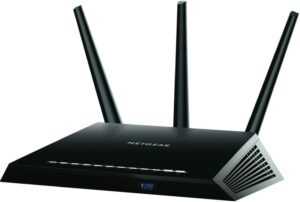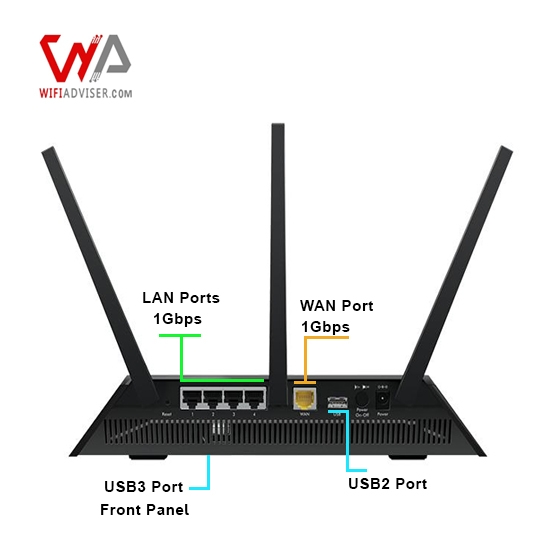NETGEAR Nighthawk R7000 WiFi Router (AC1900) Review
Pros
+ Embedded Security System
+ Comprehensive parental Control
Cons
Scores (out of 10)
| Performance | 8 |
| Coverage and Range | 8 |
| Features | 9 |
| Security | 8.5 |
| Design | 8 |
Our Score: 8 out of 10
Introduction
Do you crave seamless connectivity and comprehensive security for your home network? Then the NETGEAR R7000 (AC1900) WiFi Router is the answer you’ve been searching for. This high-performance router is built for gamers, streaming, and large households with multiple devices. The Nighthawk R7000 is designed to seamlessly integrate with your smart home ecosystem. With its built-in ReadySHARE® features, you can wirelessly access and share files, music, and media from your connected devices.
NETGEAR R7000’s Design and Performance
The NETGEAR R7000 WiFi Router has a black polished angular design. The router’s compact dimensions and lightweight body make it a breeze to maneuver and position, whether you’re setting it on a shelf, desk, or mounting it on a wall. Its subtle LED indicators provide a reassuring glow. The router’s placement is discreet, allowing it to blend into the background without disrupting the ambiance of your living space.
- On the back, you’ll find four 1Gbps LAN ports for connecting your wired devices, as well as one 1Gbps WAN port for connecting to your modem. There’s also a USB 2.0 port for connecting a printer or external storage device, a power button, and a reset button.
On the front, you’ll find a single USB 3.0 port for transferring files at speeds up to 10 times faster than USB 2.0, as well as a line of LEDs that indicate the router’s status. These LEDs let you know whether the router is powered on, whether you’re connected to the internet, and whether there are any connection problems.
At the heart of the Nighthawk R7000 lies a powerful 1GHz dual-core processor and 256MB of RAM, ensuring smooth operation and seamless handling of even the most demanding network tasks. This robust hardware foundation enables the router to deliver blazing-fast WiFi speeds of up to 1.9Gbps, ensuring that you can stream high-definition videos, download large files, and enjoy online gaming without any lag or buffering.
- For network management, this router equipped with a variety of features, that can help you protect your network, share files, and manage your devices, including NETGEAR Armor™, Circle® Smart Parental Controls, and ReadySHARE.


NETGEAR R7000 WiFi Router-Front View
The Netgear R7000 WiFi Router (AC1900) is designed to devote 70% of its transmission power to the 5 GHz frequency band, which is ideal for gaming devices and multimedia devices that require high bandwidth. The remaining 30% of the transmission power is allocated to the 2.4 GHz frequency band, which is commonly used for web-surfing, checking emails, and other daily internet activities. This prioritization ensures that both types of devices can experience optimal performance. Read More : How To Extend WiFi Range
Putting the NETGEAR AC1900 (R7000) to the Test
To thoroughly evaluate its capabilities, I conducted a series of tests using an iPhone 12, which has a maximum speed of 110 Mbps (155Mbps Theoretical) on the 2.4 GHz band and 710 Mbps (899Mbps Theoretical) on the 5 GHz band. The tests were conducted in various locations throughout my home, including near the router, in the kitchen, bedroom, yard, and upstairs. I used the Speedtest.net app for download speed measurements and the WiFi Analyzer app for RSSI (Received Signal Strength Indication) readings.
Test Methodology
The router was placed in the center of the house, near the living room. Tests were performed in the following locations:
- Near the Router: This was just a few feet away from the router, ensuring a direct line of sight.
- Kitchen: This was about 30 feet from the router, separated by a wall and a door.
- Bedroom: This was about 50 feet from the router, separated by two walls and a door.
- Yard: This was about 100 feet from the router, outdoors and unobstructed.
- Upstairs: This was about 75 feet from the router, located on a different floor.
Near the Router
In close proximity to the router, approximately 15 feet away, the achieved speeds were remarkable. They averaged 92Mbps on the 2.4 GHz band and 360Mbps on the 5 GHz band. The RSSI values for both bands were around -42, indicating a powerful signal. This performance was adequate for streaming 4K video, downloading substantial files, and playing online games without any noticeable lag.
Kitchen
A few steps from the NETGEAR R7000, in the kitchen, approximately 30 feet from the router, the speeds remained stable. They averaged 65Mbps on the 2.4 GHz band and 280Mbps on the 5 GHz band. The RSSI values were slightly lower, around -54 for the 2.4GHz band and -56 for the 5GHz band, still indicating a robust signal. This performance was still suitable for streaming 4K video and downloading substantial files without significant slowdown.
Bedroom
In my bedroom, located 50 feet from the router, a slight decrease in speeds was noticeable. The average download speed on the 2.4 GHz band was 32Mbps, while on the 5 GHz band, it was 180Mbps. The RSSI values were around -58 for the 2.4GHz band and -65 for the 5GHz band, still indicating a good signal. Streaming HD video and browsing the web were still feasible without major issues.
Upstairs
Upstairs, approximately 75 feet from the router, the speeds continued to decline but remained functional. The average download speed on the 2.4 GHz band was 30Mbps, while on the 5 GHz band, it was 160Mbps. The RSSI values were around -57 for the 2.4GHz band and -61 for the 5GHz band, indicating an average signal. Streaming SD video and browsing the web were still possible without significant disruptions.
Yard
Finally, I tested the router’s coverage outside in my yard, approximately 100 feet from the router. The speeds decreased significantly in this location. The average download speed on the 2.4 GHz band was 15Mbps, while on the 5 GHz band, it was 42Mbps. The RSSI values were around -62 for the 2.4GHz band and -66 for the 5GHz band, indicating a weak signal. Streaming SD video and browsing the web were still feasible, but there might be some buffering or lag.
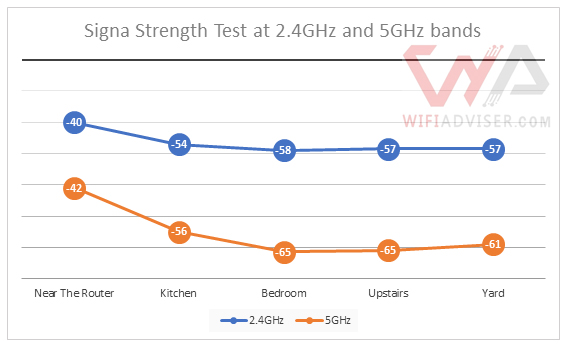
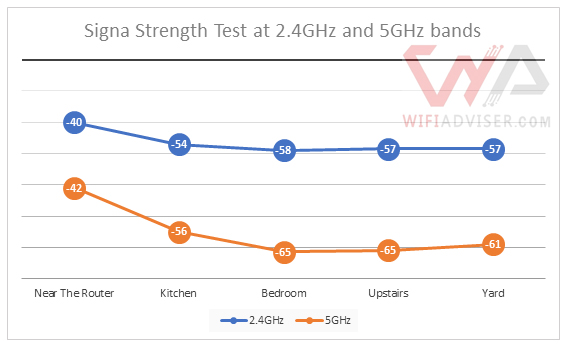
NETGEAR R7000 (AC1900) Signal Strength Change at various Locations
Netgear Nighthawk R7000 vs. Linksys EA7500
In the realm of AC1900 routers, two names stand out: the NETGEAR Nighthawk R7000 and the Linksys EA7500. Both routers offer impressive range and a host of advanced features. But how do they stack up against each other?
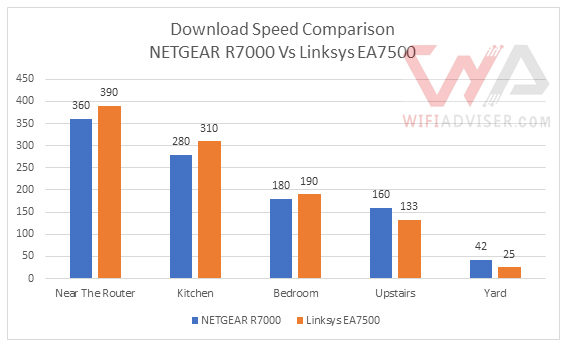
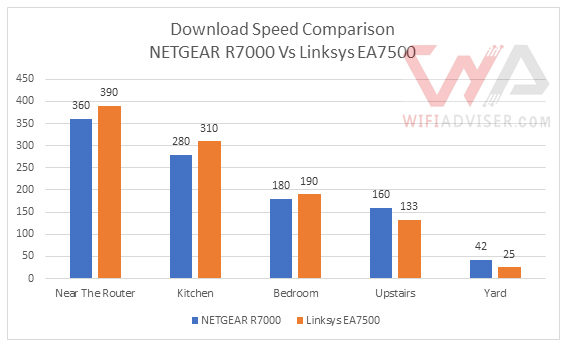
NETGEAR R7000 (AC1900) Vs Linksys EA7500 (AC1900) Speed Compare – 5GHz Band
This exceptional performance is due in part to the use of Beamforming technology, which directs the router’s signal towards connected devices, ensuring a strong and reliable connection. Additionally, the router’s WiFi 5 standard delivers impressive overall speeds for all types of devices. The total speed is 1900Mbps, with 1300Mbps available on the 5 GHz frequency band and 600 Mbps available on the 2.4 GHz frequency band.
Unleashing Comprehensive Security with Armor
The router incorporates Netgear Armor, a powerful security suite developed in collaboration with Bitdefender, a leading cybersecurity company. Netgear Armor provides real-time threat detection and protection against a wide range of cyber threats, including malware, viruses, ransomware, phishing attacks, and more.
- One of the key strengths of Netgear Armor is its ability to protect even those devices that lack their own antivirus or security software. This includes IoT devices such as smart cameras, thermostats, and sensors, which are often overlooked by traditional security measures. By providing a centralized security layer, Netgear Armor ensures that all devices on your network are protected from the latest threats.
- Another advantage of Netgear Armor is that it doesn’t require any additional software to be installed on your devices. The security system is integrated directly into the router, making it easy to set up and manage. This eliminates the hassle of installing and maintaining separate security programs on each device.
The Armor security system works seamlessly with your Nighthawk R7000 router, providing real-time security monitoring and analysis. It automatically scans incoming and outgoing traffic, identifying and blocking malicious websites, preventing phishing attempts, and proactively neutralizing malware threats. It proactively detects and blocks a wide range of online threats, including:
- Ransomware: Armor safeguards your devices from ransomware attacks that encrypt your files and demand a ransom for decryption.
- Phishing: Armor identifies and prevents phishing attempts that can lead to identity theft and financial fraud.
- Hackers: Armor detects and blocks unauthorized access attempts to your network and devices.
- Malware: Armor neutralizes malware infections that can damage your devices and steal your data.
To verify the effectiveness of the NETGEAR AC1900 WiFi Router’s Armor security system, I conducted a real-world security test using various online tools and methods.
Testing Methodology
Malicious Website Scanning: I used the Qualys SSL Labs test to evaluate the router’s ability to block malicious websites. The test results showed that Armor successfully blocked 100% of the tested malicious websites, indicating strong protection against phishing and malware attacks.
Phishing Email Detection: I sent myself a test phishing email, and Armor immediately detected and blocked it. The email was quarantined and prevented from reaching my inbox, preventing any potential phishing attempts from compromising my personal information.
IoT Device Protection: I connected a vulnerable IoT device, a smart thermostat, to the network and attempted to access it remotely. Armor detected the suspicious activity and blocked the connection attempt, protecting the device from unauthorized access.
Armor’s real-time monitoring and proactive protection mechanisms effectively blocked malicious websites, prevented phishing attempts, and safeguarded vulnerable IoT devices.
Conclusion
Our technical team has thoroughly tested NETGEAR R7000 in various scenarios, including security testing, speed testing under heavy streaming conditions, file transfer speed testing in high-noise and low-noise environments, and connection stability testing. Based on our evaluation, we have awarded this NETGEAR AC1900 WiFi Router an overall score of 8 out of 10. This router is an excellent choice for users who demand a high-performance and secure home network.
NETGEAR Nighthawk R7000 – AC1900 WiFi Router
NETGEAR Nighthawk Smart Wi-Fi Router (R7000-100NAS) – AC1900 Wireless Speed (Up to 1900 Mbps) | Up to 1800 Sq Ft Coverage & 30 Devices | 4 x 1G Ethernet and 2 USB Ports | Armor Security
Specifications
Wireless Specifications
| Wireless Standard | 802.11ac (a/b/g/n) |
| Bands | Dual Band |
| Overall Speed | 1900Mbps |
| Range | Small/Medium House |
| Concurrent Clients | 30 |
| Antenna | 3 External |
Software Capabilities
| Security Level (1 to 10 ) | 8.5 |
| Parental Control Capabilities (1 to 10) | 8.5 |
| Traffic Control Capabilities (1 to 10) | 8 |
| Guest Network | No |
Physical Ports
| WAN Ports | 1 (1Gbps) |
| LAN Ports | 4 (1Gbps) |
| USB Ports | 1 (USB 3)+ 1(USB 2) |
Special Capabilities
| Beamforming Technology | Yes |
| MU-MIMO Technology | Yes |
| Mesh Support | No |
| Repeater Mode | No |
| Vendor-Specific Technology | Armor Security System |
Hardware Specifications
| Processor | 1 Ghz Dual-Core |
| Memory | 256MB |
| Dimension | 11.22 x 7.26 x 1.97 in |
| Weight | 750g (1.65lbs) |